We’re starting 2022 strong with improved accessibility and student experience; updates to how data are obtained from our Data Sampling panels; newly translated content, including the entire Anatomy Collection in Spanish; new Biology Content, developed in partnership with Vernier® Science Education; and a new template for patient case studies.
New Biology labs
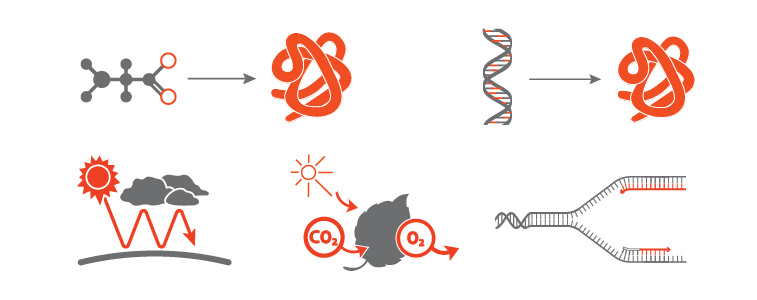
The Content Team has been working hard to ensure the Lt Biology Collection addresses even more of the undergraduate biology curriculum. Students are now able to investigate topical issues relating to pollution and climate change with our labs on primary productivity and the greenhouse effect.
Moving our focus to the cellular level, the Lt Content Library now hosts a range of DNA- and protein-focused labs, allowing students to explore the fundamental biochemical concepts of replication, transcription, and translation.
Learn how the new labs can support your biology curriculum »
¡Está aquí! The Anatomy Collection is now available in Spanish
The entire Anatomia Collection is now available in the Lt Content Library! This is a complete solution for your anatomy courses, and features histology and dissection media.
New Spanish modules have also been added to a range of other collections, including Human Physiology, Neuroscience, Psychophysiology, Exercise Physiology, and Animal Physiology.
That's not all - newly translated modules are also available in Portuguese, German, and French.
Check out the extent of our translated content via our free trial »
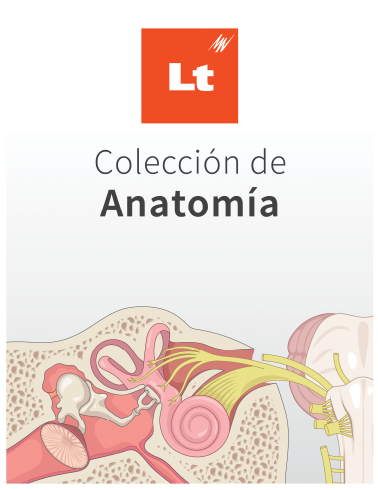
Make your own patient cases from scratch with our new template
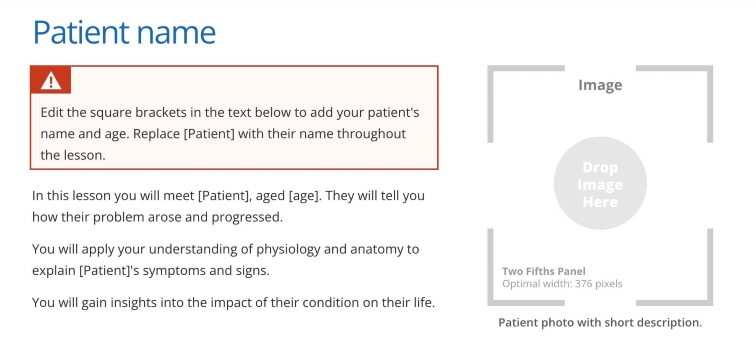
January also sees the arrival of an entirely new template lesson in the "Getting Started" module in Lt. The new "Patient Case Study [Template]" allows you to easily create new patient case studies for your clinical courses. The template sets you up to complete a code of conduct; the initial patient introduction, history, and clinical summary; the results of medical investigations; how the patient's condition is managed; and the final case summary. Simply fill in the blanks!
Learn more about our existing patient case library »
How Lt has helped the University of Sydney's Medical Sciences Department »
Student Pays
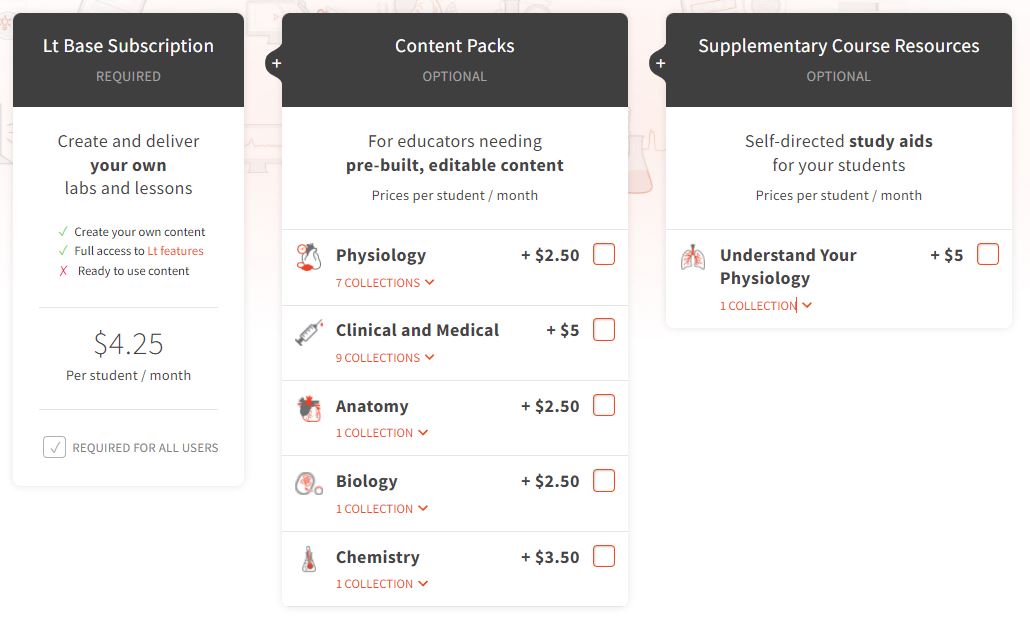
Students in the US are now able to directly purchase Lt courses you create. This saves everyone's time, and in-app purchase makes the process simple. Simply build your course in Lt by choosing its content and duration, then invite students. Students are able to pay in Lt via Stripe.
Learn more about Student Pays pricing (US-only) »
More accessible minipages
Minipages are a useful way of scaffolding information, or ensuring you can fit more information on the page. Previously, students were only able to navigate these minipages using their mouse. Now, students are easily able to access this additional information using their keyboard by pressing the "Tab" key, then using "Enter" to move through the pages.
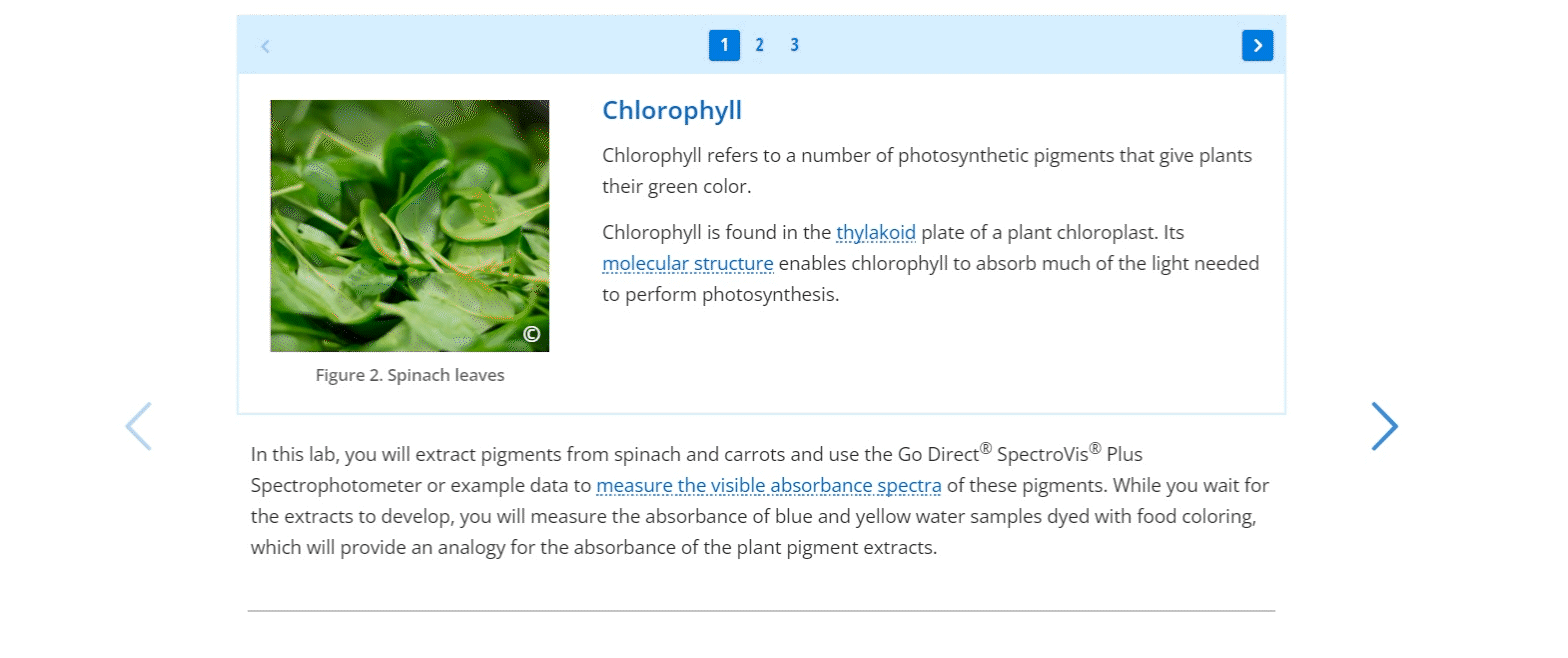
Find content easily in the Lt Content Library
Items in the Content Library are now sorted alphabetically for ease of navigation.
Learn more about Lt Content Collections »
Control data accuracy
Data points that were taken from our Data Sampling panels in Lt were limited to 2 decimal places. Now raw data (exceeding 2 dp) can be dragged from these panels into Tables and Spreadsheets. The desired number of decimal places can be preset in the receiving Spreadsheet panel. This provides students with more control over their calculations and will enable more accurate data analyses. You are now also able to click on a value to copy it, as an alternative to dragging it.

Send effective invite emails
Lt allows educators to send automated invites to students and faculty. Many email clients, including Gmail, do not support the .svg image format. To prevent missing images in emails sent to students and faculty, we have restricted image format support in these emails to .png and .jpg only.
Checking the status of your invites is now even easier - you can see when you sent the initial invite and easily resend if there is no response.
[Webinar] How do I invite students to my course? »
What else is coming?
We're continuously improving features and performance, and releasing updated content to Lt. To keep you in-the-loop, we’ll be posting updates on our blog each month.
If you’d like to know about releases as they come out, you can view our Release Notes.
You can also check out the Lt Product Roadmap to see what’s on the horizon, or send us your thoughts on our content collections directly. Feel free to contact your CSM with thoughts and questions!

