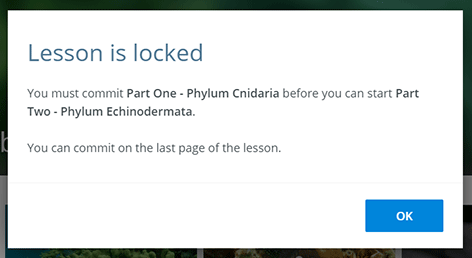The Module settings card contains a checkbox that allows the author to define the order in which lessons inside a module must be completed. Selecting this checkbox means that each lesson that contains a completion page (report page) will have to be committed before the next one can be started. Authors can drag the blue dots icon to the left of the lesson name to reorder the lessons. The padlock icon between each of the lessons indicates that a completion page must be committed before the next lesson can be started.
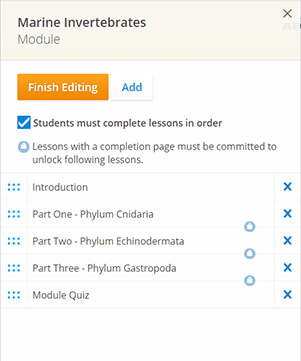
In the example above, the author wants students to commit Part One before starting Part Two, and all three parts must be committed before beginning the quiz.
Once the lesson ordering checkbox is selected, students will see lessons inside that module with lock icons on them. A lock icon on a lesson inside a module is an indication that the prior lesson in the module needs to be completed before the locked lesson will be made available.
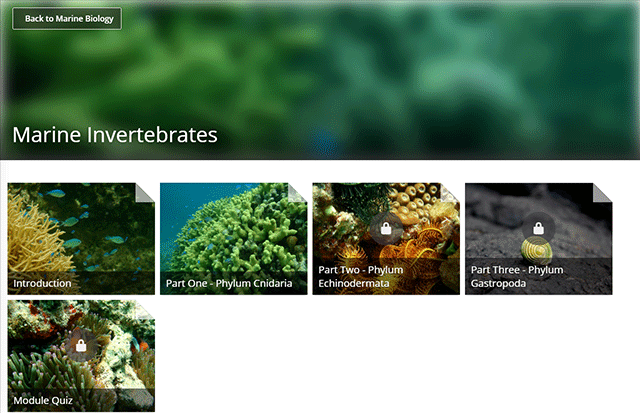
If the student attempts to open a locked lesson, they will be advised that they need to complete the previous lesson first.