Group Activity
Group Activity shows the history of student work for the current lesson. It is accessible from two places:
- It optionally appears on the completion page of the lesson.
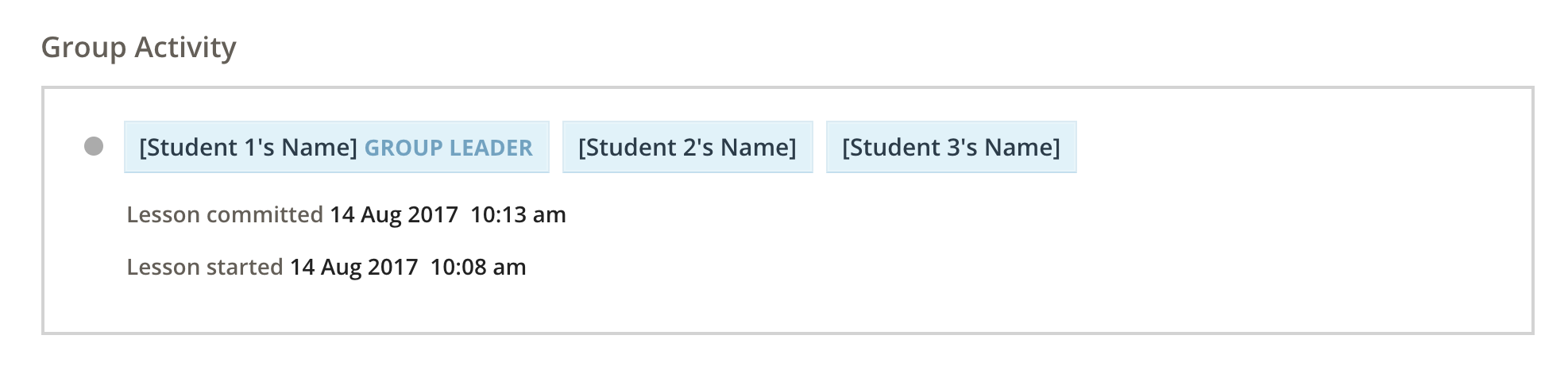
- It is available in the kuraCloud Grading interface on the Total Grade page, by selecting the Group Activity button.
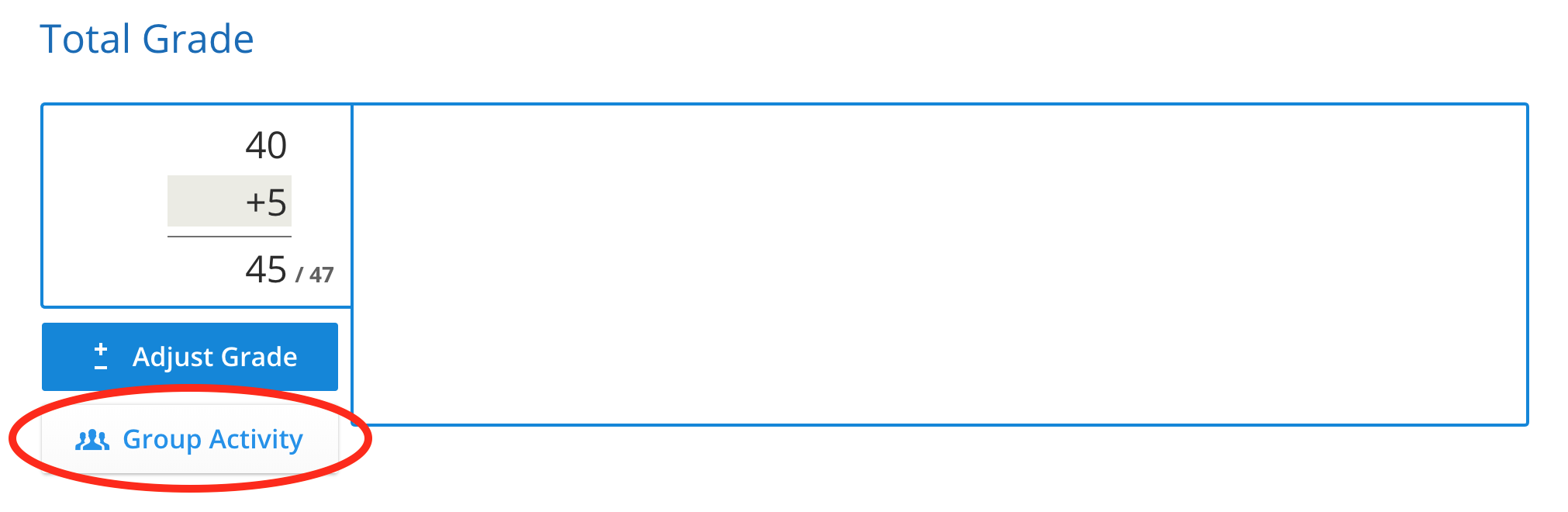
Analyzing Group Activity
Group Activity shows entries for when a group started, continued, and committed a lesson. Graders can use this to get an indication of a student's contribution to the work in a lesson. For example, if a student was only added to a group very close to when the lesson was commited, they may not have contributed very much to the work. It should be remembered, however, that it is possible that the student may have done previous work in a different group, or been present but not actively logged in as part of the group.