If you receive an error message saying that your PowerLab is not responding, restart your PowerLab using the ON/OFF switch located at the back of the unit.
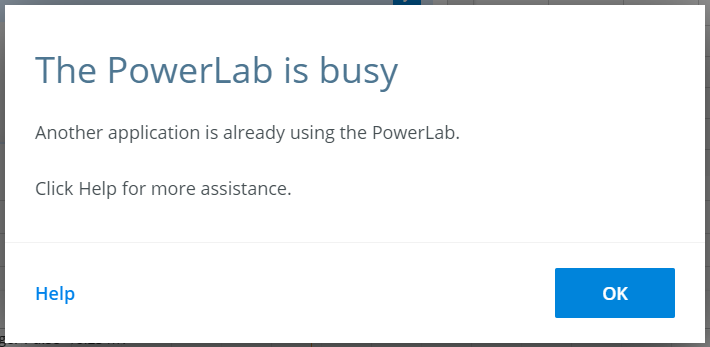
If you continue to experience problems after restarting your PowerLab, check that you do not have any other applications running which may be keeping it busy.
When your PowerLab is busy, the status indicator on the front panel will flash yellow. Your PowerLab is busy because it is being used by one of the following applications:
LabTutor
If you are using LabTutor, save your session and log out. There will be a 30 second delay while the LabTutor kernel shuts down. To speed this up, right click the system tray and click close. The PowerLab should now be idle and ready for use with Lt.
LabChart
If your PowerLab is being used by LabChart, you will need to save and close all LabChart files, then exit LabChart.
Scope
If your PowerLab is being used by Scope, you will need to save and close all Scope files, then exit Scope.
Still not working?
If an error message is still displayed, try restarting your PowerLab by using the ON/OFF switch located at the back of the unit.