Group Sharing replaces the traditional group login method for students utilizing SSO or LMS integration. Students are no longer required to simultaneously login through the group login screen; now, they seamlessly share their work with classmates during group lessons. Work can be shared at various stages, including upon entering, during, or after a group lesson, by simply selecting the share button. Even committed lessons can be shared, providing flexibility in collaboration.
How to share Group Lesson work
Only one student from the group needs to log in using SSO or from your institution's LMS. After the logged-in student selects "Start Lesson," a popup will appear, allowing them to specify their group members by entering their email addresses. Students can also share their work by clicking the "Share" button at the top right of their window. Any work completed in the current session (until leaving the lesson) will be sent to each student listed.
![]()
A blue dot will appear on a lesson indicating that someone has shared work with them.
Previewing Shared Work
Students can preview the content shared with them and choose to accept it. If multiple students have shared the lesson, they can click the "Preview Group Work" option to view a list of shared work, including details about who shared it and when.
Once accepted, students gain ownership of their version, allowing them to either continue working on it or receive grades. The student who initiated the sharing, along with others who received the work, will be logged in the group activity for that specific task. Identical answers among group members can be collectively graded.
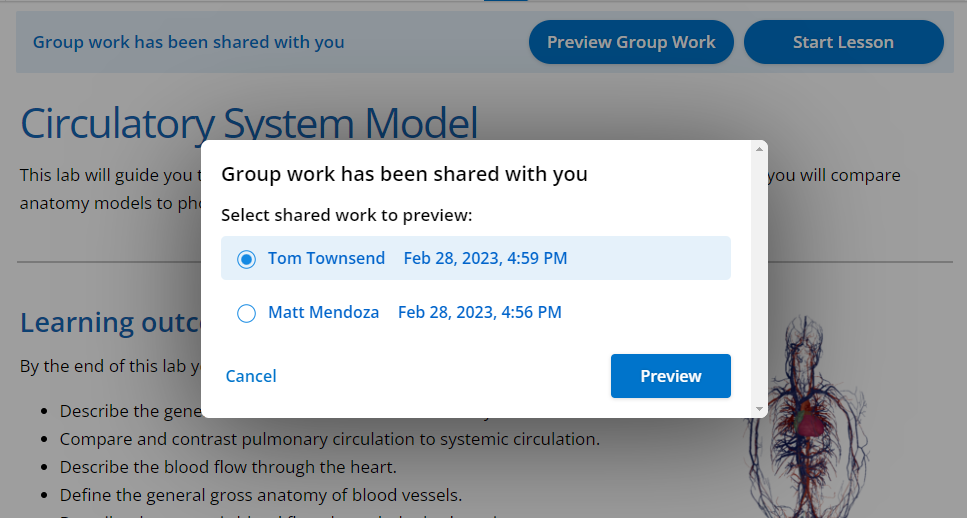
IMPORTANT: Work shared with a student will not be available for grading until that student has accepted that work!
Accepting Shared Work
Upon completion of their group lesson, students with shared group work must accept the work to receive credit. The remaining students are required to log in individually to accept the shared work.
Students can accept shared work at any time, provided they haven't already committed work for that lesson. Uncommitting the work allows them to accept shared content. There is no specified time limit for accepting work, but students cannot receive grades until the shared work is accepted. Exceeding the availability window for a lesson does not hinder students from accepting shared work.
NOTE: The students receiving the shared work will not be considered as having received the work until they log in to their individual accounts and formally accept the shared content. This precaution is in place to avoid unintentional overwriting of a student's work.