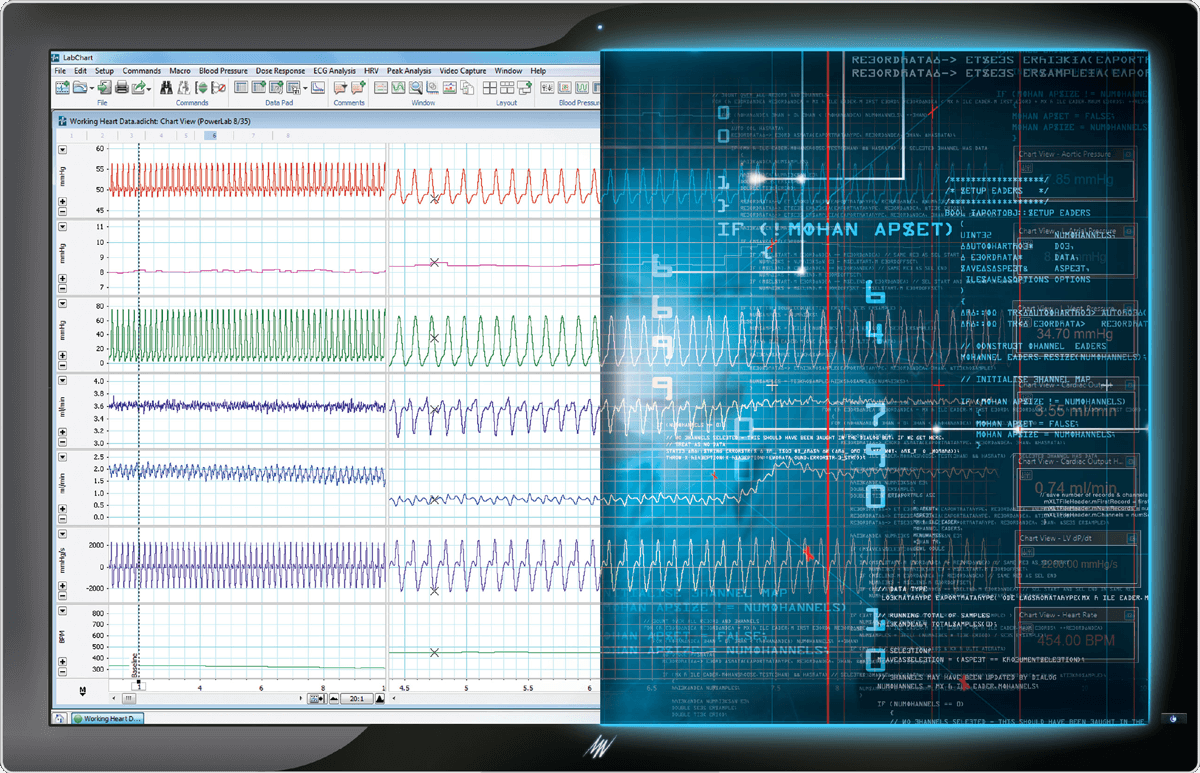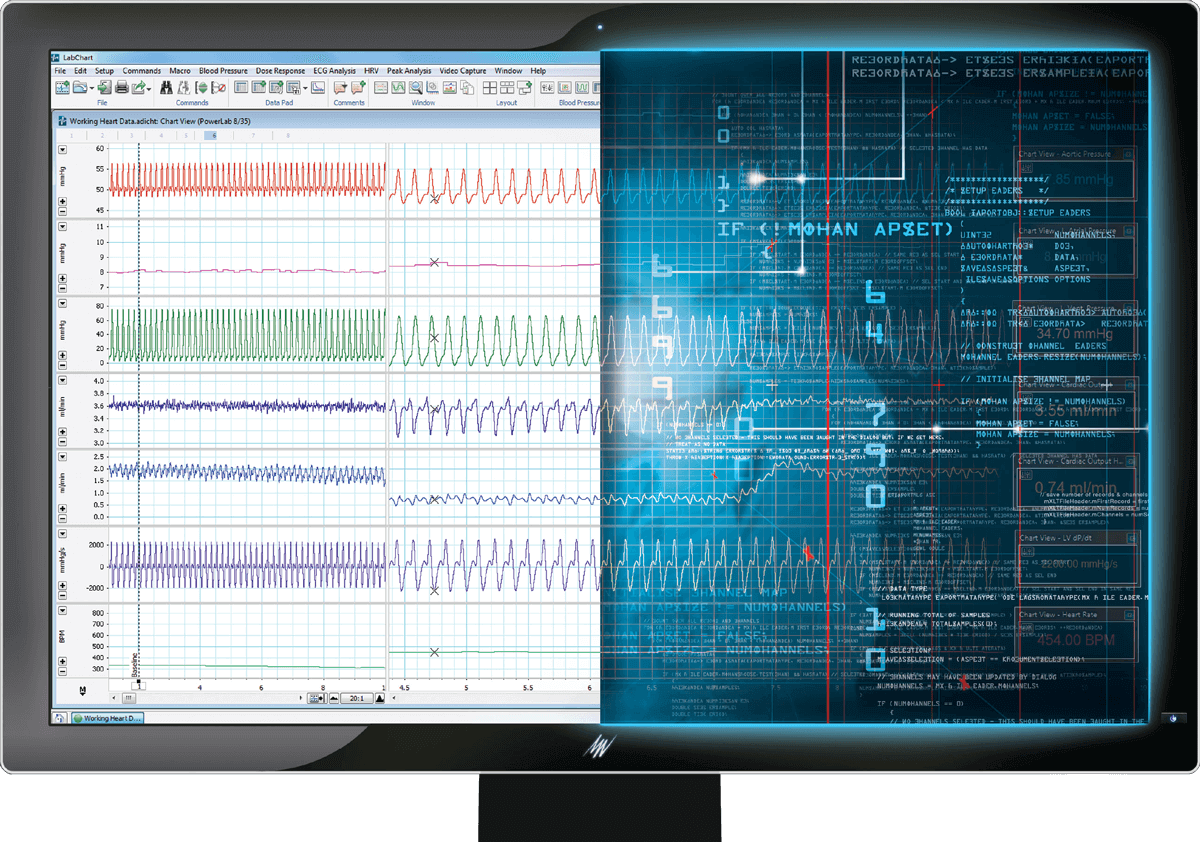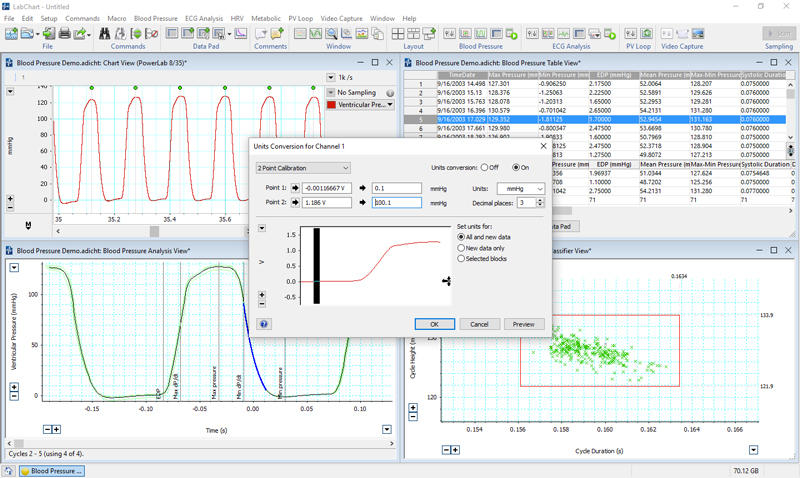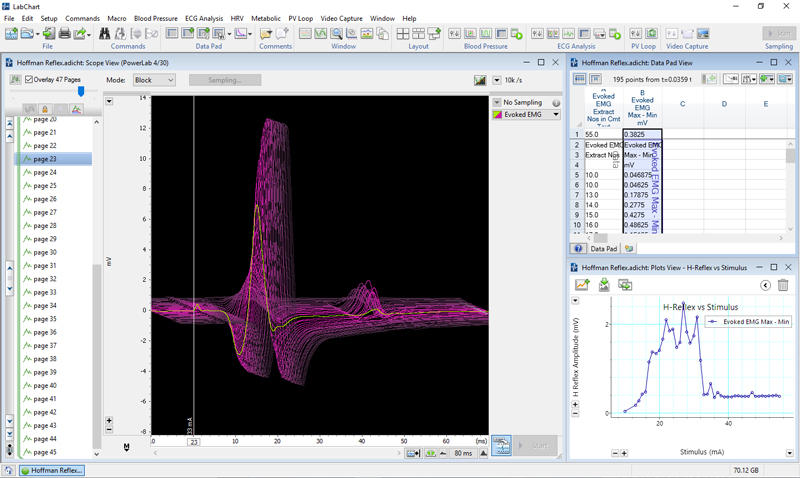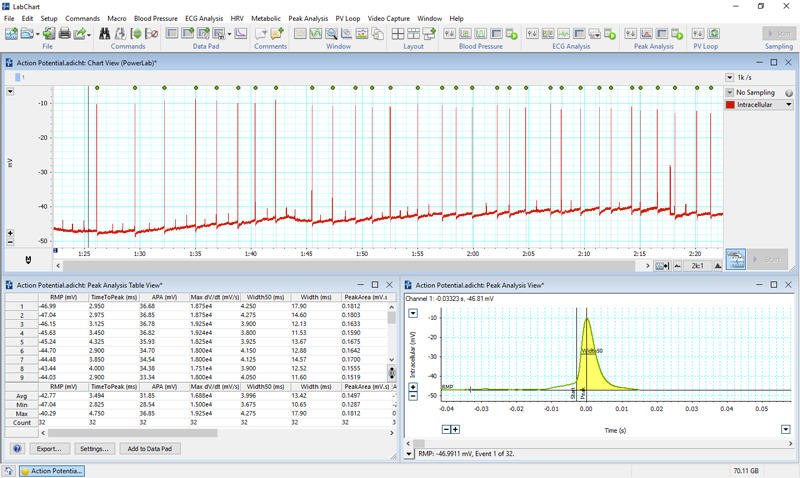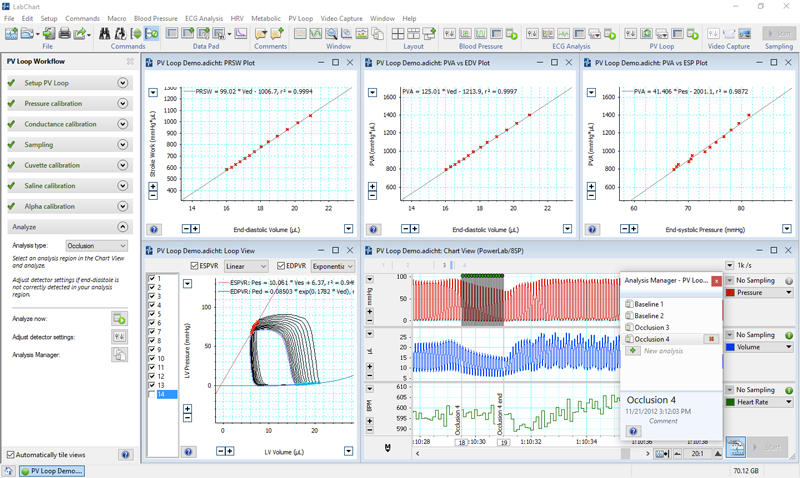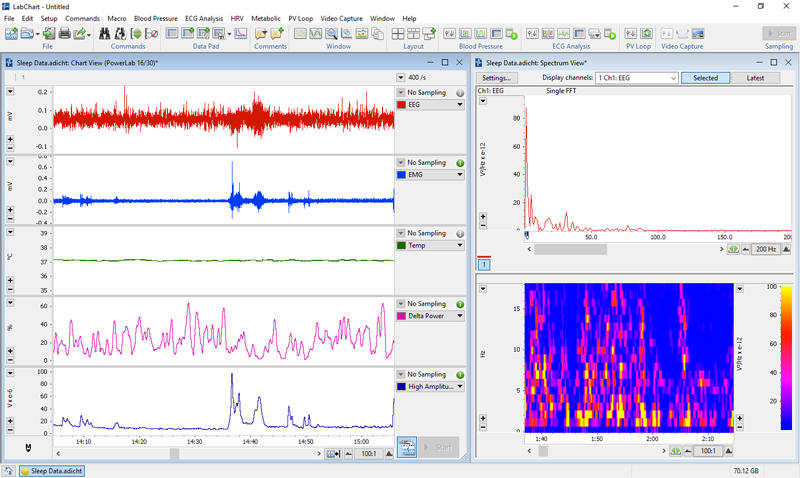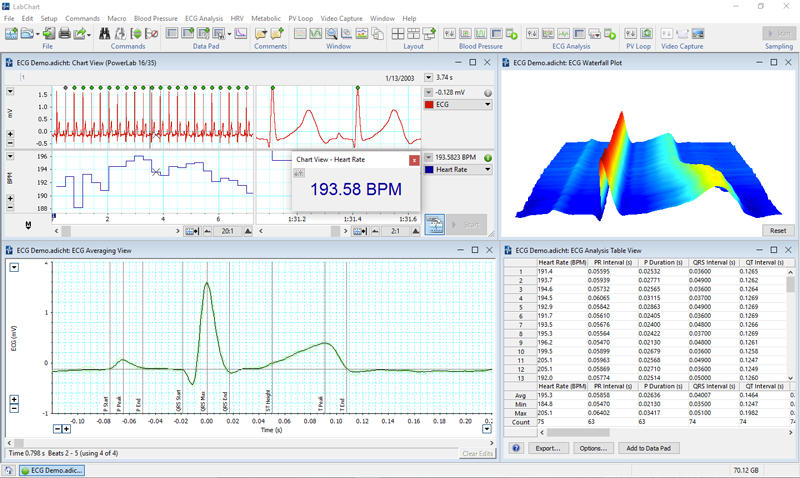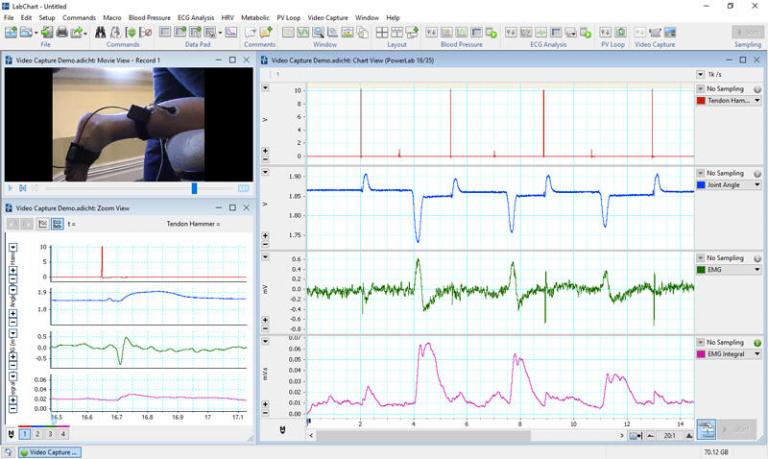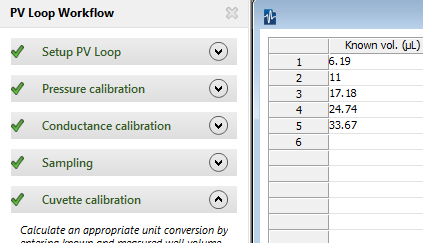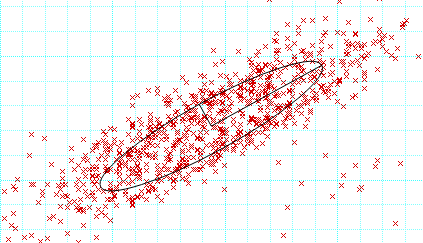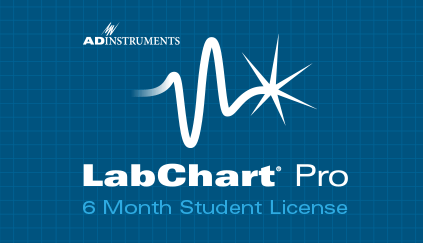LabChart physiological data analysis software creates a platform for all of your recording devices to work together, allowing you to acquire biological signals from multiple sources simultaneously and apply advanced calculations and plots as your experiment unfolds.
![]()
Simple To Use
LabChart lets you do the basics with a minimum of fuss; advanced features stay out of the way until the moment you need them.
![]()
Customize Your Workflow
Make LabChart work the way you want. Use scripting and automation (Windows only), custom arithmetic, and import/export data in various formats for use in other applications.
![]()
Feature-Rich
LabChart’s range of sophisticated Add-Ons are purpose-built for signals specific to life science, e.g. cardiovascular, respiratory, blood pressure, neuronal and dose response data.
Life science software designed for quick and easy use, for full control of your data
- Preconfigured settings files for one-touch recordings
- Smart detection of all ADInstruments peripheral devices
- Welcome Center for single-click access to all your files, support, and new software features
- Manual or event-driven sampling
- Signal specific analysis tools
- Fully customizable stimulator control
- Full layout control – only display what you need to display
- Easily modify signal detection algorithms
- Set up hot-key macros for automating repetitive tasks (Windows only).
- Scripting environment for custom signal analysis (Windows only).

Request a demo
Tell us about the research or teaching you want to do and we can demonstrate how LabChart could help.
Book a demoNew in LabChart 8
PV Loop
PV Loop 2.5: For left and right ventrical studies. LabChart's latest version of the PV Loop analysis...
HRV 2.0
This comprehensive suite of analysis views include the Tachogram, RR and Delta RR Interval histograms, Poincare, and Power Spectrum Windows.
Student Licenses
Get professional, research grade software for students.

Continuous support, with training when you need it
Our experts will provide one-on-one assistance to support you in using LabChart to achieve your research and educational goals.
Our hands-on, practical training courses are run by experienced scientists with extensive product knowledge and are available for users of all abilities and experience.
What LabChart customers say about our training
"Our trainer was well presented, knowledgeable and friendly. I hope he will present advanced LabChart training courses in the future."
Nor-Fasihah Azam
Universiti Sains Malaysia
"The course has given me new appreciation of the power of LabChart and the confidence to help students with their software queries. In the past I would refer them to tutors to resolve their issues. I feel much more equipped to help. Thanks ADI."
Karn Hinton
University of Auckland
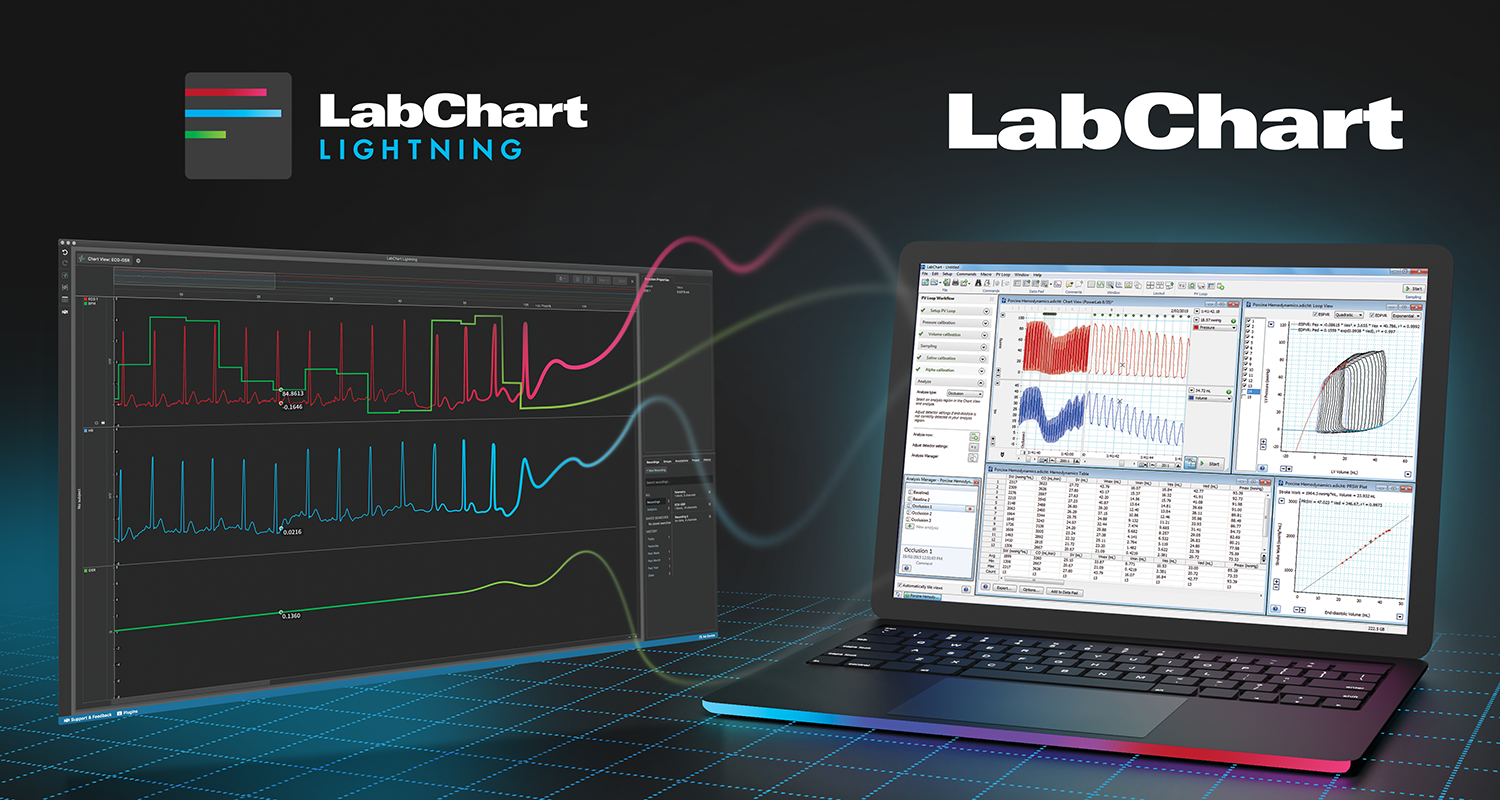
LabChart and LabChart Lightning offer researchers and educators a powerful data acquisition software package capable of integrating with ADInstruments’ modular suite of DAQ hardware. Data acquisition systems require high-speed integration across analog transduction, signal conditioning, data logging, and validation, all of which are supported by LabChart.
Data recording, analysis and visualization are also streamlined in the LabChart DAQ software packages. High quality graph production is integrated within the software suites. Both software packages permit the construction of specialized analyses and graphs such as peak analysis, spike histograms, and dose-response curves. Additionally, the data plot API permits users to visualize data in four different plot types and curve fits. Totalled, ADInstruments’ DAQ software packages are an essential component of any DAQ system.