In February, we made user experience (UX) improvements to our grading interface. We also further iterated on our Learning Tools Interoperability (LTI) functionality and our new Student Pays workflow. Let’s get into it!
Good grading
Previously, if a student did not attempt a lesson they would not be included in your grade export. Now, all of your students are captured by our improved export grades functionality, giving you a comprehensive overview of your students’ progress. Students who have not attempted a lesson when it is committed receive a grade of “0”. This change is reflected in both your CSV and JSON exports.
We’ve added two new states as columns in the grading file export - “LTI Activity Progress” and “LTI Grading Progress”. These indicate the progress of your student and the status of their grade.
LTI Activity Progress states
- Initialized – the student has not started the lesson, or their progress has been reset.
- Started – the student has started the lesson.
- Completed – the student has committed the lesson.
LTI Grading Progress states
- Not ready: There is no grading process occurring; for example, the student has not yet committed the lesson.
- PendingManual: Final grade is pending, and it does require human intervention (i.e. manual grading in Lt).
- FullyGraded: The grading process is completed.
In other grading news, model answers are now available in the “Model Answer View” of our grading environment for the data, scope, and spectra panels! This improved visibility lets you compare model data with the data students have captured themselves, and recommend ways of improving these data.
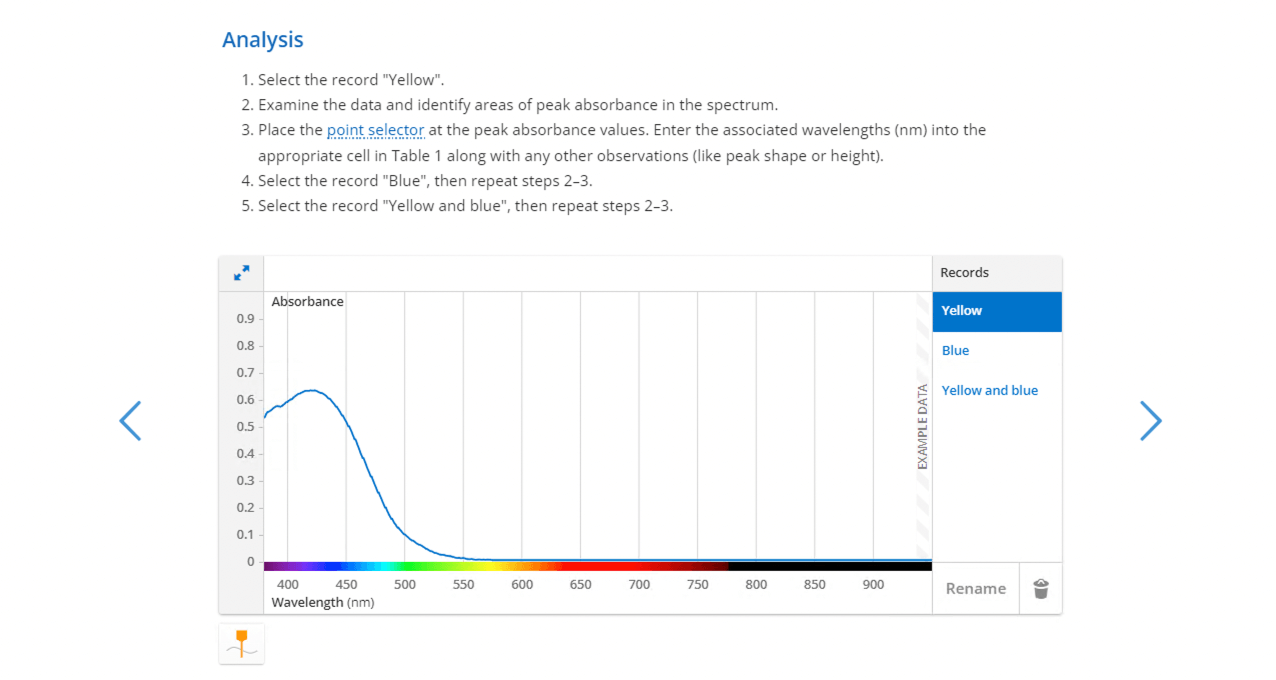
Spectral example data in the grading environment.
UX improvements - “cards” in Lt maintain logical order
Selecting a lesson from a module card now opens the lesson details card to the right of the module card, instead of switching you to the lessons card stack.
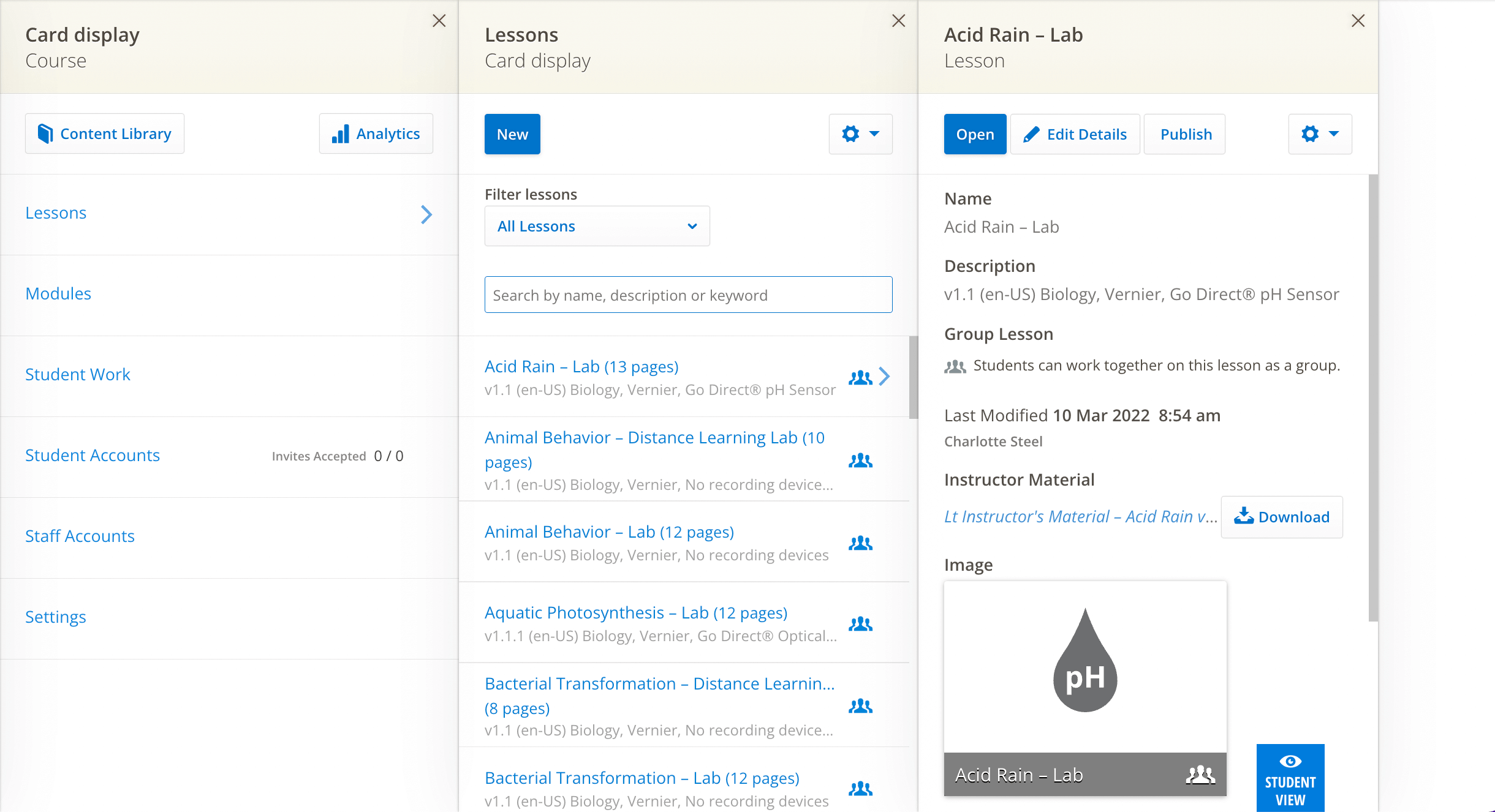
The lesson card now appear to the right of the module card.
LTI improvements
The issue where students were not included in the grading export if they had not attempted a lesson also affected grading sync with LMS via LTI. Now, all students show in the grading sync, meaning you have a better picture of student progress.
We’ve also made it easier to identify Lt lessons linked within your LMS by returning an icon and thumbnail image when displaying Lt links. Please note: Not all LMS support this feature.
Student Pays
When setting up your course, you can now schedule a start date. Once the course is scheduled, your bookstore will receive an email letting them know that your course has been created. They then order access codes, which they make available to your students. Invites are sent to students on the first day of the course.
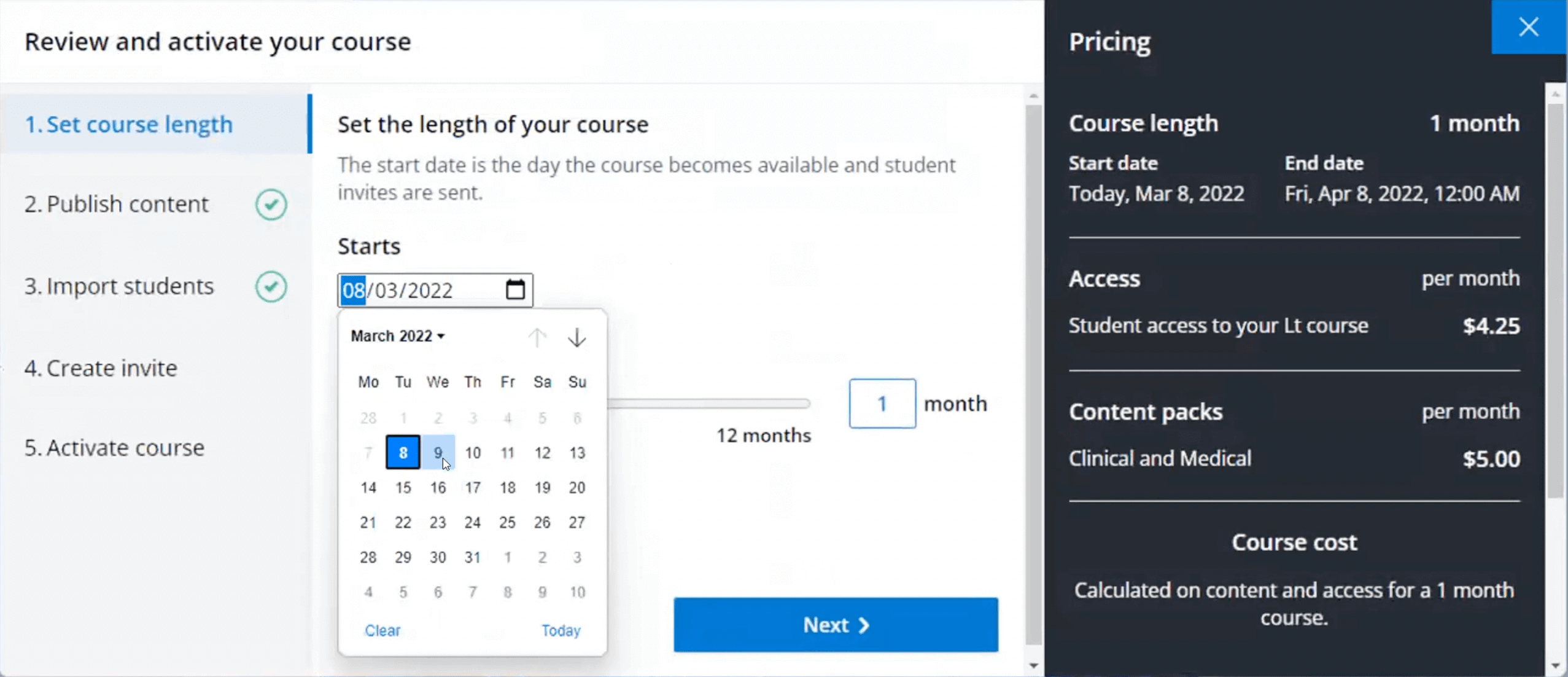
Courses can be scheduled with a date picker.
This start date can also be rescheduled.
When they are invited to the course, students are clearly informed that they are required to purchase an access code, and that there is a 21-day grace period, meaning that they can still access Lt while they arrange to purchase their code.
Educators can also cancel an activated course. This archives the course and cancels any access codes generated for students.
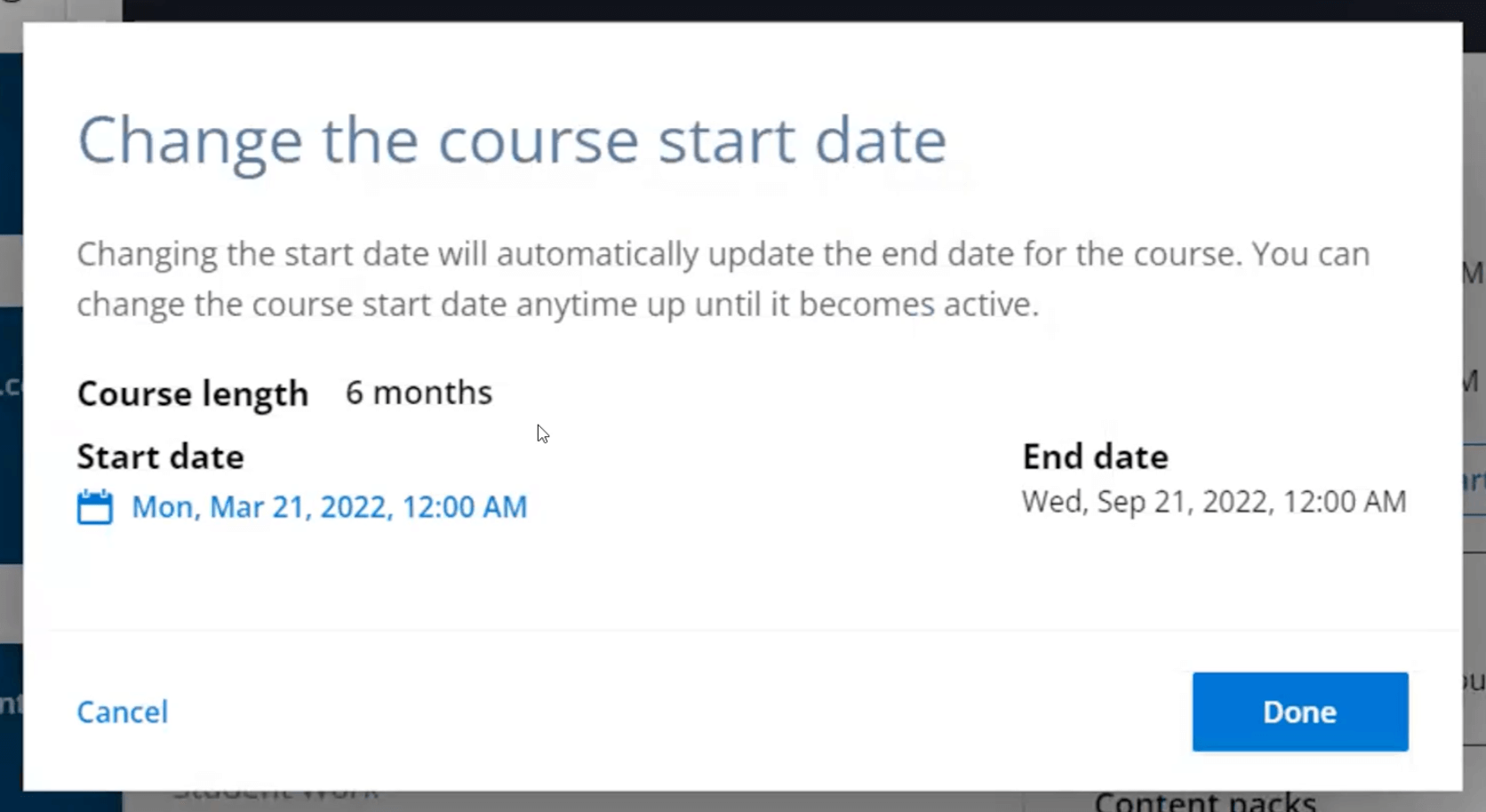
Changing the course start date automatically changes its end date depending on the nominated course duration.
Learn more about Student Pays pricing (US-only) »
Accessibility improvements
Students can now use the “Enter” key to return from viewing a model answer to its associated question. The Lt Terms of Service can also be accepted by using the “Enter” key.
Learn more about our accessibility standards »
What else is coming?
We're continuously improving features and performance, and releasing updated content to Lt. To keep you in-the-loop, we’ll be posting updates on our blog each month.
If you’d like to know about releases as they come out, you can view our Release Notes.
You can send us your thoughts on our content collections directly. You can also check out the Lt Product Roadmap to see what’s on the horizon, including:
- Improving how you make lessons and modules available to students: We are streamlining the UX of our availability workflow to give you more time to develop your course content. This will involve updates to the Lt dashboard.
- Improving how you publish your content: In Q4 (April-June 2022), we will focus on identifying and fixing common errors around lesson publishing that interrupt your workflow and cause confusion. This will create more time for teaching.
As always, feel free to contact your CSM with thoughts and questions!
