Help Guides
The basics of Lt as a student
You will learn how to accept your invitation to Lt and navigate the student interface. This video teaches you everything you need to know to start learning in Lt!
Lt Student homepage
Support Article: Lt Student homepage
Getting Started with Lt
When you log in to Lt, you should have access to the “Getting Started with Lt” lessons (the lessons are titled “Lt’s Student Starter” and “Lab”). Work through these lessons to familiarize yourself with the Lt platform.
If you need help, you can contact your teacher by selecting your username in the top right-hand corner of the page, and selecting “Contact Course Admin”.
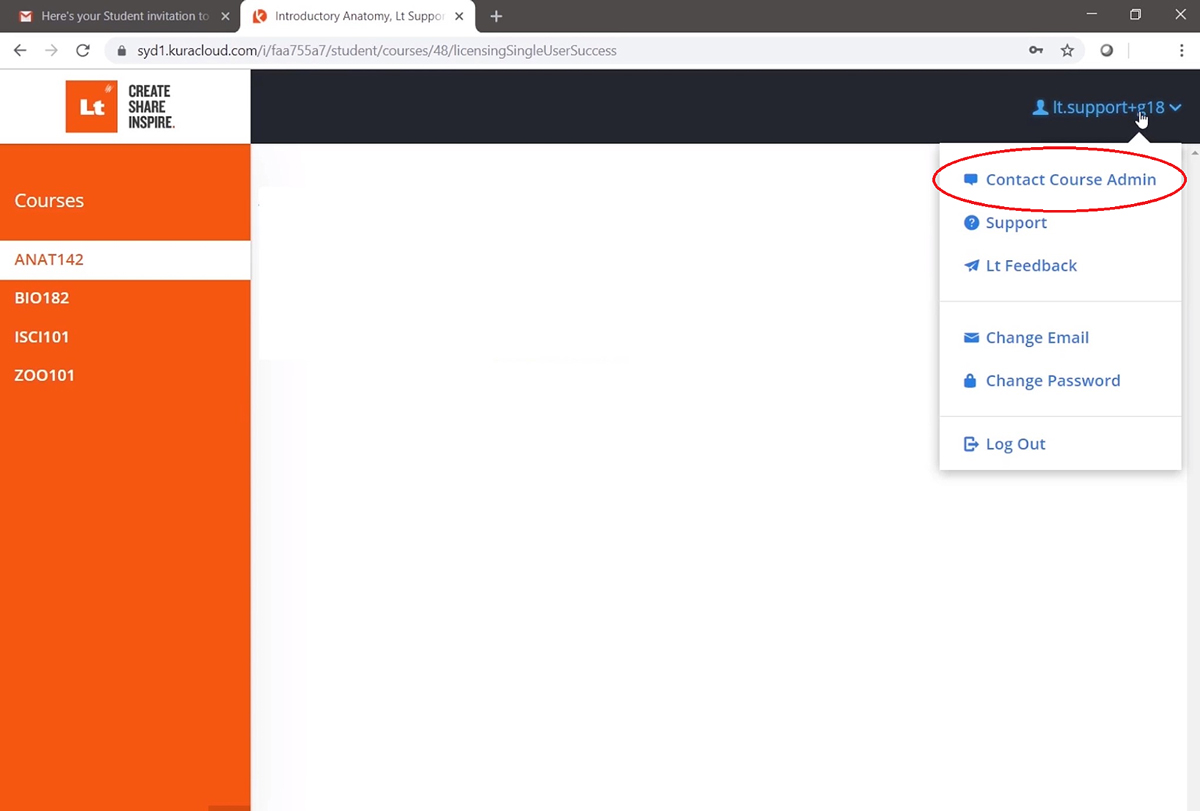
FAQ
I haven't purchased access to Lt, can I still access my course materials?
What is a module versus a lesson?
How do I answer different questions in Lt?
How many attempts do I have to answer a question?
How do I change my Lt password?
Accessing Lt from Canvas as a Student
How do I reset my Lt password?
Click the 'Forgot password?' link on the Lt login screen. You will receive an email with a link to reset your password. Please wait for the email as it may take up to 30 minutes. Once you receive the email please click the link and change your password quickly, as the link may expire.
How can I study effectively in an online course?
The transition from a traditional course to an online course can pose individual challenges for both educators and students. It’s important to be able to identify these challenges and find strategies to help keep you motivated and on track. The following resources may be useful to you when studying from a distance.