By Ellen Crimmins and Sina Walker
Five lesson design tips to help your learners find their Happy Place
(...with some help from Dr.Seuss)
We’ve all been there, that unhappy place at the pointy end of some badly designed learning material. You know the place – it’s grim and grey and jammed full of text-laden powerpoint slides, complicated jargon, and at least one terrifying pie graph with microscopic labeling. It’s a place that’s confusing, generic, and entirely unengaging for you as a learner. In the words of Dr. Seuss, “You will come to a place where the streets are not marked. Some windows are lighted. But mostly they're darked.”[1]
And dark these places are. The challenge can be even greater when you’re creating online lessons for students to use away from the classroom. But that’s where thoughtful lesson design helps: it switches on the floodlights, clears the way, and points your students in the right direction by putting them at the center of the learning experience, whether a teacher is in the room with them or not.
So, here are five simple design tips for creating effective and engaging online lessons, so you can help your learners find their happy place and stay on track:
Tip 1: Keep it simple!
- Define your learning outcomes and post them in the lesson.
- If content doesn’t support your instructional goals, delete it!
- Make notes of relevant, contextual examples that could bring “life” to the learning outcomes, and help students understand why they are learning it.
- Some hacks specifically for Life Science teaching:
- Need help creating learning outcomes for A&P I & II? We love the HAPS Learning Outcomes project!
- For different courses, check out these tips for how to write and assess learning outcomes.
Tip 2: Break up the text
- Use your learning outcomes to help guide you in dividing up / chunking your text.
- Keep sentences and paragraphs short and simple.
- Highlight the focal points using headings, text formatting, color, and contrast.
- Intentionally leave blank space on your lesson pages – it can be a powerful design tool to give important concepts some buffer space to call attention to their importance.
- Make use of lists, bullet points, and tables to present information:
Before....
After....
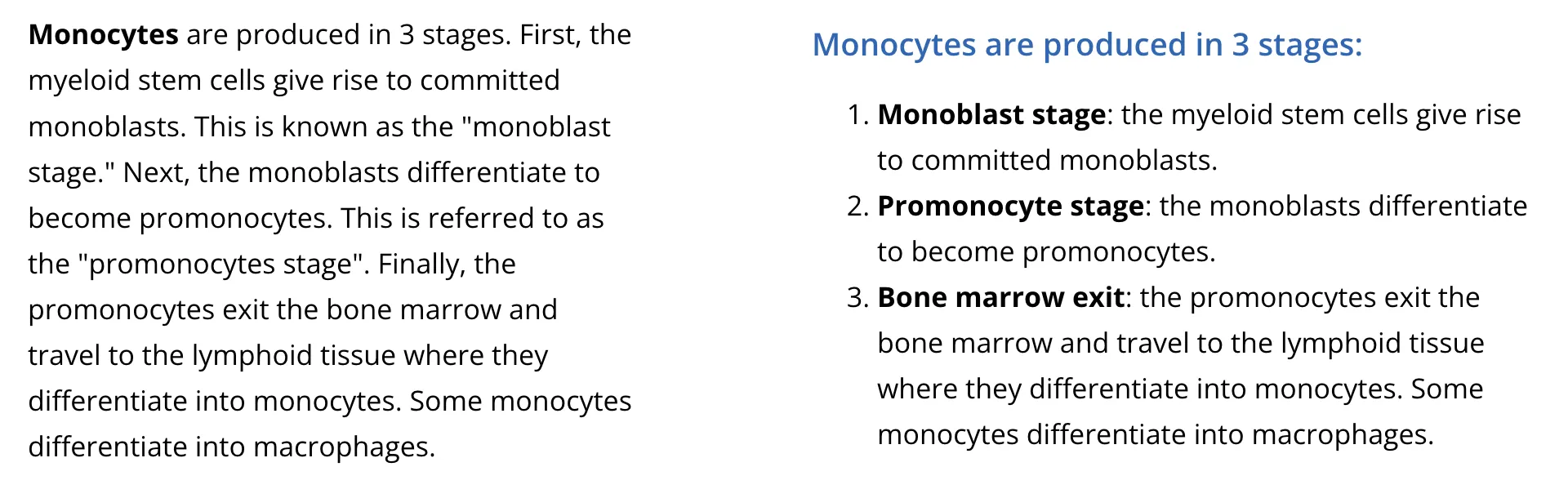
Tip 3: Make it visual
Did you know the old saying, “A picture is worth a thousand words,” is backed by neuroscience? Research suggests that we remember more of what we see than what we read.[2]
Try these:
- Use icons as virtual “signposts” for extra information. You can use these in multiple lessons to add cohesiveness.
- Turn information into graphs or infographics for your lessons – you could even turn this into an assessment for students. This works especially well for conveying relationships or showing steps in a process:
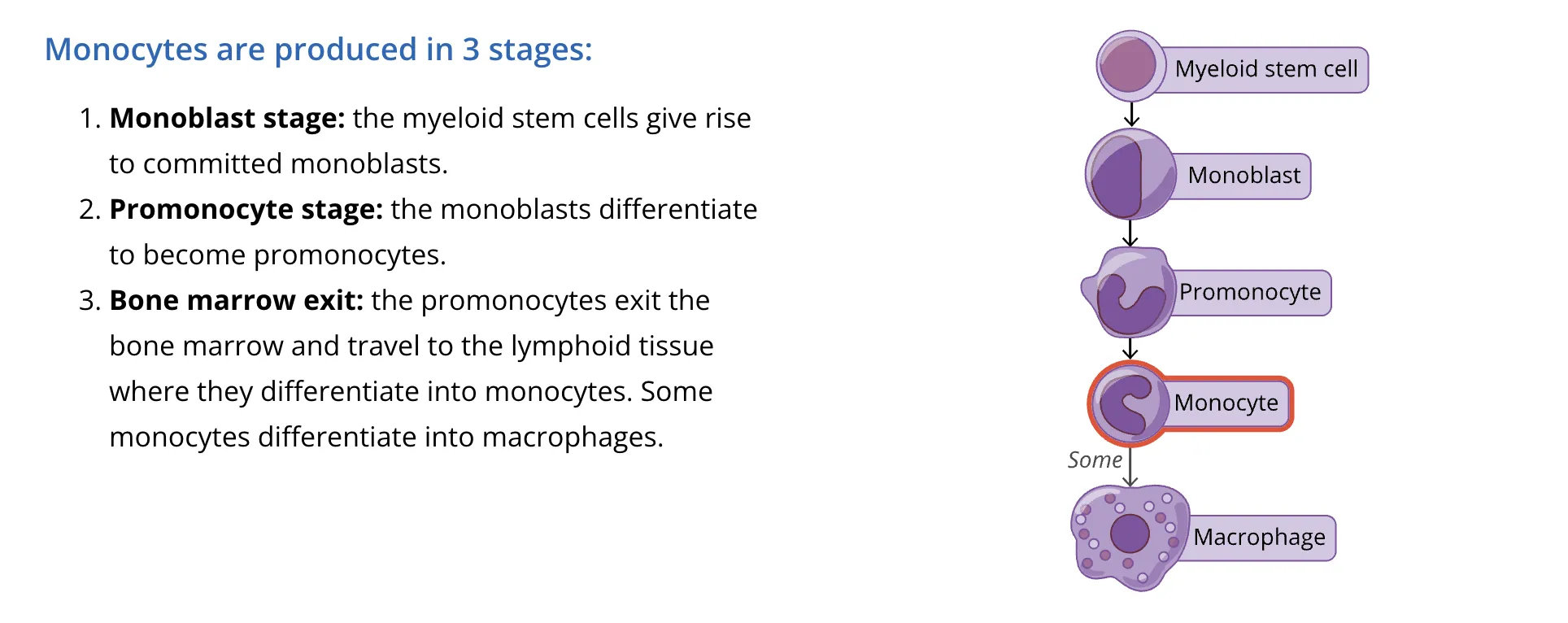
Here’s another example of a complementary visual element:
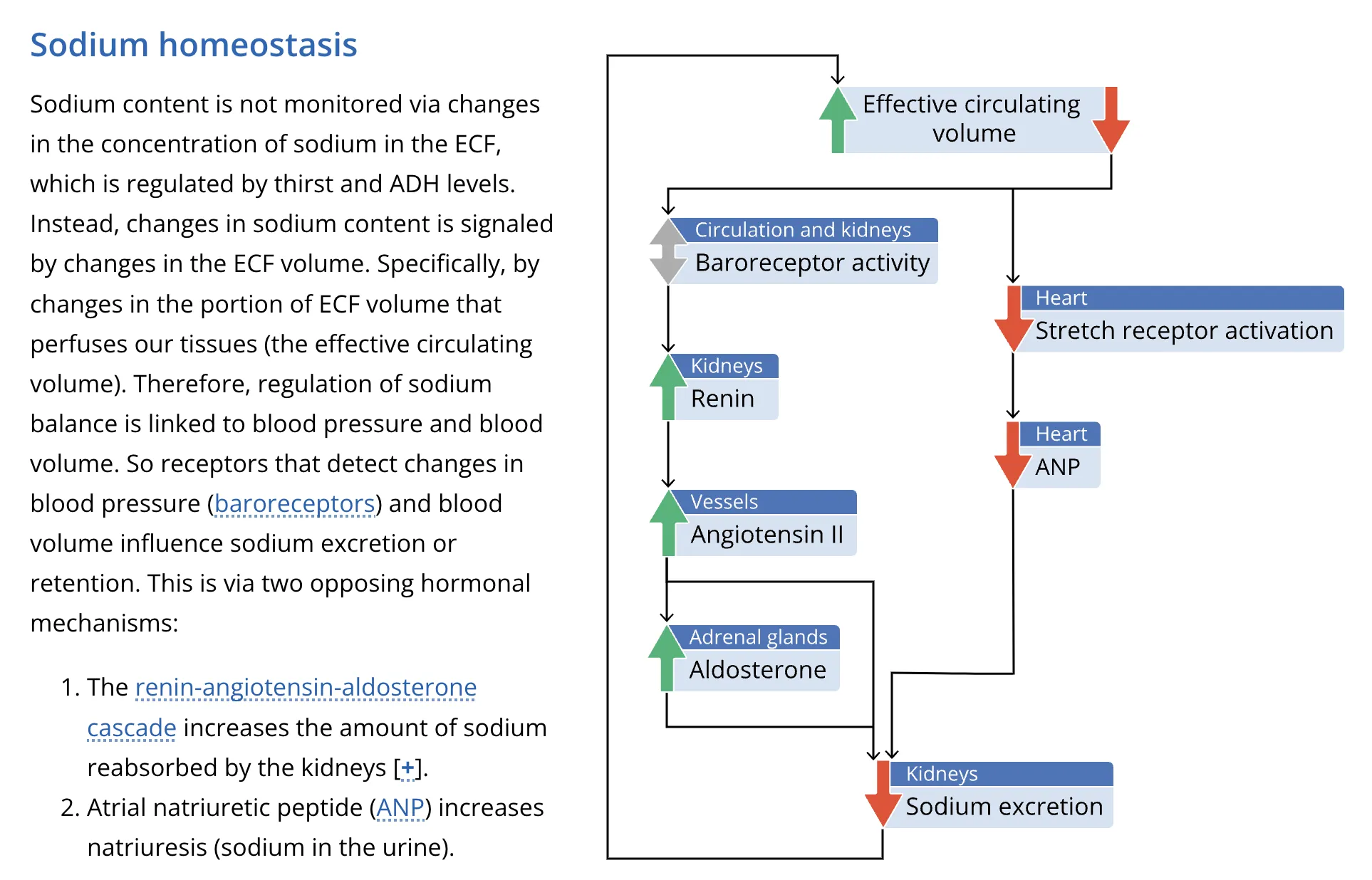
Need help? These are some of our favorite free resources to help you create or add public domain or Creative Commons media to your lessons:
- Piktochart – Easy-to-use infographic maker.
- The Stocks – Comprehensive search for royalty free photos, icons, videos, color palates, fonts, etc.
- Creative Commons Search – Search engine for CC licensed media.
- Loom – Easy-to-use screen capture software.
- Public Health Image Library – CDC’s collection of health-related images.
- National Institute of Health – Images from the history of medicine.
- Servier Medical Art – Wide range of medical illustrations.
Note: While free, most of the sources above require proper attribution. Don’t forget to give the creator a virtual high-five by adding a citation to their media!
Tip 4: Ask questions
Adding practice and feedback to lessons is the most effective way to enhance the retention and recall of new material [3,4,5]. It also enables students to check their understanding and self-monitor for misconceptions early on in the learning process.
Test it out:
- Distribute formative questions with feedback throughout lessons, not just at the end. (By making questions formative, the emphasis is placed on learning rather than earning or losing points.)
- Mix up question types: categorizing, matching, ordering, and labeling exercises, MCQs, completing tables, free recall, etc. Variety in quizzing strengthens the ability to recall information down the road.
- Are there still big blocks of text in your lessons? Try turning text into interactive questions! Students can order steps in a process, match terms and definitions, correct false statements into true statements, categorize by function, characteristic, etc.
- Ask questions and create activities that check knowledge about the most important aspects of the instruction. Use your learning objectives to guide you!
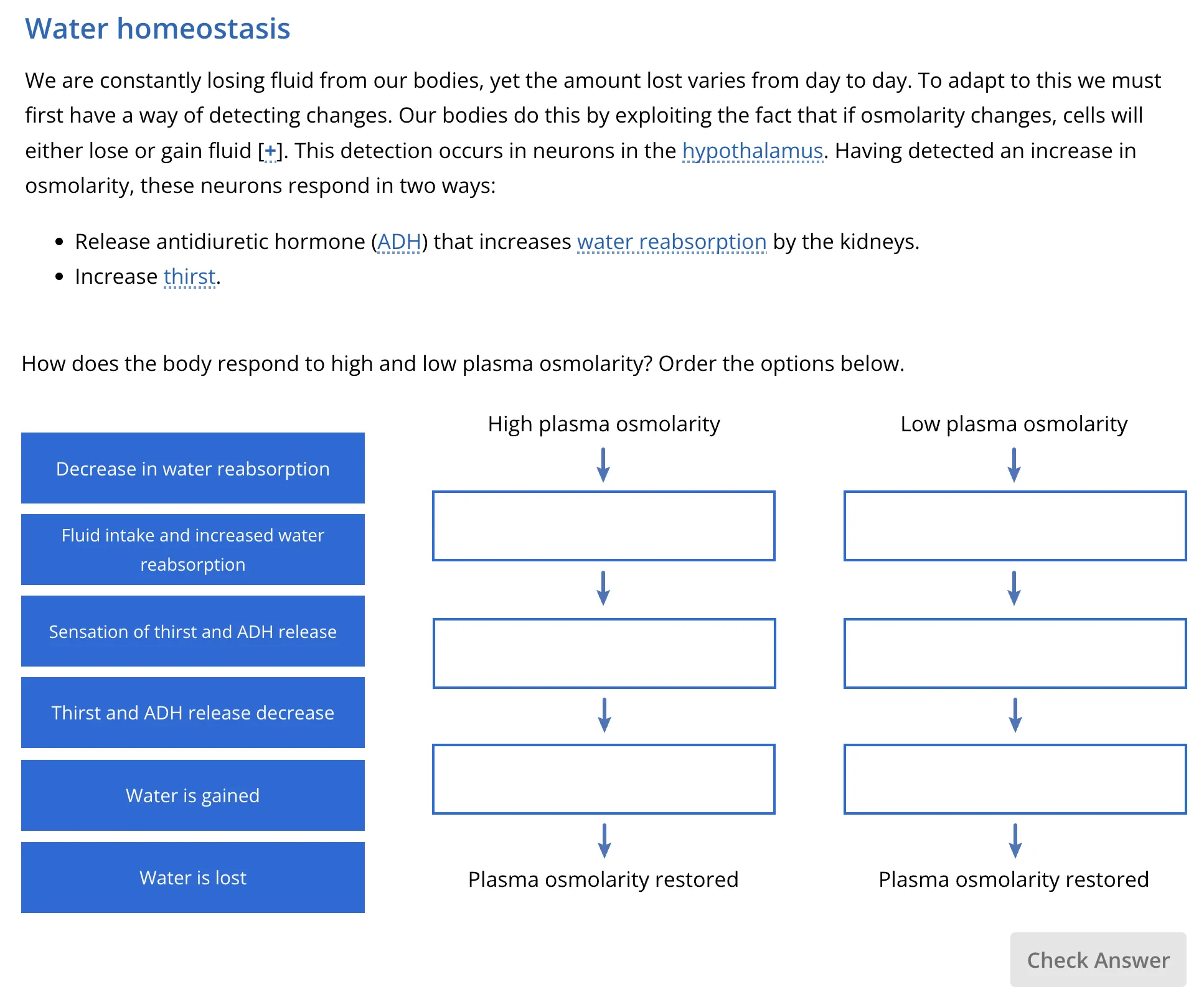
Tip 5: Connect & reflect
Ask students to draw out new questions, connections, and conclusions through reflective activities. Actions like summarizing information into words or diagrams help students organize new information into preexisting schema, aiding the conversion of long-term memory [3,4].
Some reflective ideas:
- Teach a new concept to friends or family members.
- Brainstorm analogies that link new topics to well-known ones.
- Create a mind map or other visual or auditory representation that highlights the main points and connections between concepts.
- Ask students how they would respond in a series of scenario-based questions.
- Design a research project or critique a research paper.
- Brainstorm what questions they still have about the subject, to encourage curiosity and further self-directed learning.
Ultimately, even simple tweaks to how you display information will have a big impact on students' attitude toward and engagement with course materials.
To help, download this cool infographic of our lesson design tips to keep handy when designing your lessons!
These design elements are a way to shift from instructor-led lessons to ones where the student is the center of the design and learning experience. If you can spend a small amount of time and effort on lesson design it can greatly enhance student motivation and increase time on task – turning them into the brainy, footsy, mountain-moving achievers they are destined to be.
The only question now is...will you succeed?
Yes! You will, indeed!
(98 and ¾ percent guaranteed) [1]
Related content:
Tips for Educators: How to write Multiple-Choice Questions »
The Most Excellent Course Design Tool Ever! (We think so, anyway) »

Ellen Crimmins
Instructional Designer at ADInstruments
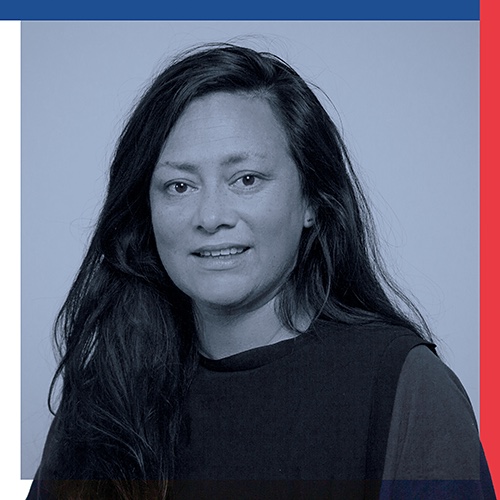
Sina Walker
Scientific Writer & Content Developer at ADInstruments
References:
[1] Seuss, Dr. (1990). Oh, the places you'll go! New York: Random House.
[2] Medina, J. (2014). Brain rules: 12 principles for surviving and thriving at work, home and school. Seattle: Pear press.
[3] Brown, P. C., Roediger, H. L., & McDaniel, M. A. (2014). Make it stick: the science of successful learning. Cambridge, MA: The Belknap Press of Harvard University Press.
[4] Malamud, C. (2016, Oct 6). Strategies For Effective Online Instruction: A Conversation with Michelle D Miller. The eLearning Coach Podcast. [Audio podcast] Retrieved from http://theelearningcoach.com/podcasts/36/
[5] Larsen, D. P, Butler, A.C., and Roediger, H. L. (2008). Test-enhanced learning in medical education. Medical Education. 42: 959–966. doi:10.1111/j.1365-2923.2008.03124.x

