Have you had to move your teaching online in a hurry?
Don't worry, you're not alone. To help make the transition for you and your students a bit easier, our educational experts Ellen Crimmins and Liam Farley have shared their top 10 tips for moving a face-to-face course online, without losing student engagement.

#1 Set realistic expectations for yourself
Firstly, it's important to have realistic expectations of what you can achieve in a short time frame. Think of it as a learning process! It takes time and testing to achieve the look/feel/flow of an online course. Even people who create online courses for a living never feel their course is complete, because it can always be better. So try to take the pressure off yourself, do the best you can, and if you're able, work on improving things one bit at a time.
#2 Put yourself in your students shoes
Secondly, try to put yourselves in the students' shoes when designing your lesson. Online learning might be a big change for students, as well as educators! In terms of content, it helps to know the subject areas where students tend to get stuck, and anticipate questions they might have. Also, make sure students know who to contact and how to contact them if they need support.
One of the biggest adjustments from face-to-face to asynchronous online learning (people doing lessons online, at their own pace) - is the fact that you can’t gauge the feel of the classroom for energy or comprehension of content – because of this, it’s important to add opportunities for students to engage with the content, rather than having them passively reading a lot of text.
The next few tips will give you some ideas for how to increase student engagement and understanding of course content.
#3 Make your lessons interactive
It's important to make sure you have diversity/ range in your online course rather than blocks of text. In our online learning platform Lt, you have access to a range of different question panels, multimedia, text and visuals that you can use to keep students engaged with the content.
Take advantage of the interactivity online learning tools provide and remember, "novelty" keeps the brain engaged.

Read more: Five easy ways to activate your lessons using Lt »
#4 Utilize questions as much as you can!
Flip the approach from static content delivery and reword content into questions. These can be fact-based questions or more open-ended reflective prompts. Questions are an easy way to check in on common misconceptions and ensure that students aren't fooling themselves into thinking they've understood a piece of information simply becuase they have read it.
With Lt, you have access to a variety of different question types including MCQ's, text questions and image labelling (featured below). Plus, you also have the added benefit of being able to provide instant feedback to questions, so students can understand where they have gone wrong.
Learn more: How to write Multiple-Choice Questions »
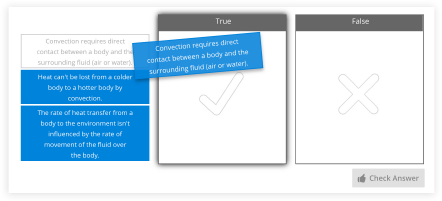
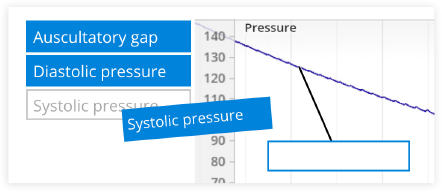
#5 Add relevant examples where possible
Where possible, add in concrete examples or analogies for tricky concepts (see Tip 8 from this article by The Chronicle).
#6 Be strategic with visual aids
Visual aids certainly help make content more appealing, but make sure they are accessible! Always add in a caption, or include a question about the visual so that you can make sure students are pulling out the information you want them to.
Free resource: 10 free high-quality anatomy images for educators to download and use »
#7 Clearly outline your expectations
It’s important to remember that the only instructions students receive in an online lesson, are those that you put in it. Which is why you need to explain what you’re looking for as clearly as possible.
This doesn't mean you should write pages and pages of detailed instructions, as nobody will be bothered to read that. Aim for a balance between thorough and digestible.
Here are a few ways you can outline your expectations quickly and effectively:
- Have a clear set of learning objectives at the beginning of each lesson that clearly outline what students need to take away from the lesson.
- Create a short explainer video that provides some context to the lesson.
- Write your instructions as though you were having a conversation with your students. It shouldn’t read like a textbook.
- Emphasize main points through short sentences and summaries - or again, by adding questions!
- Have a summary page at the end of each lesson to reiterate the key points.
In short, always be thinking, what is my desired goal for the end-user? What do they need to walk away with? And reassess the structure and content of your lesson to make sure you are meeting those desired outcomes.
#8 Less is more - remove unnecessary content!
Cut out content that isn’t required to reach your learning goals. There are plenty of distractions online, and it helps to keep lessons focused on what matters most.
For example, Lt’s popups are a great way to streamline content, as they allow for peripheral material that might indirectly relate to a learning objective to be clearly delineated. For example you could add FAQ and answers to a popup in Lt.
Read more: How to move your existing course material (Word Doc, PowerPoint, Excel etc.) into Lt »
#9 Set up organized discussion times or forums
As brushed on before, in a face-to-face classroom, you can instantly gauge how students are feeling about the content, even if nobody speaks - you can see students faces, attitudes and postures and know immediately if something isn’t right. Because this ‘instant feedback’ is removed in an eLearning environment, it’s important to provide avenues where students can easily communicate with you (their teacher), as well as other students.
Setting up discussion times e.g. via video chat or through online forums (for example you could use social media platforms like twitter), where students can ask questions and share ideas, can be a great way to get students more invovled with the course material, and let them know that they are part of a wider learning group and supported in their online studies.
#10 Link to other resources
Have your online leraning platform - e.g Lt, as a hub and initial source of truth, but make use of other resources outside of the platfrom, such as those already provided by your institute. These could be in the form of a quiz on your LMS, or a video on YouTube etc. Using existing resources can save you time and give your students more variety in the type of content they are engaging with.
We hope that you have found these tips useful! For more information about remote learning in general, check out some of the resources below.
Additional resources:
Harvard University: Teaching Remotely - Best Practices »
Tony Bates - Advice to those about to teach online becuase of the Coronavirus »
The Chronicle of Higher Education: Going Online in a Hurry - What to Do and Where to Start »
Are you interested in using Lt to deliver your course? Try Lt now - for free!
Lt comes complete with over 360 ready-to-use lessons and labs for teaching physiology, anatomy, biology, nursing, and medicine. Our content is fully customizable, so you can easily add in your own text, videos, or images to shape the lessons to fit your specific teaching needs.
View all 10 content collections »

