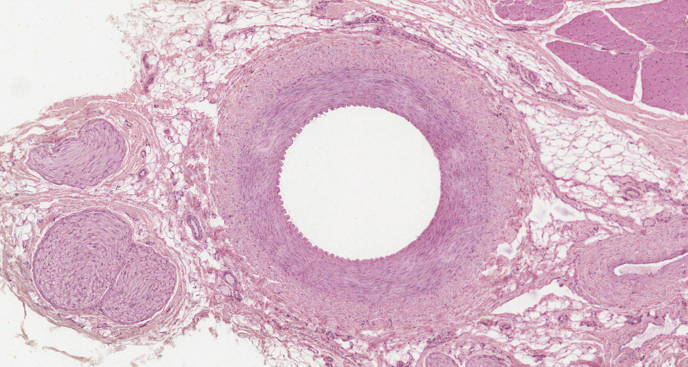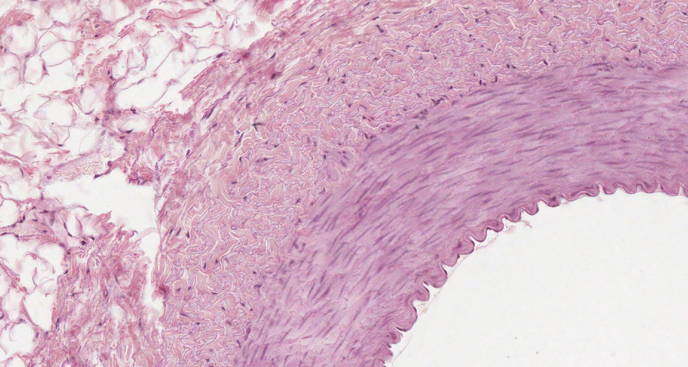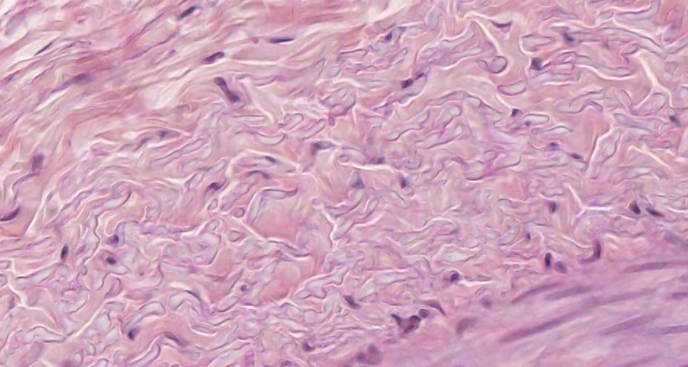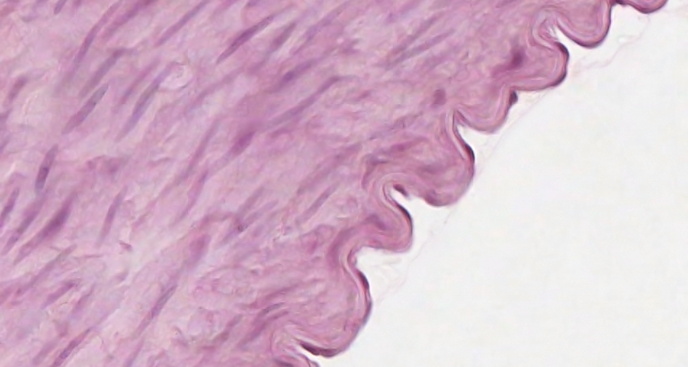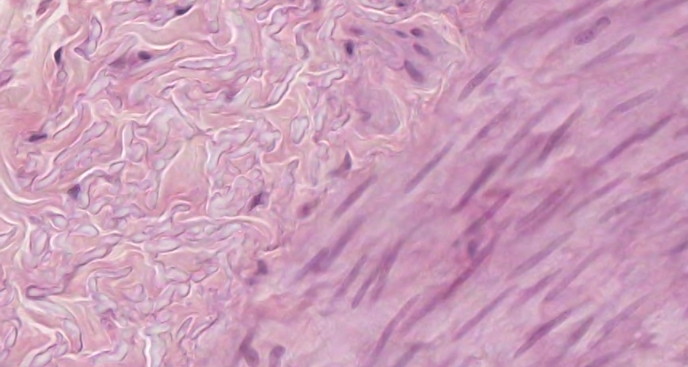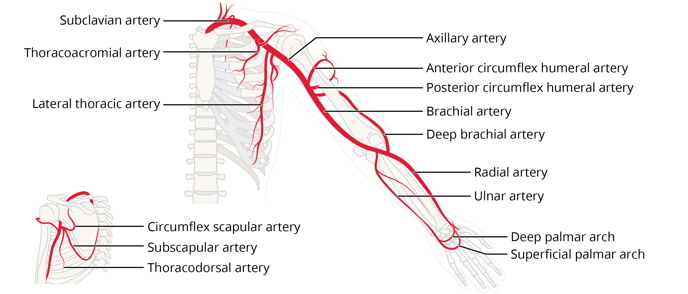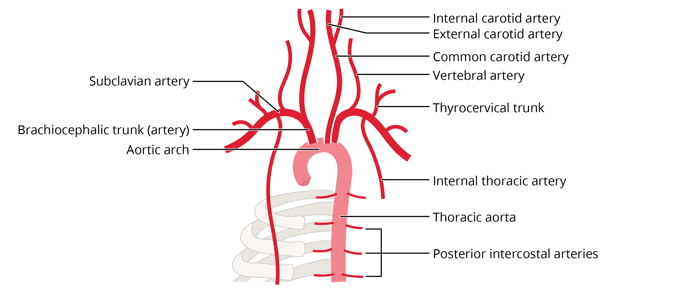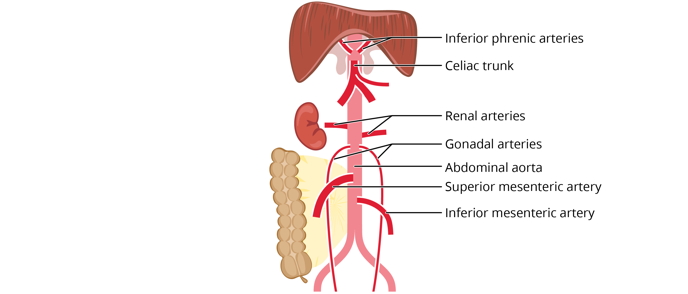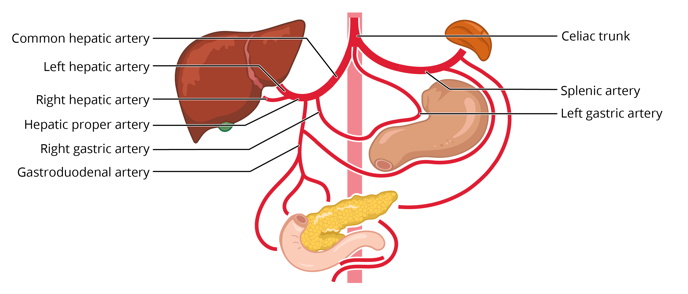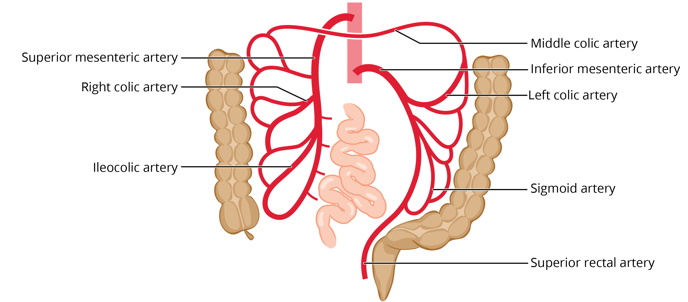10 Free Anatomy Images to Download and Keep.
It's true that pictures tell a thousand words - especially when you are teaching about structures that are hidden deep inside a body.
So, to celebrate World Anatomy Day 2023, we are very excited to offer our anatomy-loving friends ten free high-quality anatomy images that you can download and use for your anatomy teaching!
If you use our online learning platform Lt already, these images are perfect to use with Lt's Hotspot panel feature.
Take a peek at the images, and download below:
These free images come courtesy of our partnership with ToLTech, world leaders in anatomy imagery and digitization.
What is the Hotspot Panel?
The Hotspot Panel is a feature in Lt that gives you an easy, streamlined way to create interactive images by adding “hotspots” - or highlighted areas of interest. This is especially valuable for teaching anatomy because it helps to make anatomical images and diagrams more interactive and engaging.
Related: Our ready-to-use Anatomy curriculum »
Guide and focus student attention
The Hotspot panel allows you to direct and focus your students’ attention on very specific areas, features, and structures so that you can give them the detail and information that they need - rather than letting them explore an image or large diagram arbitrarily. Ideal for the earlier years of study.
Easily add your own images and information
You can easily insert images, diagrams, and illustrations from your own image library, and add explanations as text.
So, for example, with the medium artery images you've downloaded above, you would add the widest image [1 Medium artery macroscopic view] into your Lt lesson and then create hotspots at certain points on the image. When students click on each set hotspot, they "zoom" into various magnification levels. You can also add a text explanation for each magnification. Easy!
Here's how it works:
Ways to use the Hotspot Panel
We've designed the Hotspot panel so that it can be used in a wide variety of ways, for any subject. For instance:
- Use it to "zoom in" on sections or structures of a histological image so you can provide more in-depth information;
- Give more information on a broad "overview" image, like the cranial nerve, the human nervous system, the muscular system - or even the US healthcare system!;
- In health care related fields, students can click on specific areas of an image to identify signs and symptoms of disease;
- Get creative with branching your content - clicking on one image takes you to another, which leads you to another...
Here's an example showing how you can use Hotspots to provide more information about important arterial branches off of the abdominal aorta. Clicking on the location markers let students see the branches that emerge from the celiac trunk, superior, and inferior mesenteric arteries:
Hotspots are a great way for you to help guide students in learning individual elements of a complex system, in a visual, interactive, and engaging way!
Lt Anatomy Collection
The Hotspot panel is a useful feature within Lt’s Anatomy Collection allowing you to direct students attention towards important anatomical structures. Created in partnership with ToLTech, world leaders in anatomy imagery, the Anatomy Collection includes rich and detailed histology and dissection imagery and video for teaching and assessments. Combine with our Physiology Collection, and you have a complete A&P course on a single delivery platform.
Click here to take a look inside the Anatomy Collection
Related: Check out some of the top features from our favorite dissection and histology labs, the Heart Dissection Lab and the Bone and Cartilage Histology Lab.
More for anatomy educators:
Anatomy Month: Anatomy and Art: Leonardo da Vinci – The science behind the paintings
Sneak peek! Be the first to take a look inside our new Anatomy Collection
Resources for Educators: The HAPS Anatomy Learning Outcomes
Anatomia Italiana: Professional Development in Italy that combines anatomy and art