Every month our team of Instructional Designers meets for “Talking Teaching” – sessions where we share and discuss interesting articles, methods, and pedagogies. This month, we discussed the issues of photosensitivity and visual accessibility when it comes to digital content design.
Designing content for the wide range of access needs you might encounter can feel daunting, especially when you’re unfamiliar with the tools available. In this blog, I’d like to provide a brief overview of some issues related to photosensitivity and broader visual accessibility, with some concrete principles and useful tools that you can easily integrate into your teaching.
Related: Tips for Online Teaching: Aesthetics, Assessment, Accessibility & Activities »
What is photosensitivity?
Photosensitivity is an unusual degree of sensitivity to light. It often co-occurs with sensitivity to highly contrasting patterns, and many people seem to be more affected by some wavelengths than others.
Photosensitivity can be present as part of ADHD and autism-spectrum disorders, concussion, eye injury, migraine disorders, and epilepsy, as well as a range of other conditions. Many people will also experience transient light sensitivity to a greater or lesser degree—we are all familiar with how uncomfortably bright the world can seem when sleep-deprived or headachy.
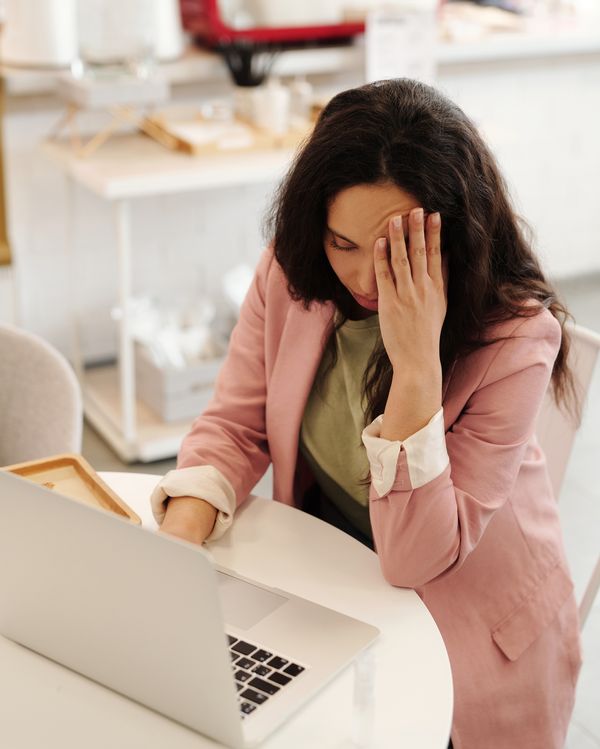
In the classroom, effects of light-sensitivity can range from dizziness and headaches to difficulty focusing on large chunks of written material, especially if presented on a backlit screen. Harsh or fluorescent lighting in classrooms can make the problem worse. While some of these issues are out of our control as designers, some design principles that we can apply to make our content easier to use for students with these challenges are listed at the end of this post.
There are also many free tools available that can be helpful to users, including browser extensions and customizable display settings on Mac and Windows devices. These tools are not just useful to people who are struggling in class; an increasing body of evidence is beginning to show that bright blue light from screens can be detrimental to a healthy circadian rhythm. The free tool f.lux offers a way to address this by modulating the color of your display based on the time of day. In addition, many people simply find dark modes more comfortable to use.
Universal design
One size does not, however, fit all. Low brightness and low contrast displays may be more comfortable to some, but can be difficult or impossible to read for people with low vision. In this and many other areas, the needs of different groups can be incompatible. One way to address this issue is to make sure students are aware of customization options, whether these are on their device or built into software. Another way is to apply universal design principles, which are intended to make environments, products, and content as accessible as possible to the widest possible audience.
Within the setting of a given classroom or course, you can adapt to the students you are teaching beyond these fundamental principles. Opening a dialogue with your students about the technologies and strategies they find useful can provide you with valuable feedback to optimize your course delivery. Such opportunities to contribute to the design of their course also give students a sense of ownership over their learning.
Design principles for visual accessibility
Here are a few visual accessibility principles and strategies that we apply in our instructional design here at ADInstruments. You can find more information, tools, and checklists in the Web Content Accessibility Guidelines.
Color is not used as the only visual means of conveying information.
- Example: “Acetylcholine is represented by blue circles and norepinephrine is represented by orange circles” relies on users being able to distinguish between the colors. “Acetylcholine is represented by blue squares and norepinephrine is represented by orange circles” is a better option.
- Information conveyed using color alone can cause problems for users with a range of visual impairments, or those using dark modes or screen readers.
The visual presentation of text has a contrast ratio of at least 7:1, or 4.5:1 for large text.
- Light text on a dark background is easier to read for many people with a range of visual impairments than dark on light. It can also be more comfortable for people working at a screen for extended periods.
- A background color must be specified in order to evaluate the contrast ratio. Images with transparent backgrounds can be incompatible with some user accessibility tools.
- Here is a free tool for checking the contrast ratio between colors.

Photo credit: www.freepik.com.
Information is conveyed using text rather than images of text.
- When this is not possible, include the text in an image caption or embedded in the alt text to ensure that it is accessible to users with screen readers.
- When this is not possible, include the text in an image caption or embedded in the alt text to ensure that it is accessible to users with screen readers.
Avoid high-contrast patterns such as fine stripes and spirals.
Images are supplemented with text and descriptive captions, ensuring that students can still progress through the content if they can’t see the image.
Avoid moving images or page elements that can’t be turned off or hidden.
Break text up into manageable sections—avoid the dreaded “wall of text”.
Related: How to Improve Digital Literacy in Course Design »
Join the discussion
Considering accessibility in your design can be intimidating, with no shortage of conflicting needs, advice, and guidelines floating around. Tools like the ones linked in this post offer support and take some of the guesswork out of the process. Do you know of any others? What tools or functions would be useful to you?
Join us in the ADI: Educator Community on LinkedIn and let other educators know your thoughts!
Our online community is a hub for life sciences education in #highered, where you can share resources, ask questions, get feedback, and build meaningful relationships - across campus and across the globe!
By Kerry Lane
INSTRUCTIONAL DESIGNER
ADInstruments
Additional resources for educators:
Teaching through COVID19: Dos and Don’ts »
Tips for Educators: How to write Multiple-Choice Questions »
10 Tips for Teaching Online – How to successfully teach remotely and keep your students engaged »
Benefits of Blended Learning in Nursing and Midwifery Education »
