Loop View displays the detected pressure volume loops as an XY line graph of pressure against volume. The End Systolic Pressure Volume Relationship (ESPVR) and the End Diastolic Pressure Volume Relationship (EDPVR) regression information are also displayed.
It is possible to remove loops from the analysis by unchecking the box next to the required loop number:
These loops will then turn to a light grey to show they have been excluded. However, it is not possible to remove them completely from the image. This can be done in an external graphics software package or applications such as Word or Powerpoint.
To export to Word for example, make sure the plot is the active window in LabChart and choose Edit>Copy PV Loop Loop View... In Microsoft Word, choose Paste Special and choose the Windows Metafile option. You can then ungroup all components of the image and delete or edit individual components as required.
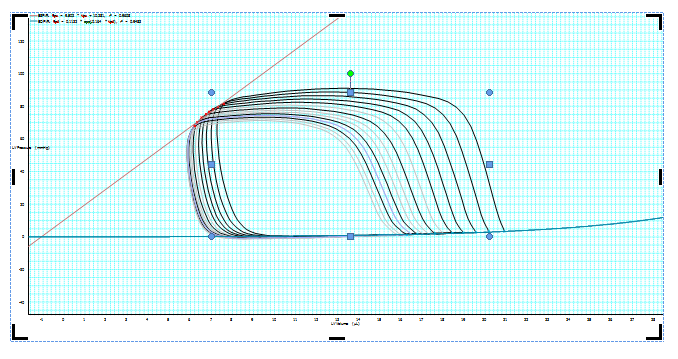
To export to Word for example, make sure the plot is the active window in LabChart and choose Edit>Copy PV Loop Loop View... In Microsoft Word, choose Paste Special and choose the Windows Metafile option. You can then ungroup all components of the image and delete or edit individual components as required.
If you wish to remove the blue grid lines, prior to exporting the image from LabChart, Click on the Setup Menu>Display Settings and check the 'Hide' graticule option in the bottom left of the dialog.
For further technical assistance with this or any other issue, please contact ADInstruments Technical Support by clicking HERE.