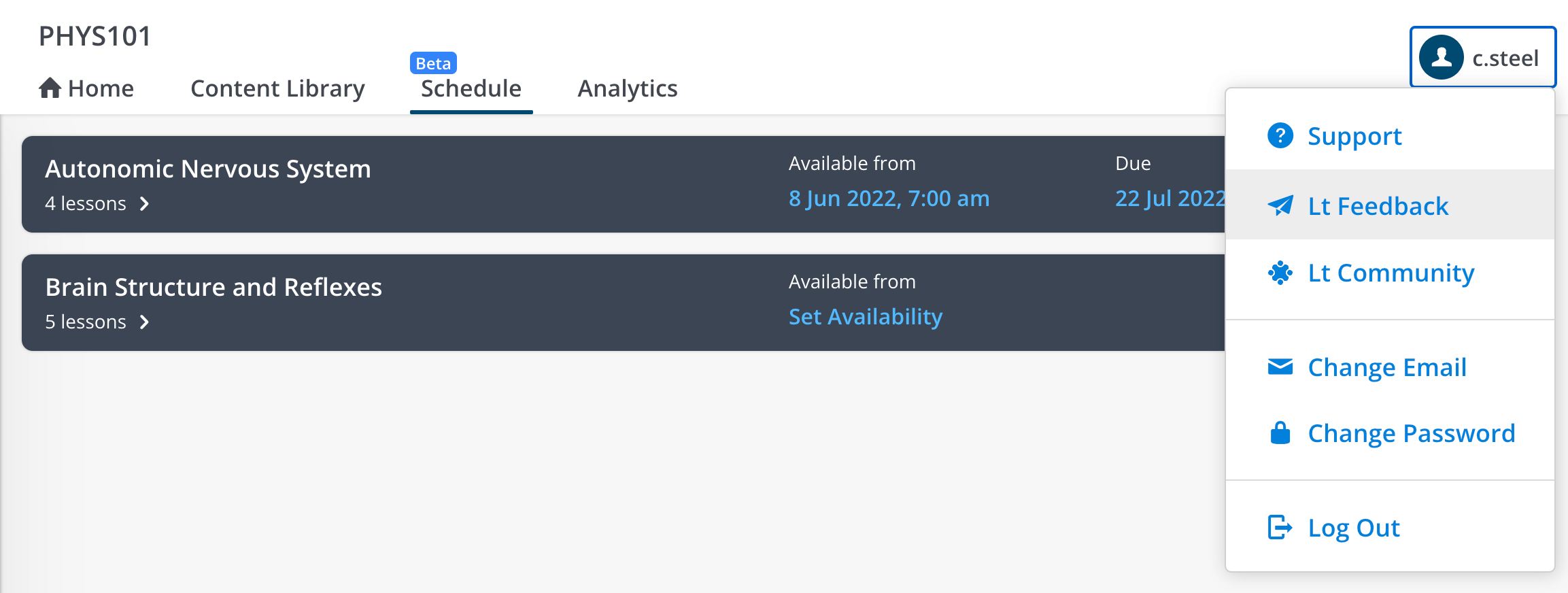This video summarizes the Course Progress view in Lt.
In October 2022, the Analytics tab was renamed to Course Progress. The Course Progress view allows you to see and manage student progress from one place.
The following changes have been made:
- Student progress bars have been removed from Schedule and added to Course Progress.
- Grading and bulk progress actions are now accessible from the lesson menu on Lessons.
- You can reset progress, grant extensions, and commit work for individual students from the Students' grid.
- You can export grading from the Lesson Analytics view.
Feedback and support
If you have any questions about the new interface, or ideas for its improvement, please let us know by using the feedback portal in Lt (below), or by contacting your local Customer Success Manager!