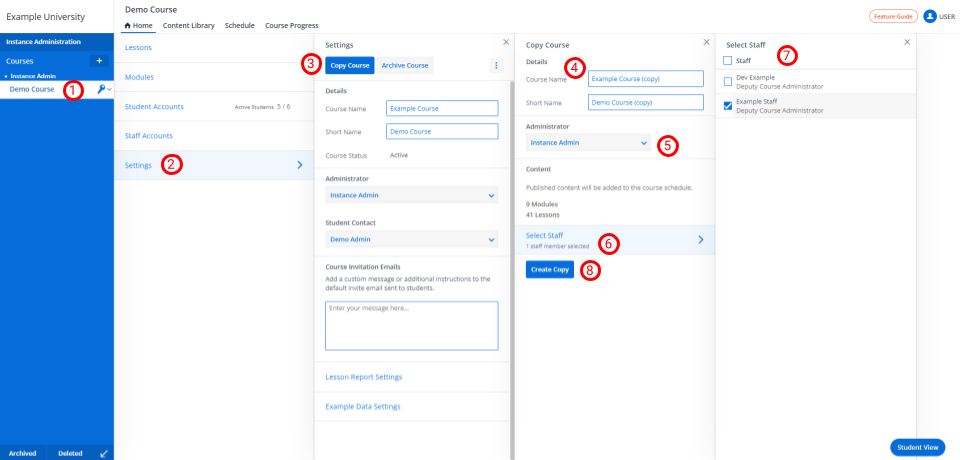If you wish to reuse a course from a previous semester in Lt, you can easily create a copy to avoid the need for recreating it entirely each term. Follow these steps:
- Navigate to your home card and choose the course you want to duplicate.
- Access the course settings by clicking on Settings in the course card.
- Click Copy Course from the available options.
- Update the name and short name for the copied course to reflect the new semester.
- Choose the administrator for the course from the drop-down menu.
- Click "Select Staff."
- Choose the staff members continuing with your course to save manual addition.
- Finalize the process by clicking on Create Copy.
Image