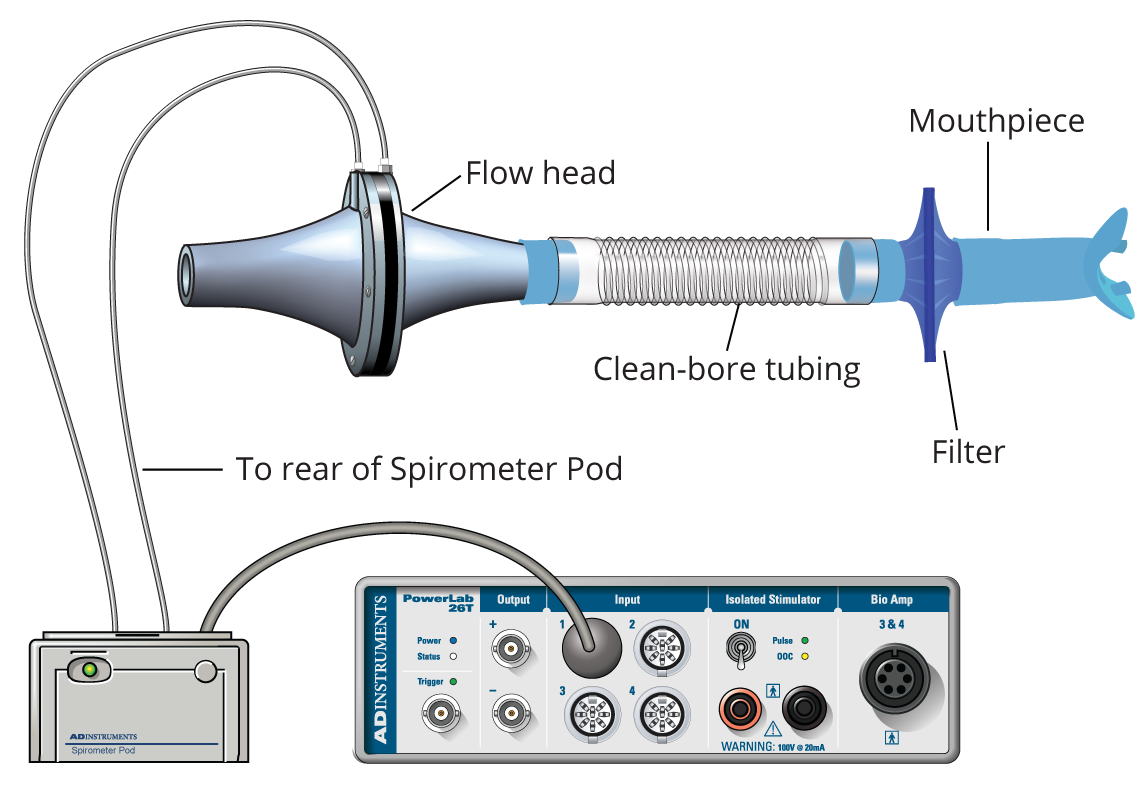The Spirometry flow and volume preset settings can be used with an ADInstruments 1000 L Flow Head and Spirometer Pod to allow many components of pulmonary function to be visualized, measured, and calculated.
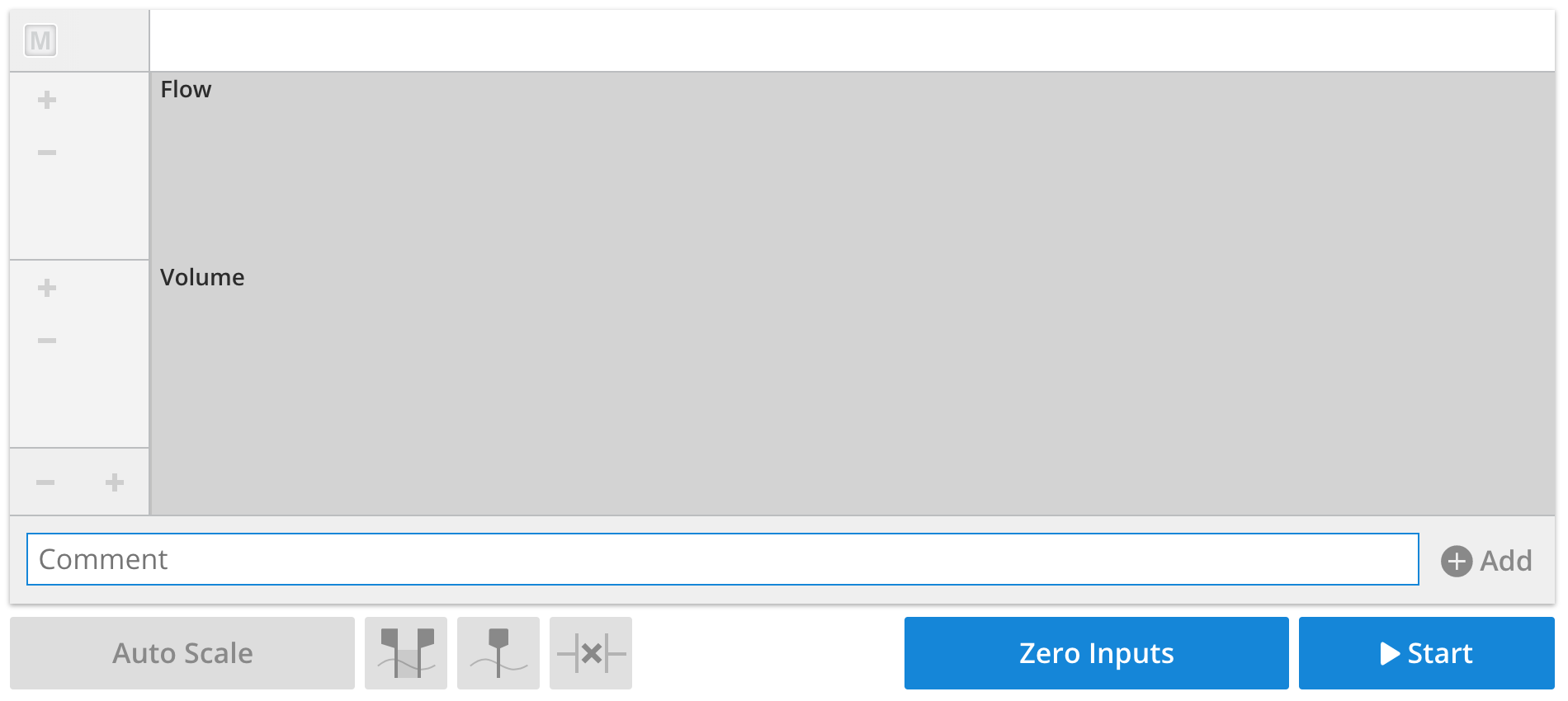
The Spirometer Pod requires zeroing prior to starting sampling. This must be done every time. This is to ensure that the calculation of volume from the flow signal starts with a zero flow value. You will need to turn on Standard Zeroing in the Data Sampling panel for this settings file.
You may also wish to account for the normal drift in volume due to gas expansion of exhaled gases by adding a Spirometry panel.
Exercises you can do with these settings
- Record and analyze respiratory variables
- Perform pulmonary function tests and measure FEV1.
The following instructions may be useful for you to copy and paste for your students:
Equipment setup procedure
- Connect the Spirometer Pod to Input 1 on the PowerLab.
- Because the Spirometer Pod is sensitive to temperature and tends to drift during warm-up, turn on the PowerLab for at least five minutes before use. To prevent temperature drift due to heating of the pod, place it on a shelf or beside the PowerLab, away from the PowerLab power supply.
- Connect the two plastic tubes from the flow head to the short pipes on the back of the Spirometer Pod.
- Attach clean bore tubing, a filter, and mouthpiece to the flow head.
- Make sure you have access to the following equipment for different parts of the experiment:
- Tape measure for measuring the volunteer's height
- Extra mouthpieces and disposable air filters for each volunteer.