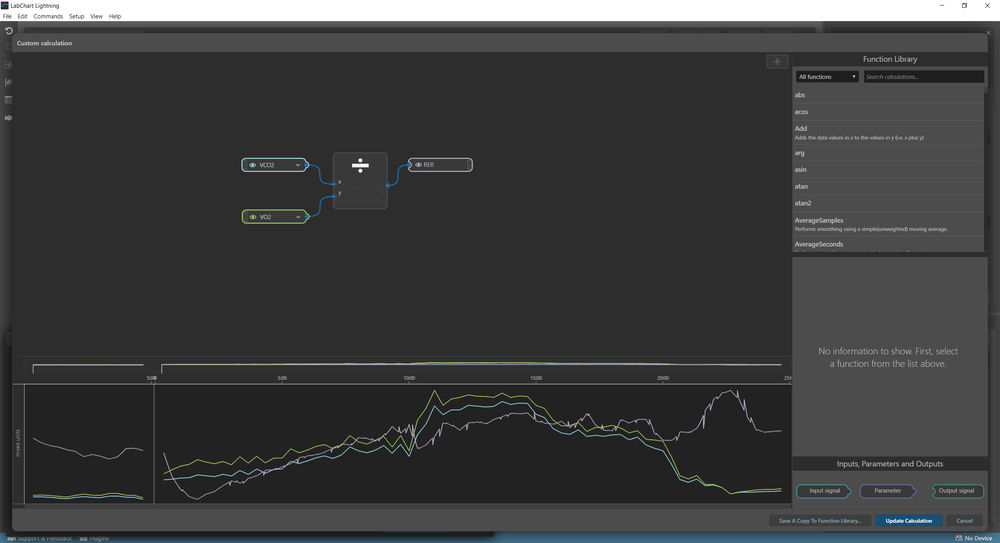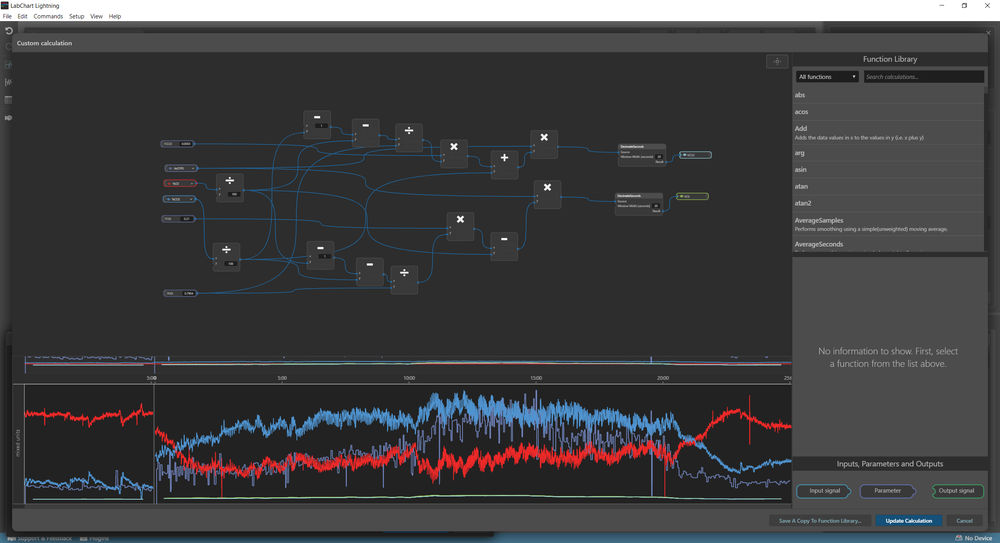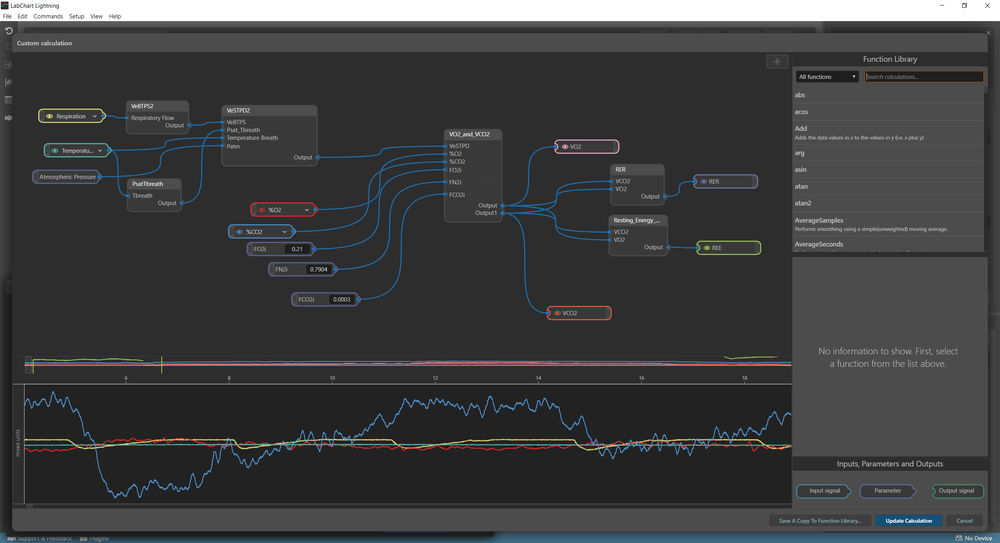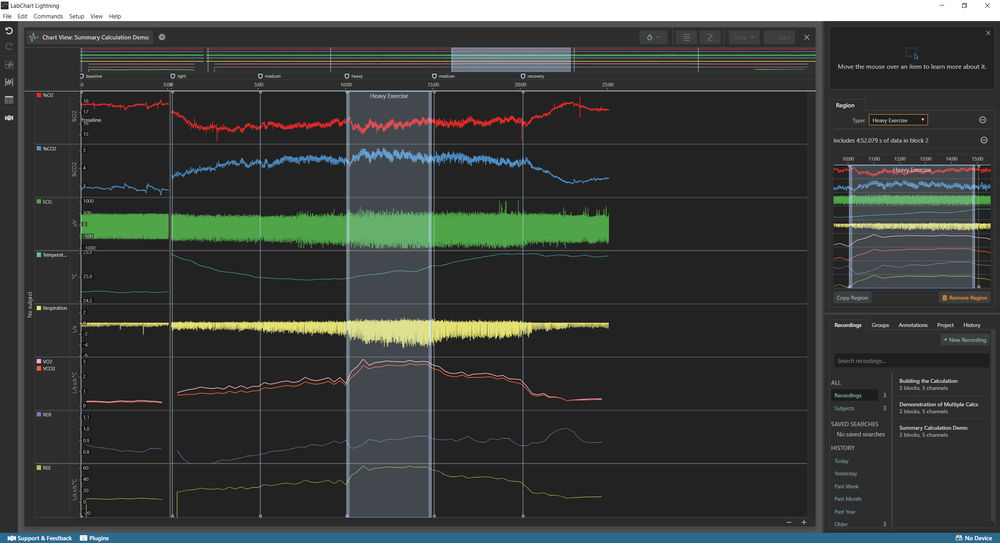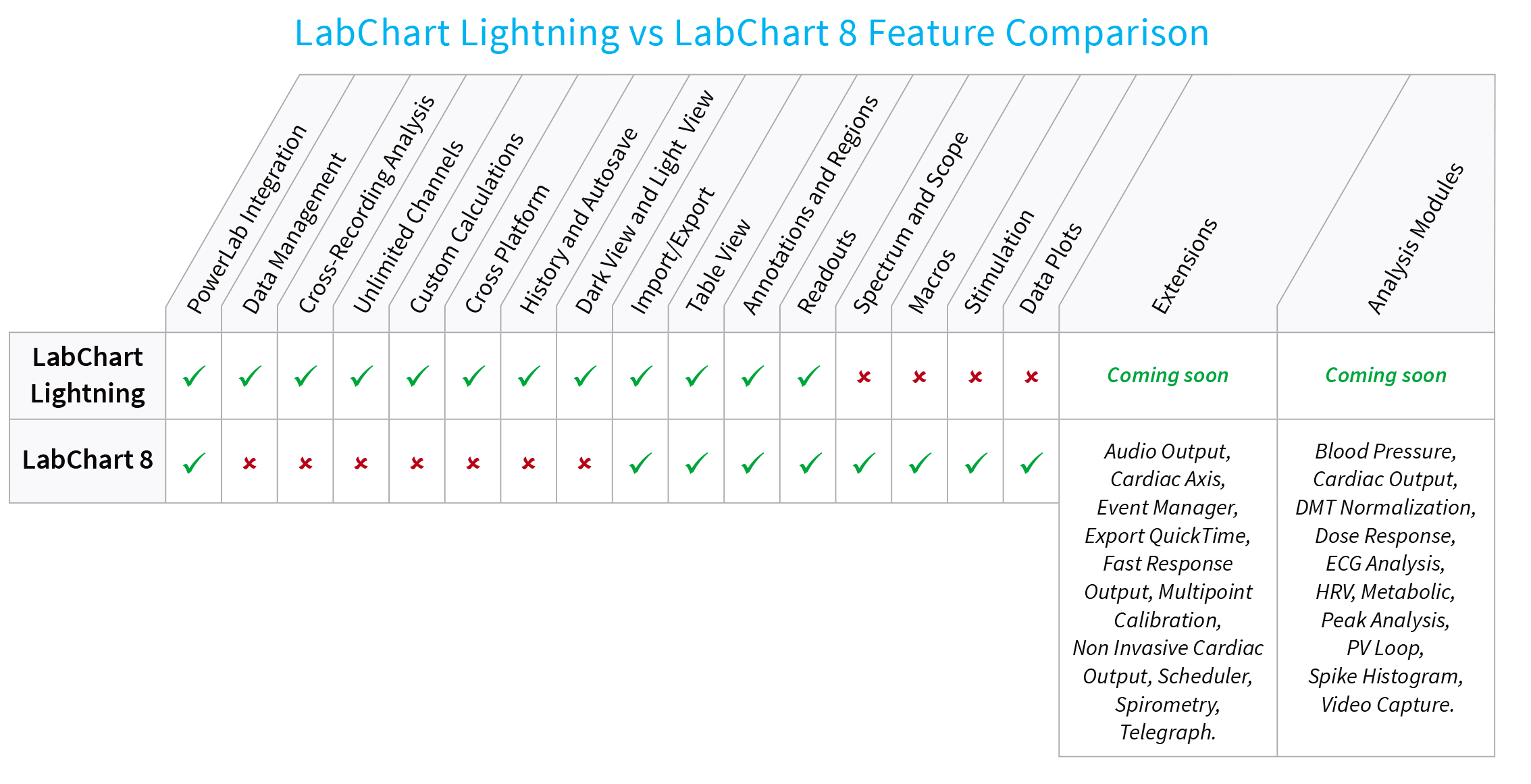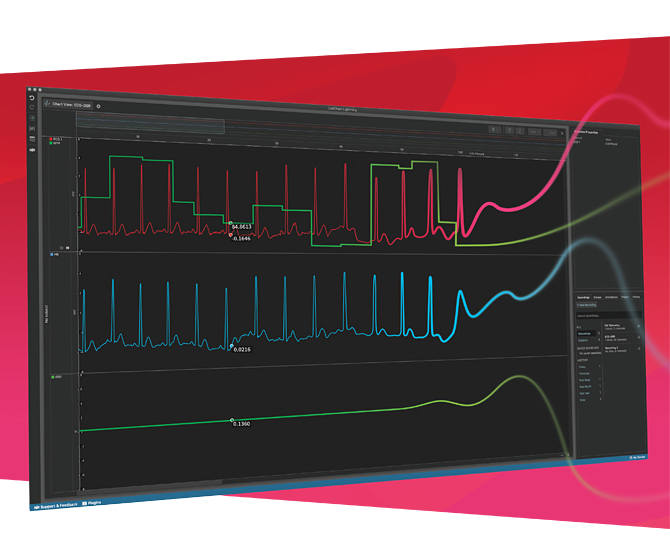Brandon Bucher, Head of Research at ADInstruments shares the story behind why we have created LabChart Lightning and what researchers can expect from this innovative new piece of software!
The vision behind LabChart Lightning: Flexible analysis tools and calculations
The idea for producing such an innovative, new piece of software like LabChart Lightning stemmed from two major trends that we’ve seen within the scientific community.
Firstly, research is diversifying, rapidly. Our experience with customers has shown that as time goes on, there is more and more diversity in the type of questions scientists are trying to answer, and as a result, researchers are looking for greater flexibility within the tools that they use, for both sampling and analyzing their data.
Paired with this, the number of new digital devices that people want to sample from and integrate into their existing systems is expanding.
As a result of these converging trends, researchers are often forced to create their own workarounds, by sampling data into multiple pieces of software and then creating their own complex analysis tools in programs like Python or R.
The problem with science moving in this direction, however, is that research is becoming more specialized and siloed. Generally, the people who are able to create these custom tools for themselves end up working in smaller groups, and the people outside of these groups can't replicate what they've been doing, because the tools are custom made.
With LabChart Lightning, we wanted to address these issues by creating a software platform that gives people greater flexibility around the devices they can connect to, as well as providing a platform for customers to create customized analysis tools that meet their specific needs.
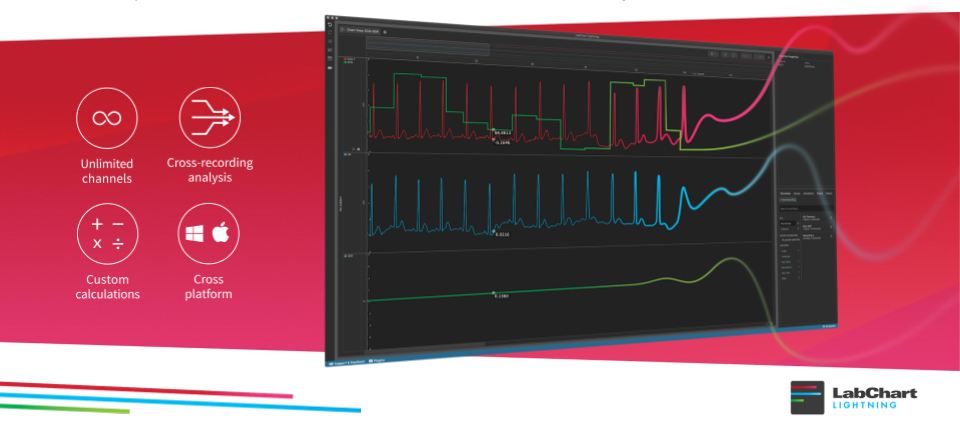
How is LabChart Lightning different?
When we started this project, we put a great effort into finding out what customers actually wanted and needed from the software.
What we found is that while most customers really valued the sampling experience in LabChart 8, many were limited by the smaller things, such as the number of channels they could sample data into, as well as the analysis tools available post data-acquisition.
With LabChart Lightning, we have worked hard to address these pain points, and create a range of new features and tools to give researchers greater flexibility in the way they acquire and handle their data.
Enhanced user experience
When you open LabChart Lightning for the first time, one thing you’ll immediately notice is the clean, modern user interface (UI). We’ve redesigned the UI to be more user friendly and intuitive, employing drag and drop technology across many of the features, such as the overlaying of signals within a single channel.
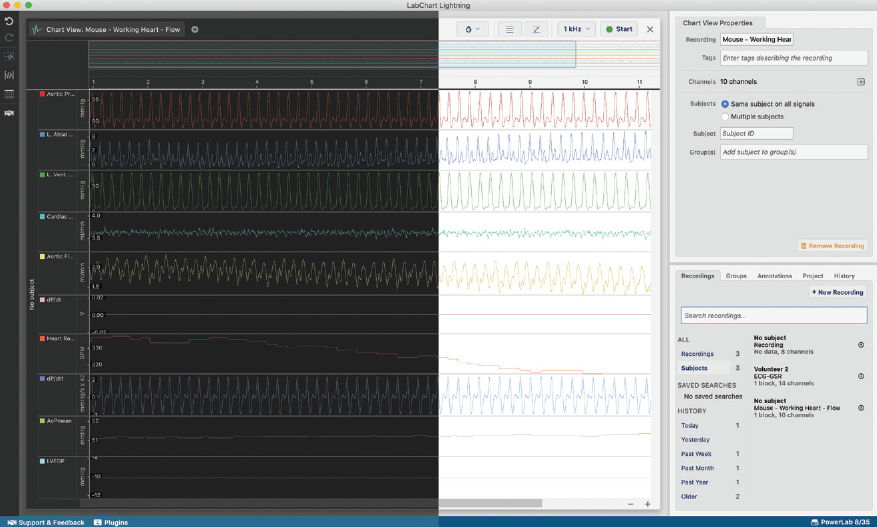
Plus, we have added the ability to change the theme from light to dark mode, which is particularly useful for those who spend long periods of time in front of their data.
However, it's not just the visual aspects of the software that have changed. We’ve also done a lot of work around improving the in-lab experience for customers. This extends from the more simplistic side of how we’ve laid out the signals and channels in Chart View, to designing a TypeScript Software Development Kit (SDK) for integrating digital devices (more on this below!)
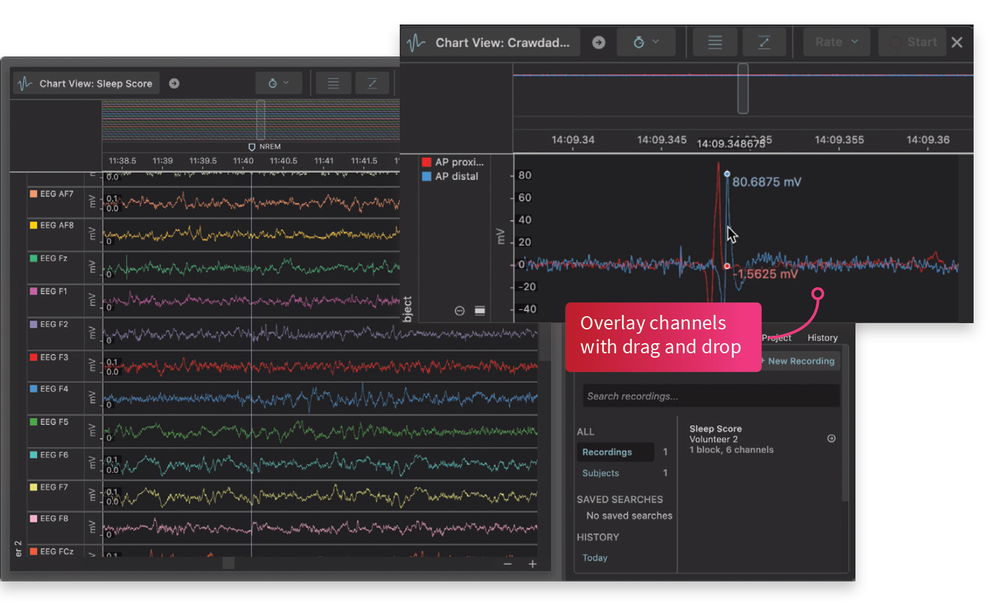
Improved data management and cross-recording analysis
Another major difference is in the software architecture. In LabChart 8, each of your experimental sessions were saved in discrete data files, which required the user to export data from a single subject and try to match that data in another software, with the rest of the data from their experiment.
So what we've done in Lightning, is create a new data management structure which allows you to have all of the recordings from a single experiment, inside a single project. Features inside Lightning, like regions and the table view can operate across the entire project, allowing you to take steps in your analysis that work across all of your recordings.
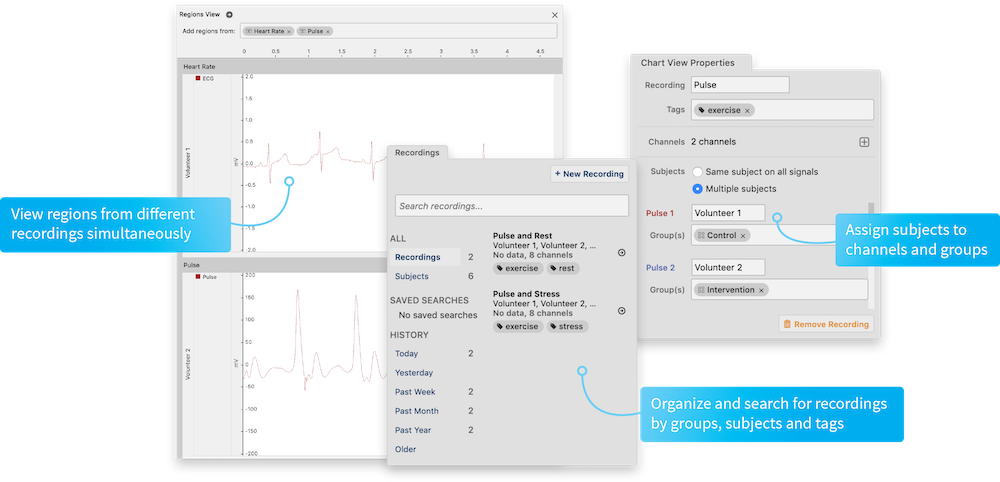
Third-party device integration
As mentioned above, we have designed a TypeScript SDK for integrating third-party digital devices directly into LabChart Lightning, independent of a PowerLab. This means you can now create your own TypeScript plugins (using GitHub) and sample data from non-ADInstruments devices directly into the software.
For more information on how to integrate third-party devices and create your own plugins, check out our Lightning Device SDK page »
Inspiring creativity and collaboration
One of the features I am most excited about in Lightning is the custom calculations tool. In a sense, it’s a way for us to ‘open up the hood’ of the software so customers can create their own basic and more complex calculations or workflows, like our Analysis Modules in LabChart 8, in a user-friendly way.
In the past we have found that while customers like the easy-to-use nature, and experimental repeatability provided by LabChart’s Analysis Modules, the ability to make even minor changes to the workflows or calculations is quite difficult, and often needs to be handled on a case-by-case basis by our software development team.
With Lightning, we’ve taken a different approach - instead of hard coding specific analysis tools for a particular research application, we’ve provided the building blocks so that researchers can create their own calculations and workflows (like our analysis modules), that they can later modify to fit their experimental needs.
For example, I have used the custom calculations tool to recreate some of the key channel calculations from LabChart 8’s Metabolic Module, such as VO2, VCO2, and RER within Lightning (as shown below).
The special part about re-creating these calculations in Lightning, is that it's relatively easy to go back to the original arithmetic and make modifications to the channel inputs or variables to fit your experimental needs.
But we haven’t stopped there. With Lightning, we have given users the option to export and share their workflows and specialized calculations with other researchers around the world - opening new doors for collaboration and the sharing of ideas across many specialized areas of research.
In light of this, we wanted to share with you some of the custom calculations we have made!
Just click on the links below and the calculations file will download automcatically. You can then import/open this file in LabChart Lighting and apply the calculations to your data!
Our Custom Calculations Library:
- Metabolic Module Calculations (featured above): Calculates VeBTPS, VO2, VCO2, RER and REE from expired breath signals
- Dicrotic Notch Pressure: Calculation of the dicrotic notch value of the arterial pressure signal
- Lead III ECG: Calculated by subtracting measured ECG lead II - lead I
- Smoothed Frequency: A frequency calculation from extracellular spikes, smoothed over .5 second
- Conduction Speed: Designed to measure the time between events in two different signals, can also be used for pulse transit time.
See here for more information on importing and editing custom calculations in Lightning »
Don't have LabChart Lightning? No worries, you can sign up for a 30-day free trial below »
The Future of LabChart Lightning
It’s important to remember that this is just the beginning of LabChart Lightning - so not all of the features that were available in LabChart 8 are available in Lightning...yet!
To help highlight these differences, we have created a feature comparison chart (below) between LabChart 8 and LabChart Lightning to give customers a better understanding of the different features available in each piece of software at the present moment - plus, which features are currently in the developer’s pipeline!
Coming soon....
Data display and visualizations
One of the things you might notice when you first start using Lightning, is that some of the more well-known features of LabChart 8, such as the custom plots and visualizations like PV Loop and HRV are missing. But don’t worry, our developers are currently working on adding these features in the near future - so watch this space!