Kaha Sciences SmartPad features
- presented by Sarah-Jane Guild, Scientific Consultant at ADInstruments
This video provides an overview of the main features and setup options for the Kaha Sciences SmartPad, a key component of the Rat Telemetry system.
Related: Rat Telemetry System Overview »
SmartPad Key Features
- Wireless power source and signal receiver for the Kaha rat telemeters
- LED indicator light on front of device
- GREEN: a telemeter is communicating on the same transmission frequency as the SmartPad and data is being collected
- ORANGE: no telemeter is communicating on the same transmission frequency as the SmartPad and no data is being collected
- RED: the SmartPad charging field has been disabled and an issue requires investigation
- Indentation on top of SmartPad for animal housing placement
- Automatically detects which telemeter it's communicating with and outputs appropriate signals
- Outputs standard analog voltage via BNC to a PowerLab data acquisition unit
- Built-in fan for optimal temperature control
Wireless Power and Setup Guidelines
The SmartPad produces an electromagnetic field for charging the telemeter that extends ~5cm above and below the SmartPad. For this reason, it is important that SmartPads are NOT placed on a metal surface. We recommend using plastic or wooden shelving where possible.
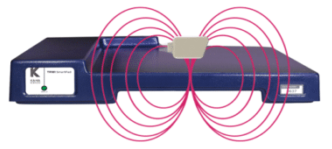

Tip: To avoid the electromagnetic power fields of different units interacting, we suggest a minimum of 10cm horizontal and 40cm vertical separation between SmartPads.
Once set up, if the SmartPad shows a solid red light, then it is likely that it is too close to metal or to each other (i.e., in co-housing mode). Try moving them further away from any metal brackets, supports, cables or power packs and then disconnect and reconnect the power cable.
Telemeter activation
The wireless power field of the SmartPad will activate any telemeter that is placed within the field, even if the telemeter is still encased in its packaging.
Once the SmartPad and telemeter are connected on the same channel (using ConfigSoft), the indicator light will turn green.
Cohousing Mode
An additional feature of a Kaha Sciences SmartPad is cohousing mode:
- Allows two rats (>175g), each implanted with one telemeter, to be housed together in a single cage, or
- Two telemeters to be implanted in one animal (>350g), allowing the measurement of up to four physiological signals (e.g. oxygen + dual pressure or oxygen + SNA with pressure)
In cohousing mode, the SmartPad will continue to regulate the power supplied to both telemeters while collecting continuous data with the expected accuracy and quality. Cohousing still requires one SmartPad per telemeter, separated by the appropriate distance (see setup guidelines above), as well as a Configurator System for the laboratory.

Troubleshooting Tips
If you are having trouble getting your telemeter to connect to the SmartPad, check the indicator light status on the front of the SmartPad. If the light is flashing slow orange, this means the charging field has been switched off.
Every two hours, the SmartPad automatically disables the wireless power field for 30 minutes to allow the telemeter's internal temperature to equilibrate to the animal's body temperature.
To troubleshoot this issue, try turning the power supply to the SmartPad off/on; this will reset the two-hour timer. If the telemeter still doesn't connect, try using ConfigSoft to check that the SmartPad charging field has been enabled.
For more troubleshooting tips, check out our support articles or contact your nearest ADInstruments representative who would be happy to help.
Related: Getting Started with Kaha Sciences Telemetry »
Additional Resources:
Kaha telemeters: Surgical Videos and Webinars »
Benefits of using telemetry in research »
Cardiovascular applications using telemetry »
Five neuroscience applications using Kaha Sciences Telemetry »
Tissue oxygen telemetry: How does it work and why is it beneficial to your research? »
Solid-state sensors at the catheter tip - why settle for less? »