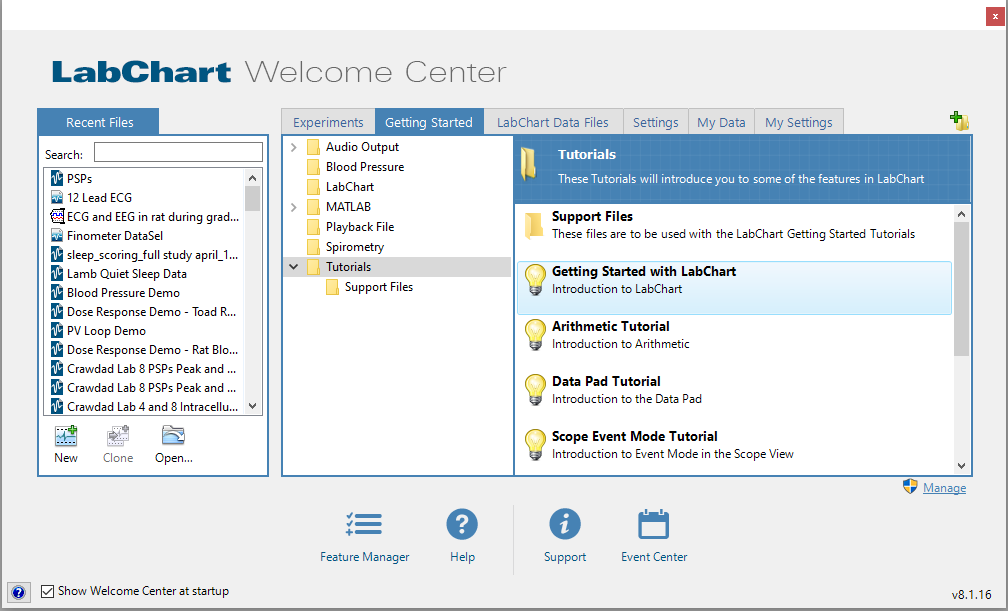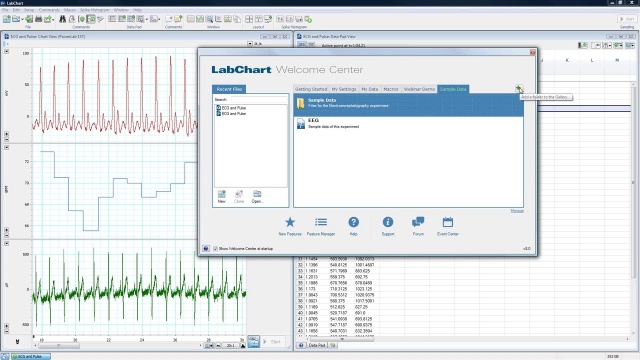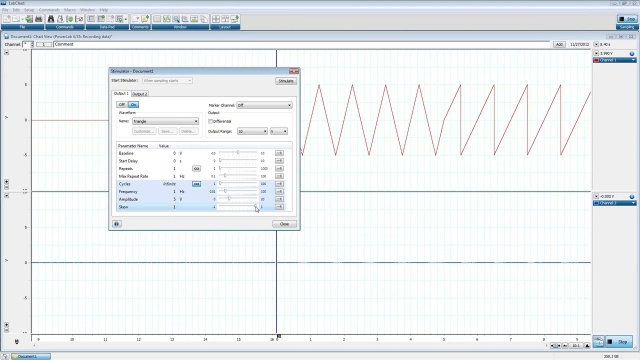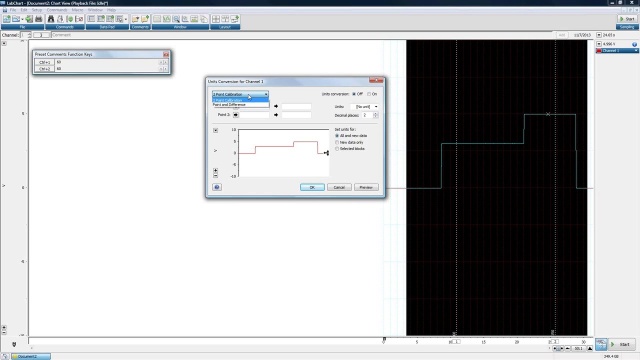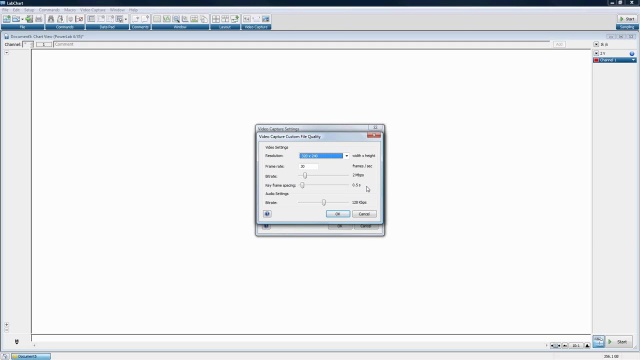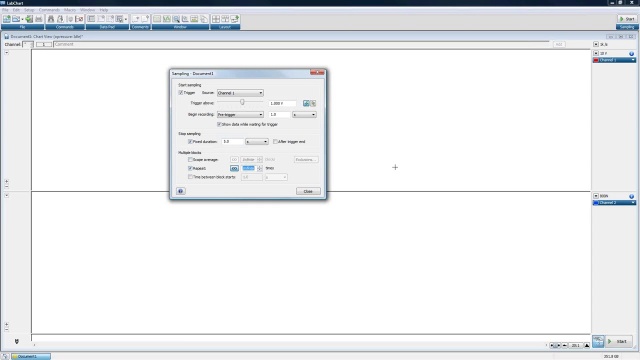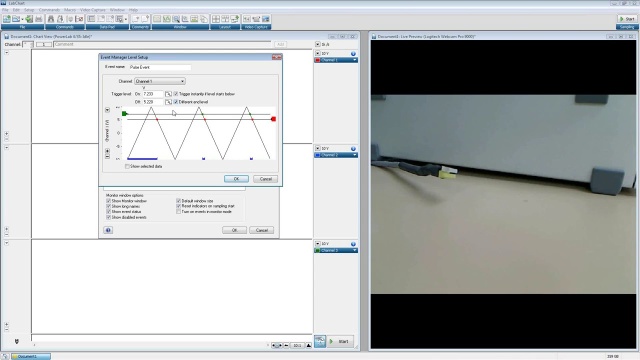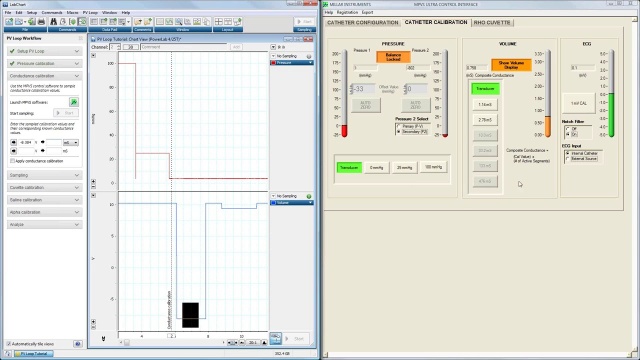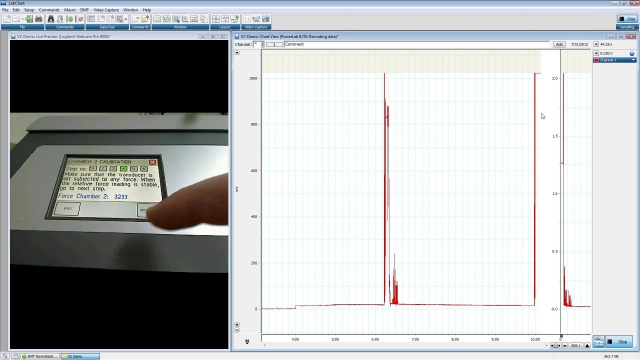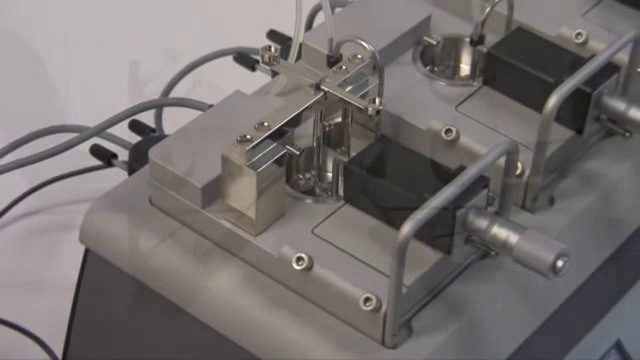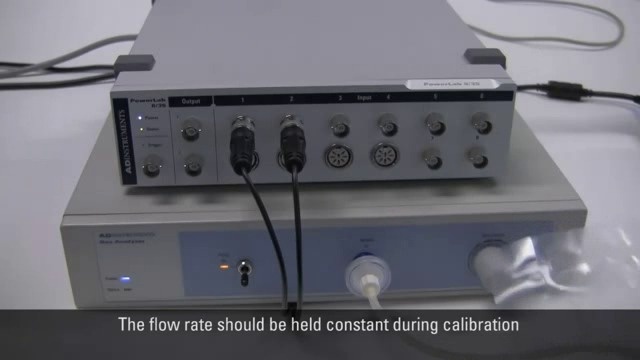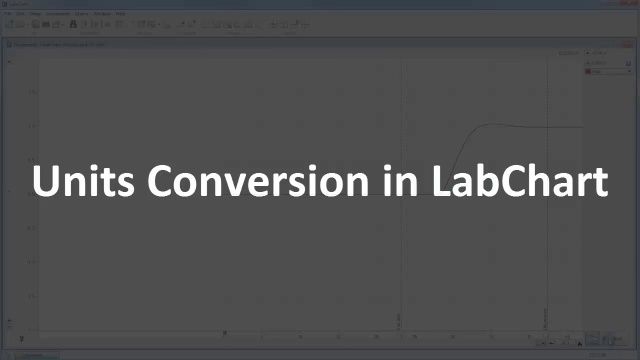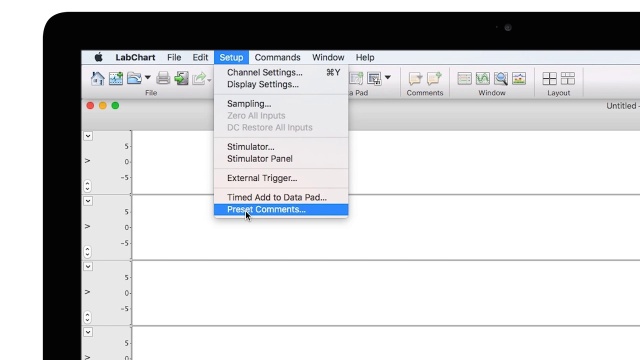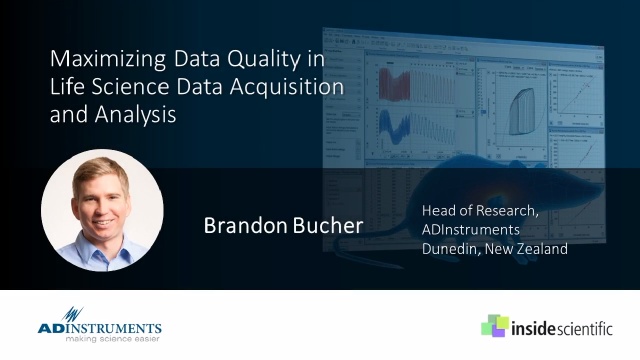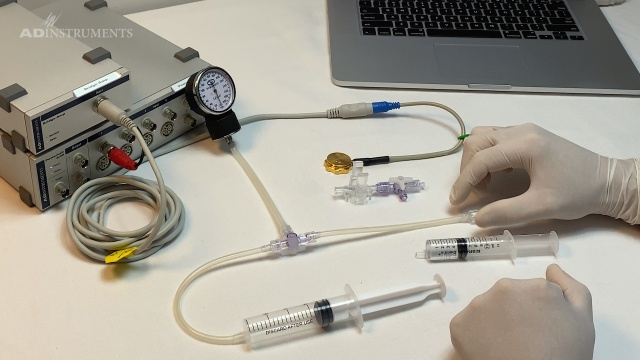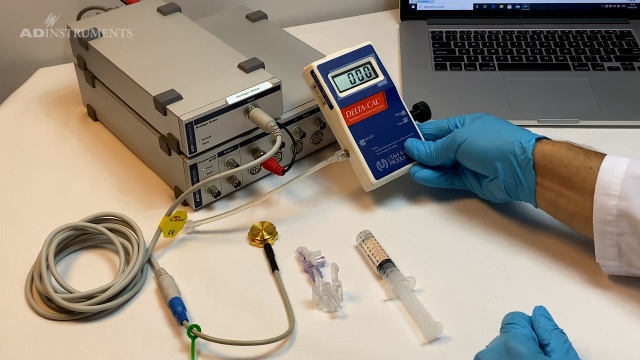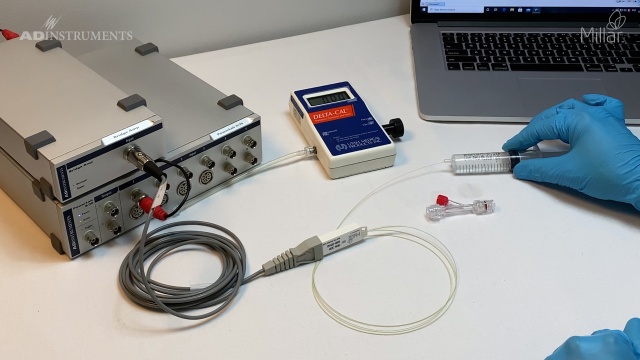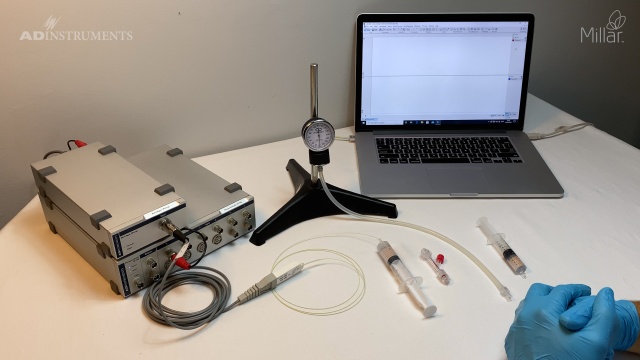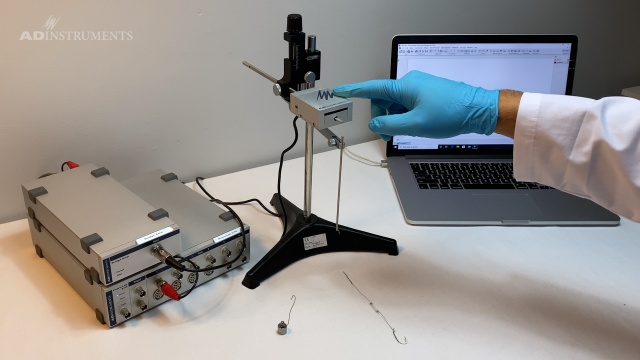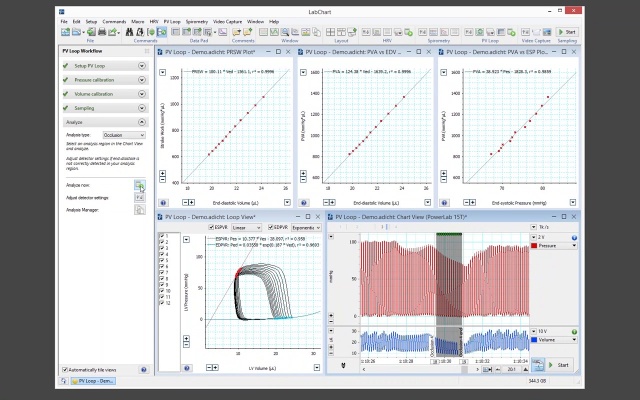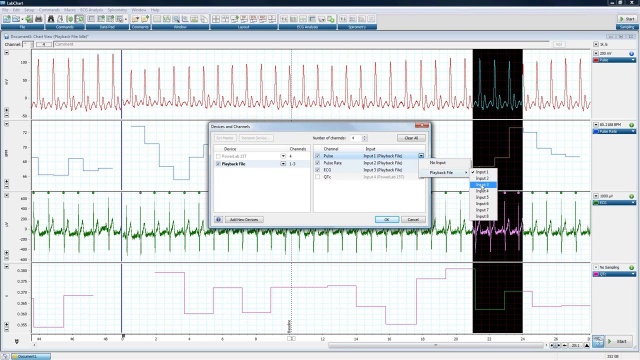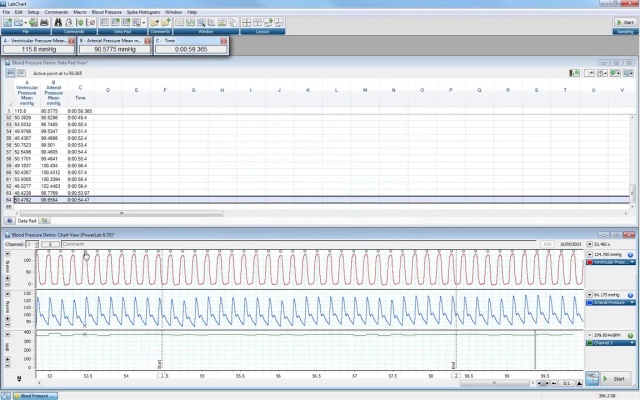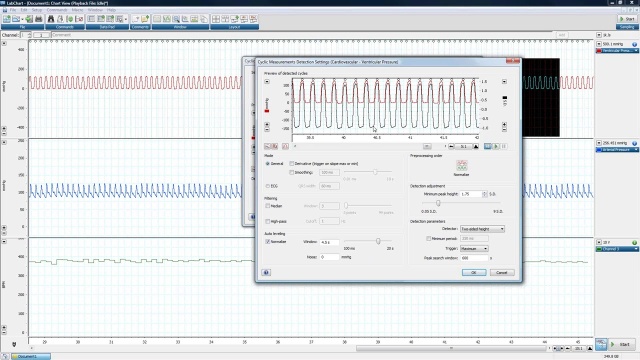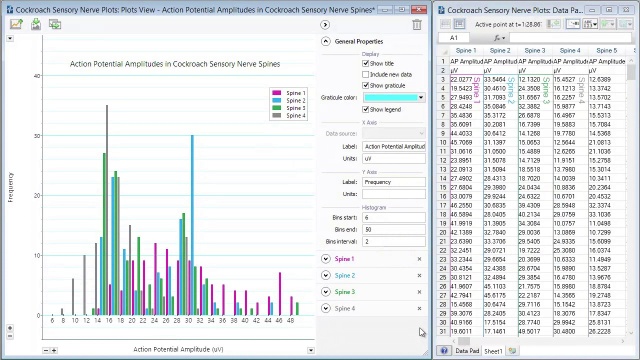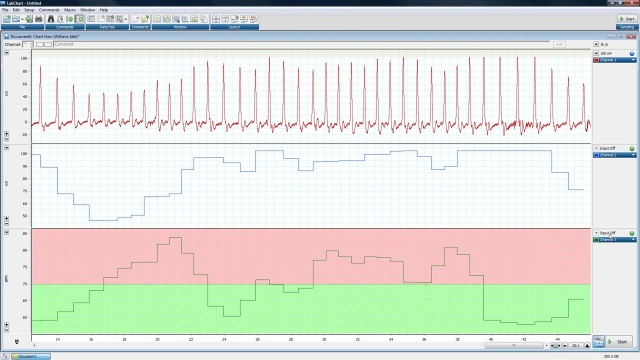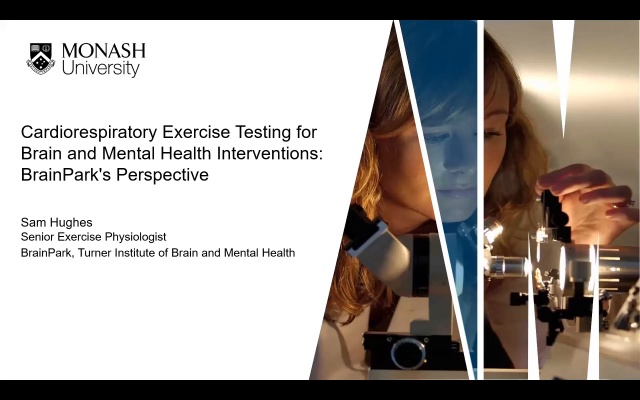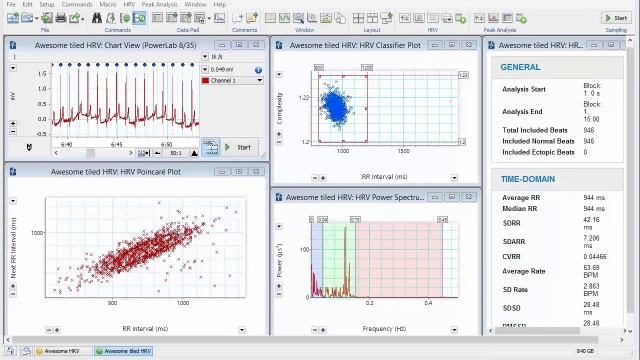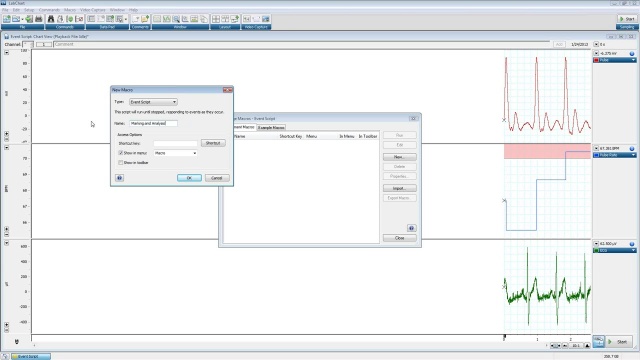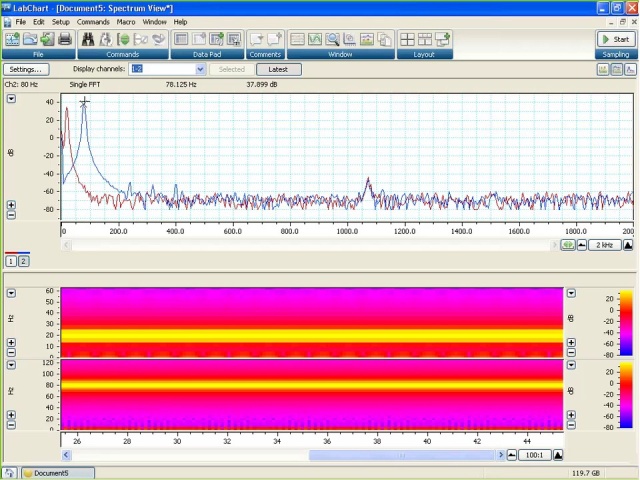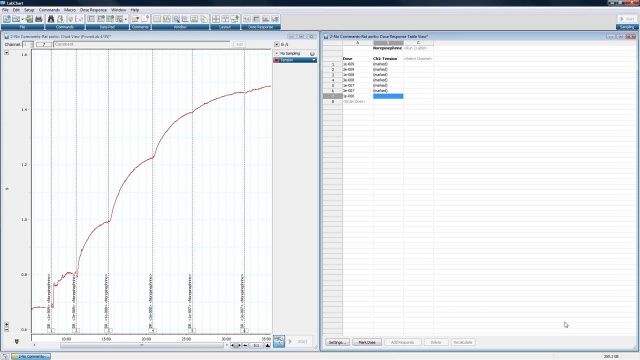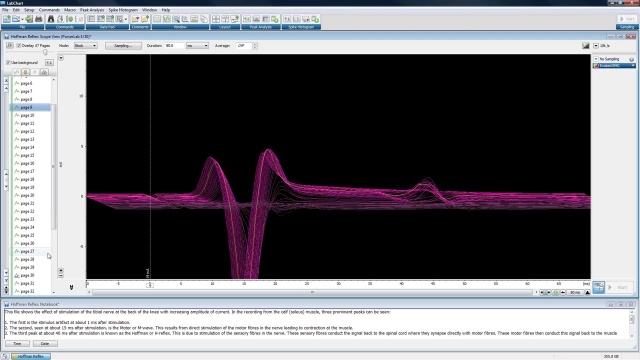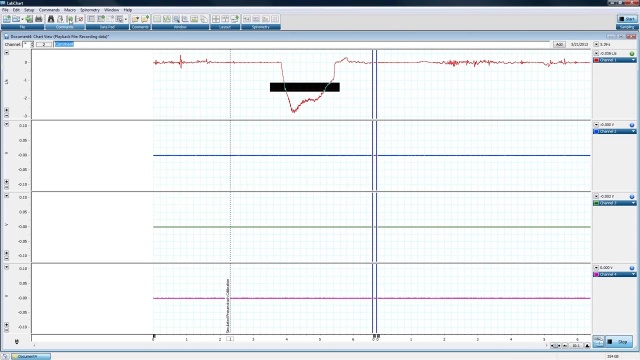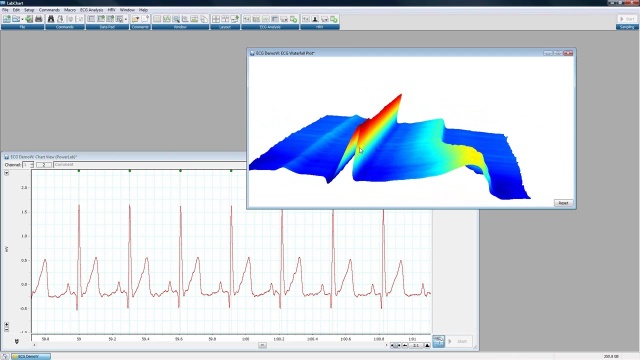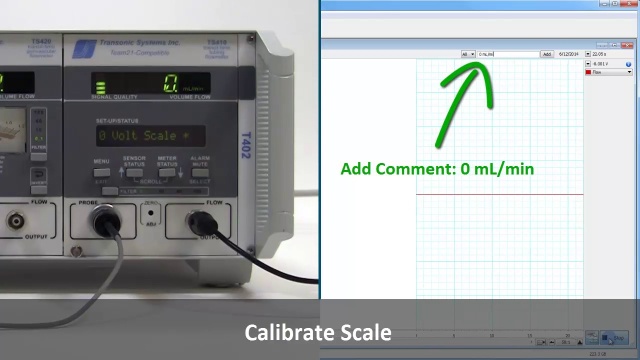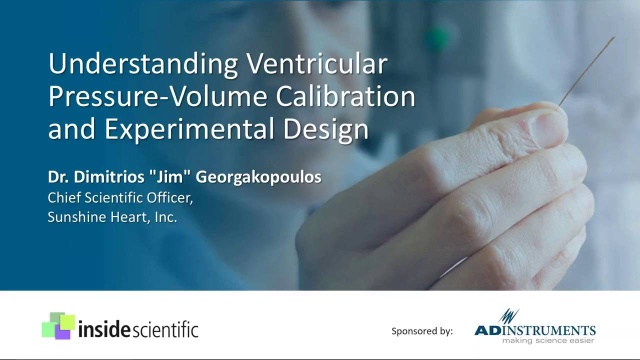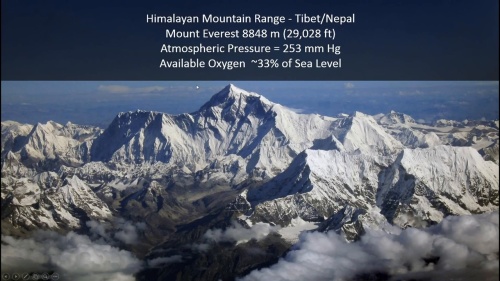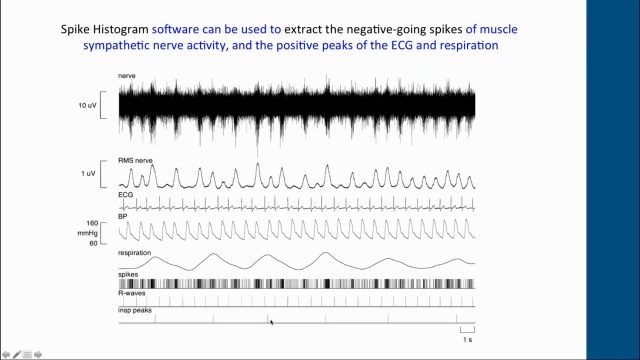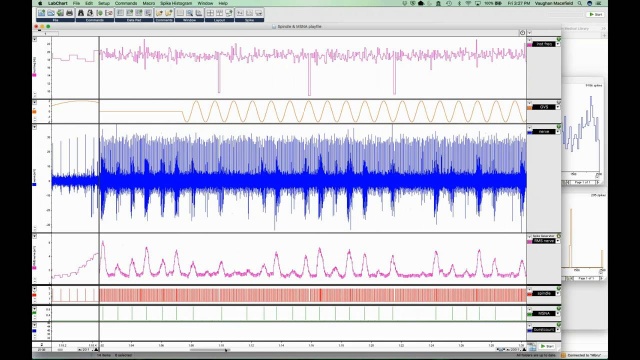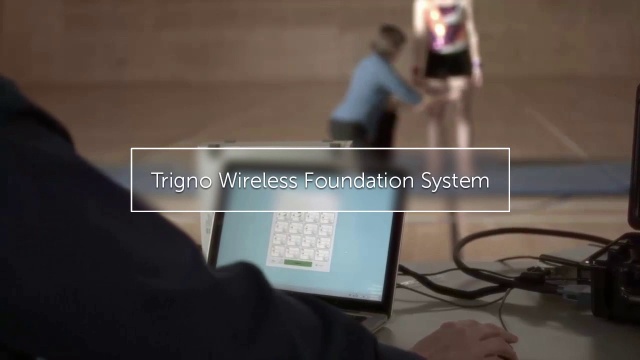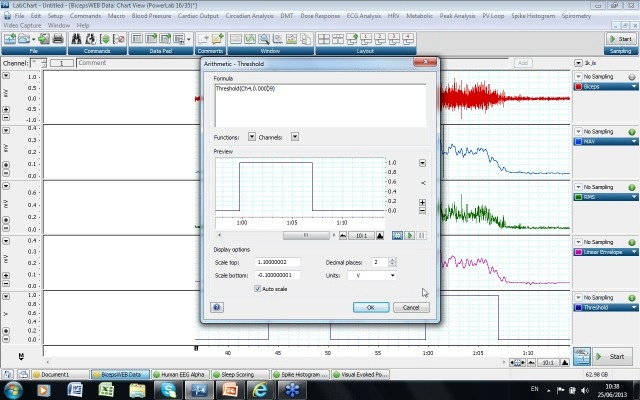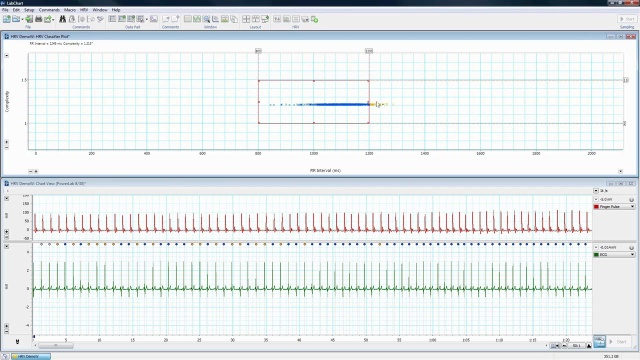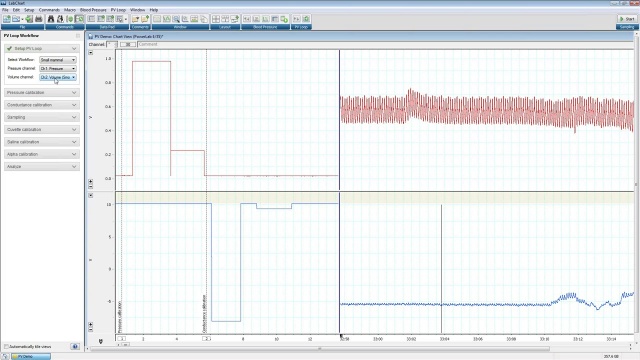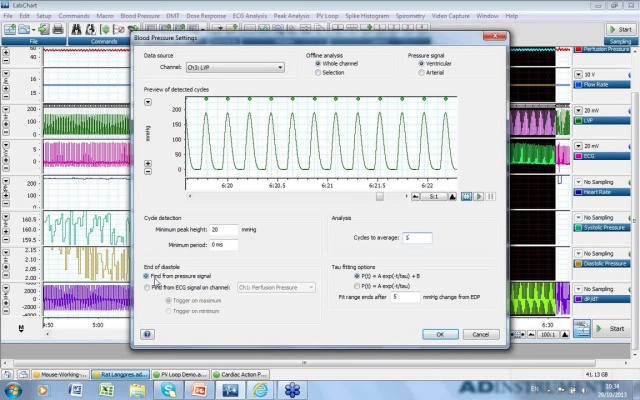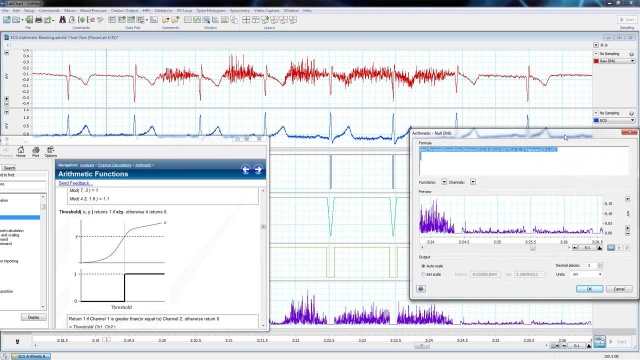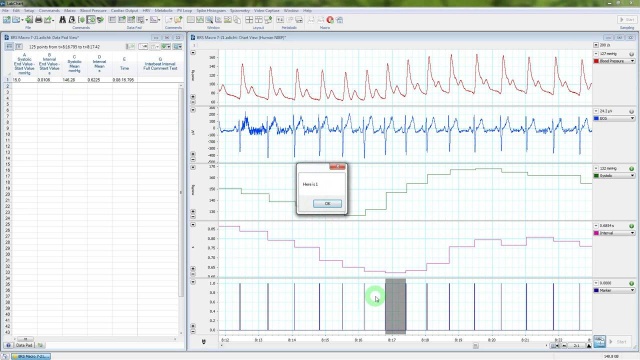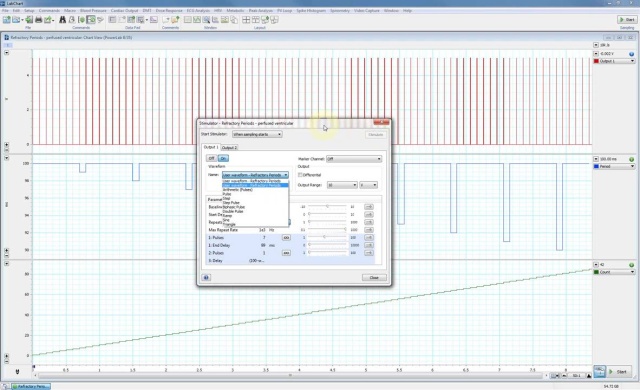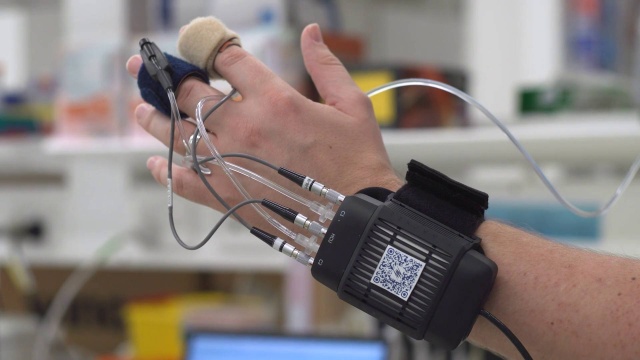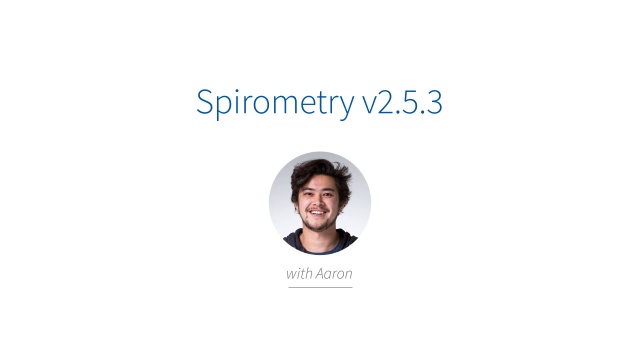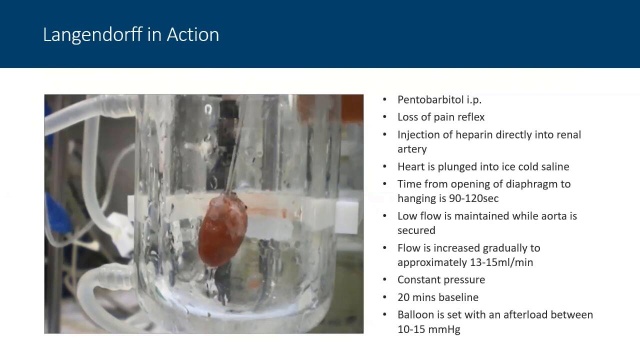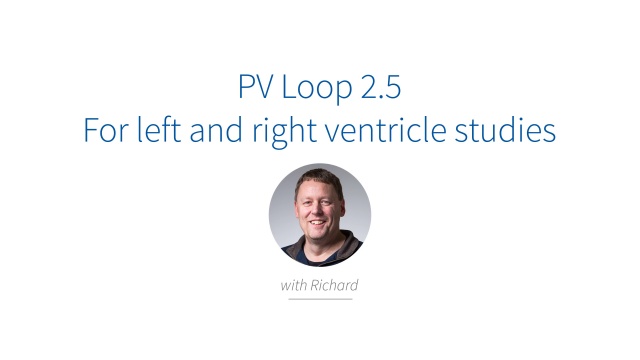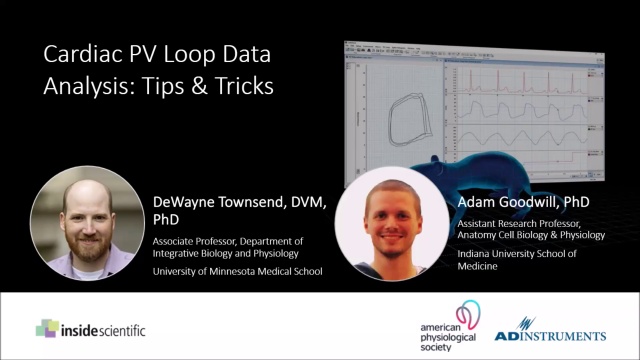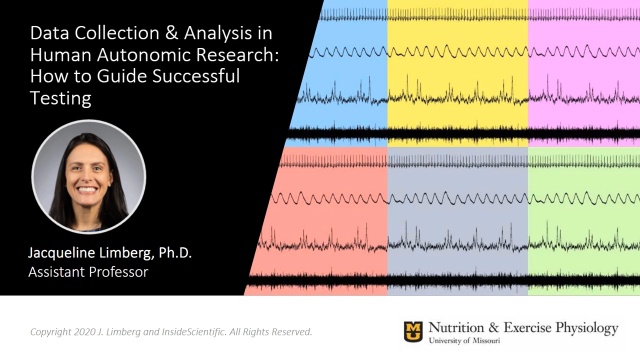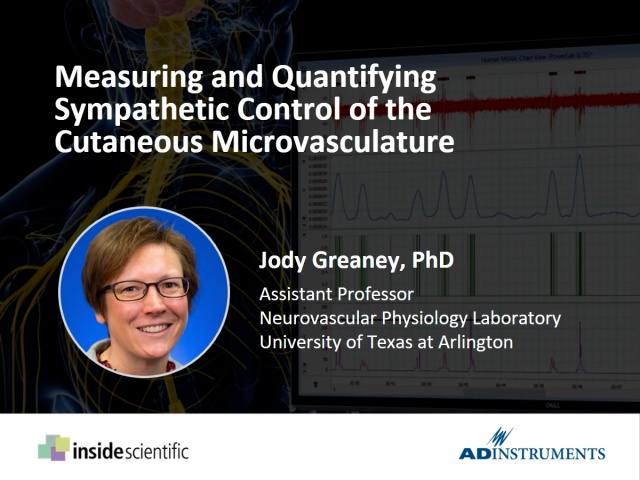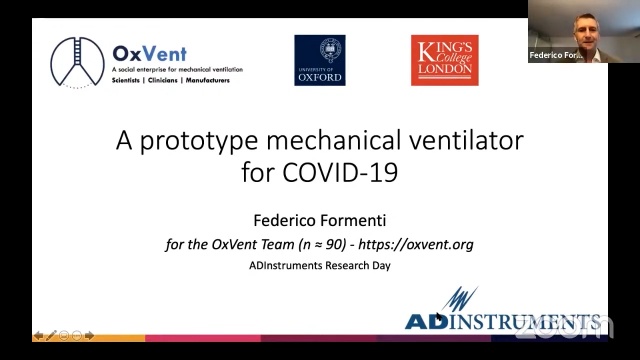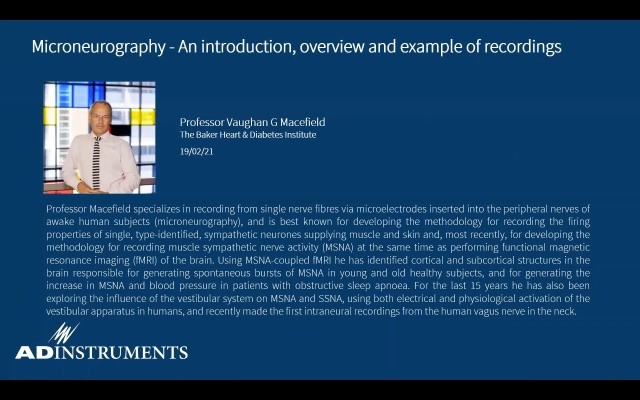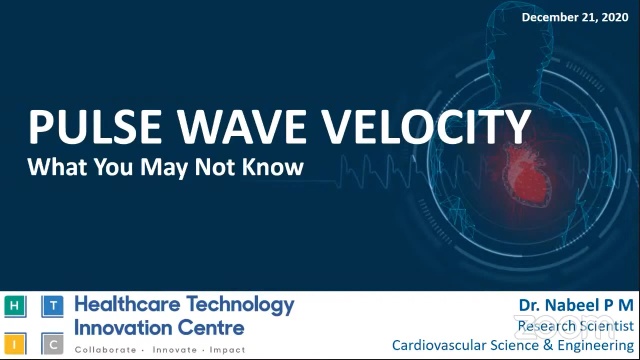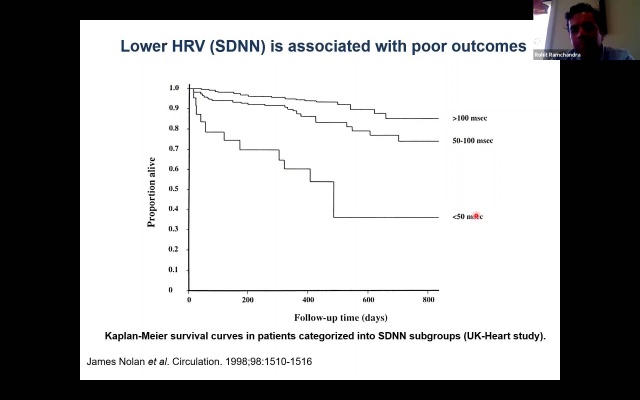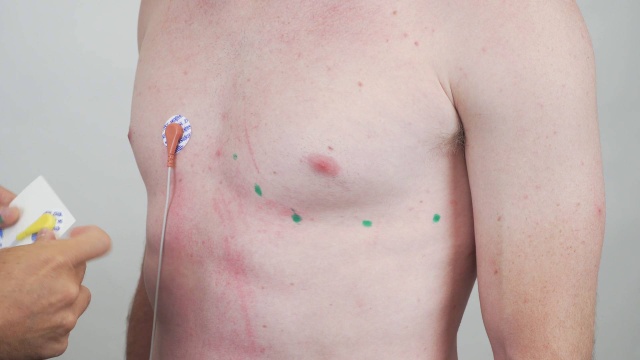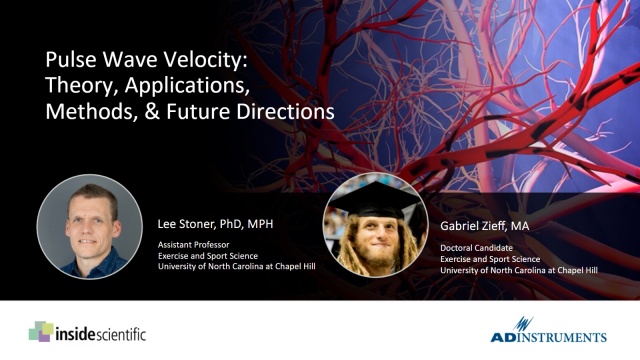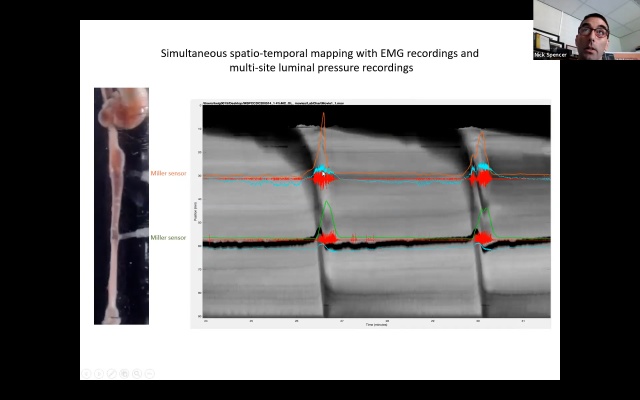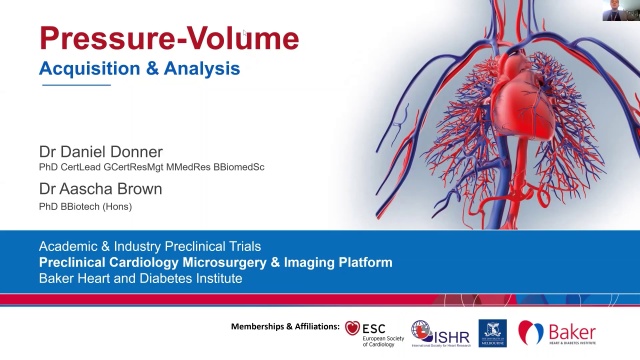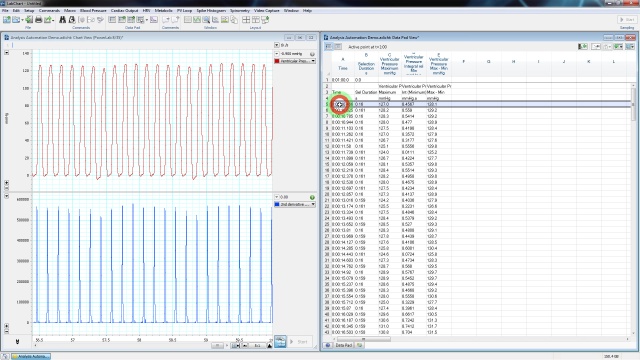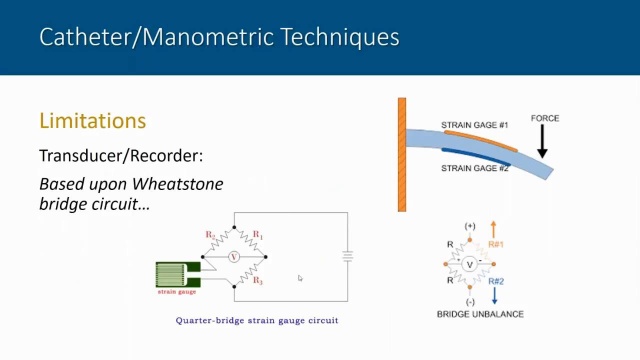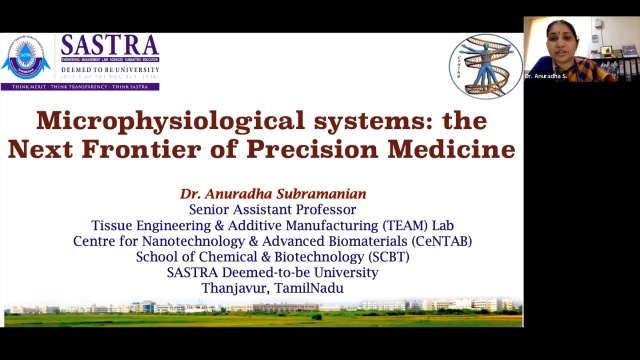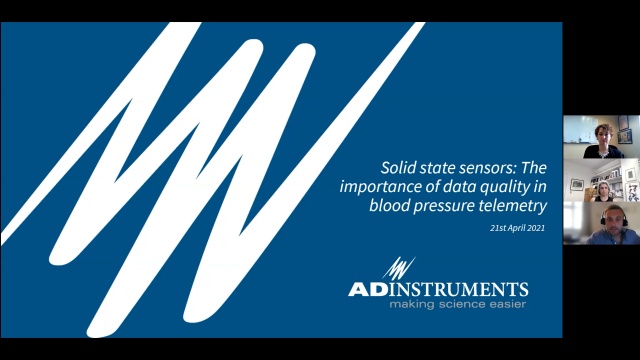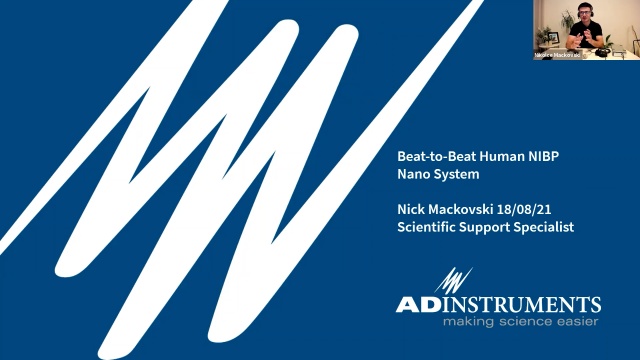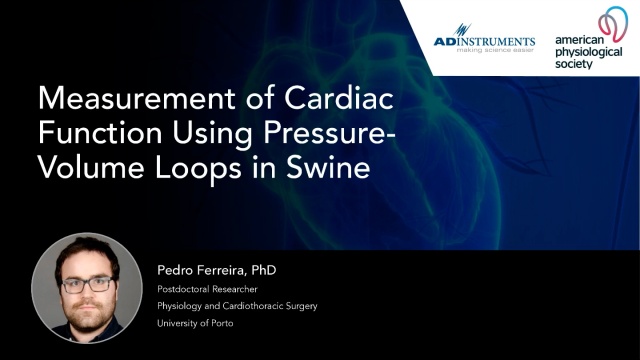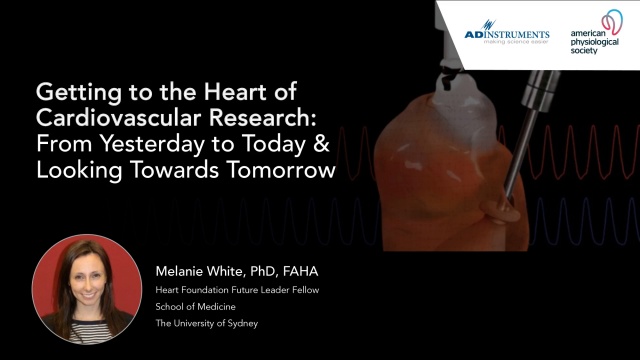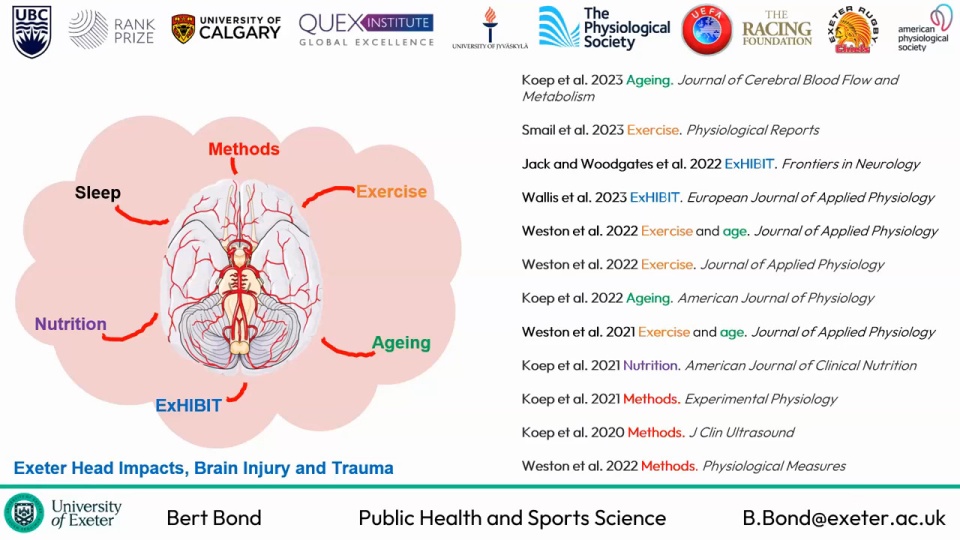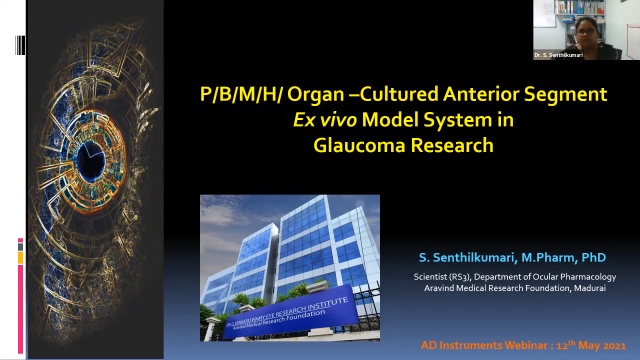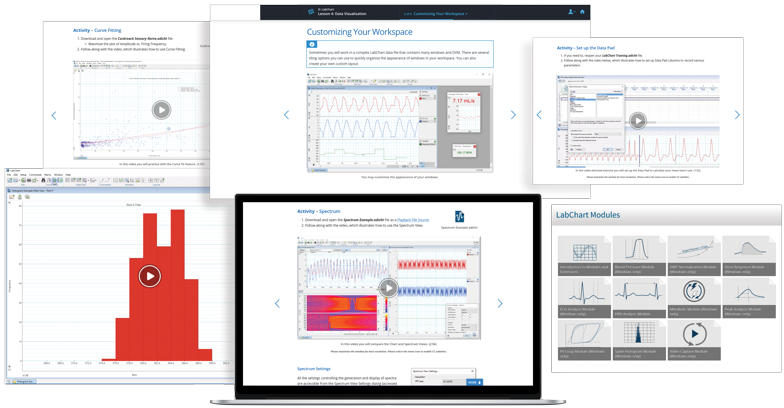Services and training
Our range of interactive, hands-on courses and workshops reduce on-boarding time, and work to increase efficiency and output, helping you achieve your education and research aims, faster.
Online Training Course
Expand and deepen your knowledge of data acquisition and analysis with LabChart 8 through our online training course.
An ideal resource for those wishing to learn in their own time and pace, or looking for an option to train lab staff when social distancing is in place. This course is an online version of our 2-day in person training option via our own active learning educational platform, Lt. Course content includes:
-
Data acquisition basics
-
Filtering and smoothing
-
Using Chart, Scope and Spectrum Views
-
Advanced analysis features, such as Macros and Arithmetic
-
Training on each of the LabChart Pro advanced modules
A comprehensive and interactive way to unlock the meaning of your data.
Each lesson contains:
-
Learning objectives
-
Technique / feature overviews
-
Video-directed exercises with demo files
-
Interactive questions and answers
This option is currently available in North America, South America, UK, and the EU. If you are interested in further details or access to this course, please fill out the form below and we will be in touch.