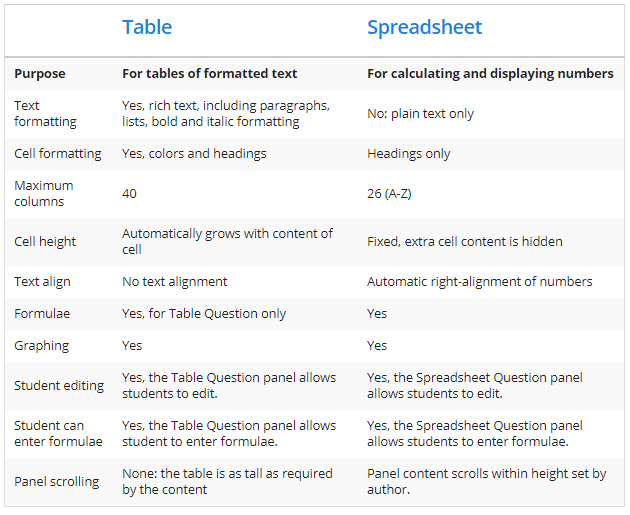The Table, Table Question, Spreadsheet, and Spreadsheet Question panels all present a grid of text or data and can be graphed. This page is to help you choose which of these panels to use when authoring a lesson.
The best panel to use depends on the content you have in mind. The Table panel is designed to present tables of rich, textual information, whereas the Spreadsheet is ideal for presenting and calculating numbers.
The Table panel is the more simple and clear of the two panels, so is recommended over the spreadsheet, unless:
- your data has more than five columns, or
- you expect to fill many rows, or
- it's desirable for numbers to be right-aligned, or
- it's desirable for the panel content to scroll, or
- the student needs to be able to enter formulae.
The image below shows a comparison of the Table (left) and Spreadsheet (right) panels.
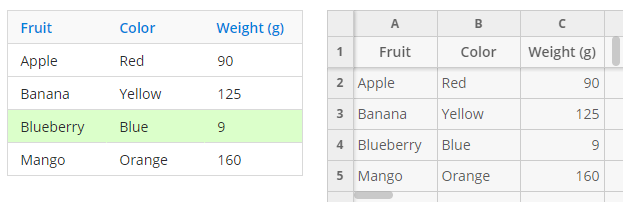
Examples
The Table panel is ideal for tables of formatted text, such as this Table comparing major cities:
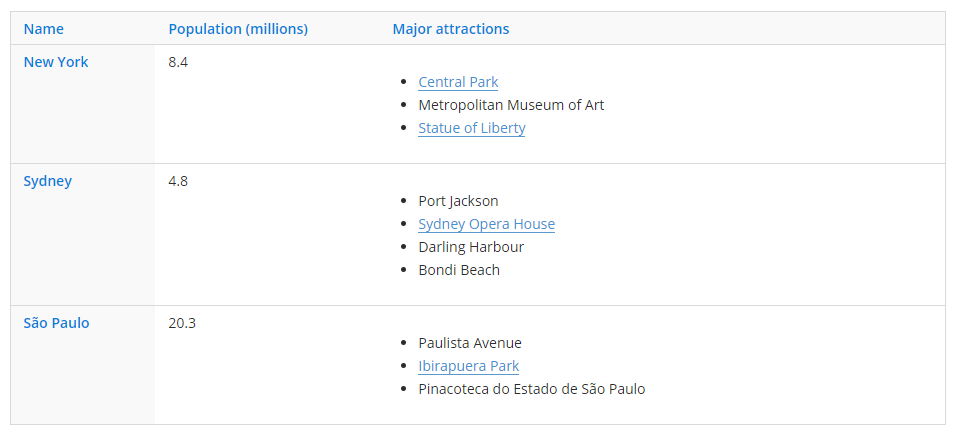
The Table Question panel has a simpler appearance than the Spreadsheet Question panel, so it's good for small interactive calculations, such as this interactive BMI utility:
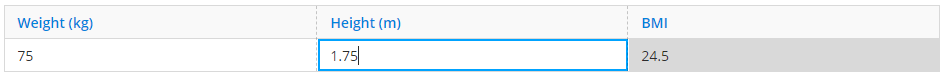
Spreadsheet panels are typically helpful where there will be many rows of numeric data, such as this example, graphing a scatter plot of weight against height.
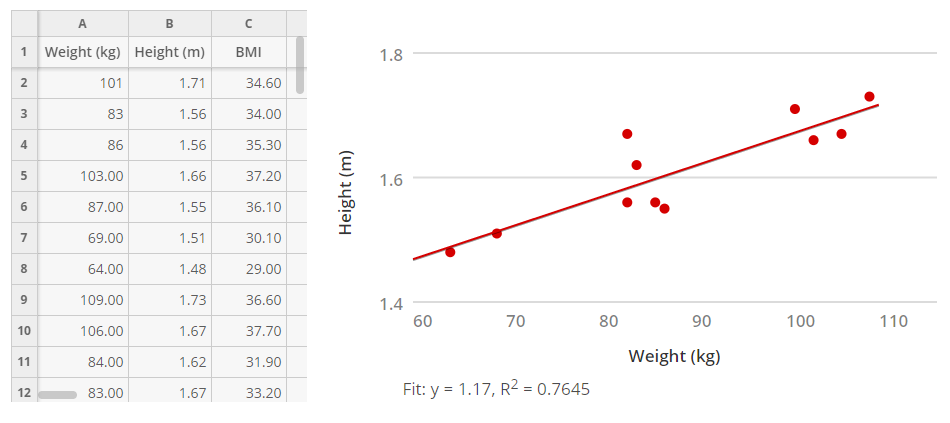
Table versus Spreadsheet
As you gain experience using both panels you will find it easier to decide which to use. Below is a table of the major differences between a Table and a Spreadsheet.