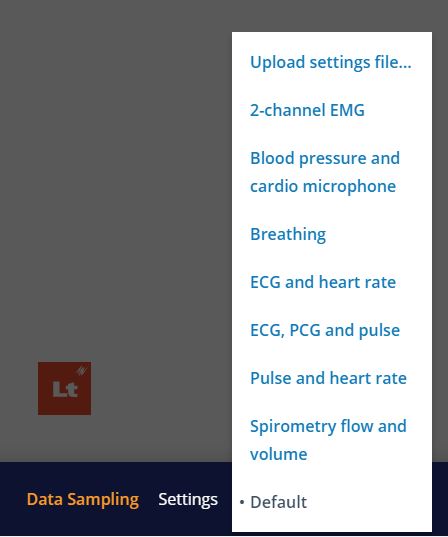Settings files can be used to apply channel and sampling settings to Data Sampling and Scope Sampling Panels.
Lt provides a number of built-in presets for various applications which you can apply to your Sampling Panels.
Data Sampling preset settings files:
- Default Settings
- 2-channel EMG
- Blood pressure and cardio microphone
- Breathing
- ECG and heart rate
- ECG, PCG and pulse
- Pulse and heart rate
- Spirometry flow and volume
Scope Sampling preset settings files:
You can also upload your own settings file, which is created using LabChart (v8.1.2 or later).
Applying a settings file
To apply a settings file to your Sampling Panel:
- With the lesson in Edit mode, select your Data Sampling or Scope Sampling Panel and then select Edit.
- Select the Settings dropdown in the page footer, and select one of the built-in presets, or Upload settings file to apply your own settings.
- Select Done.