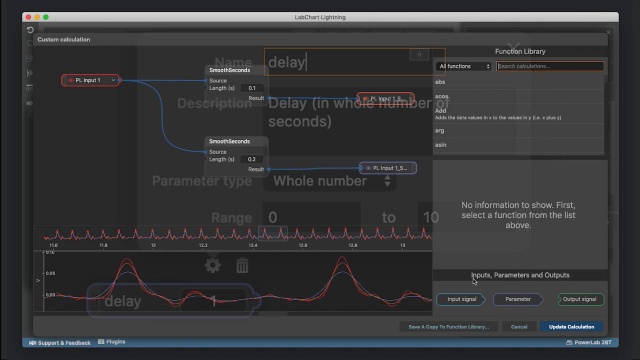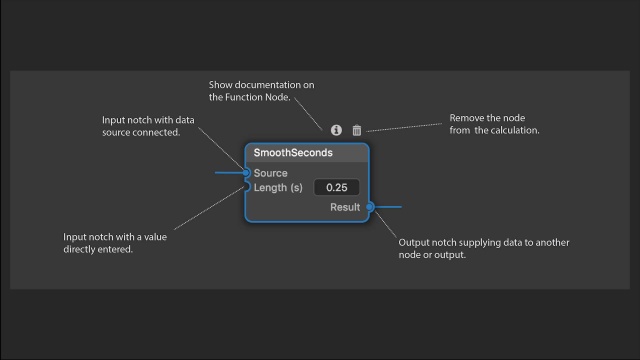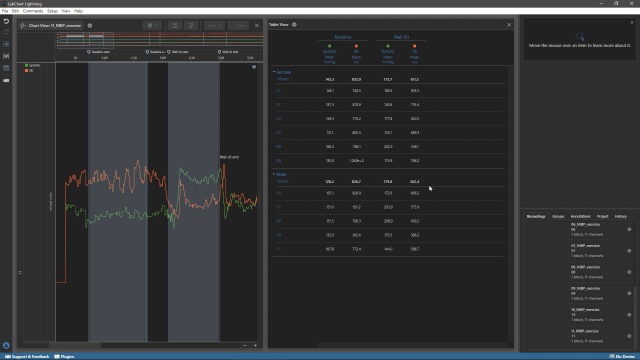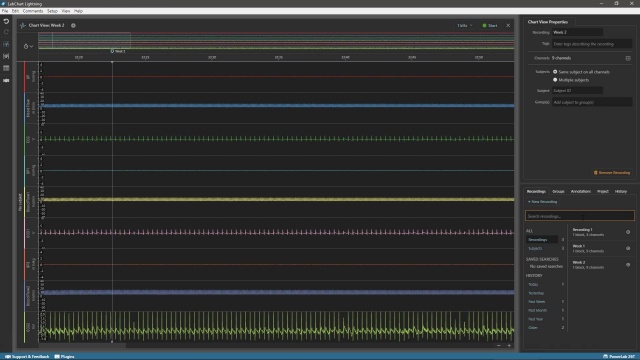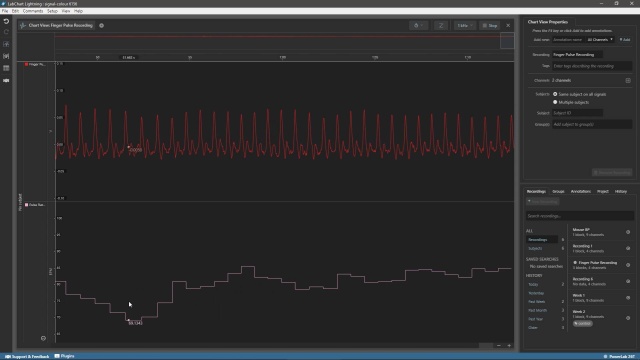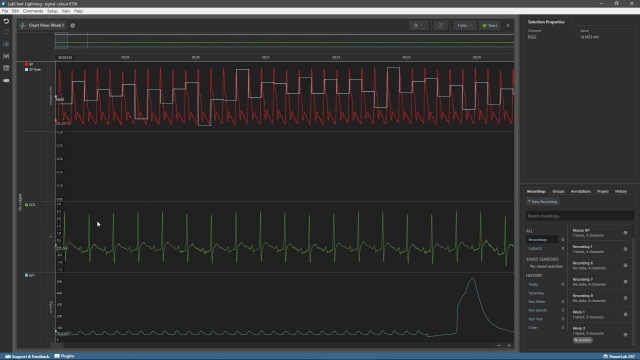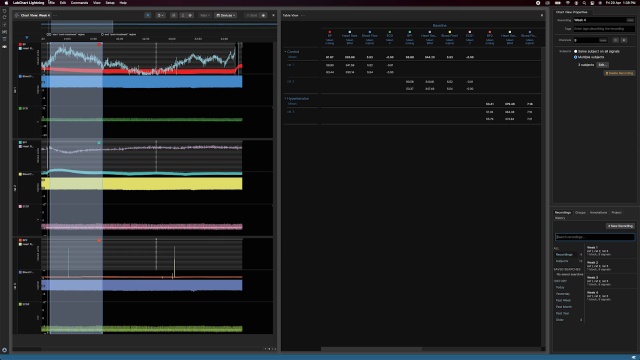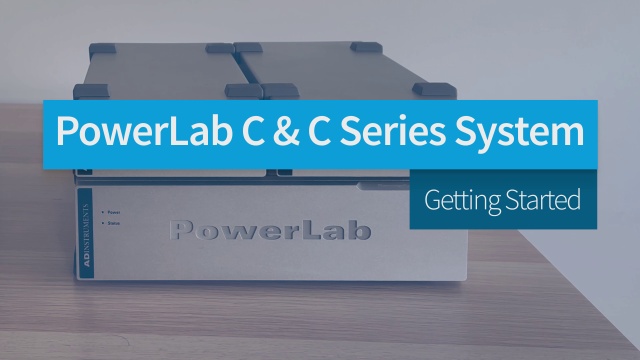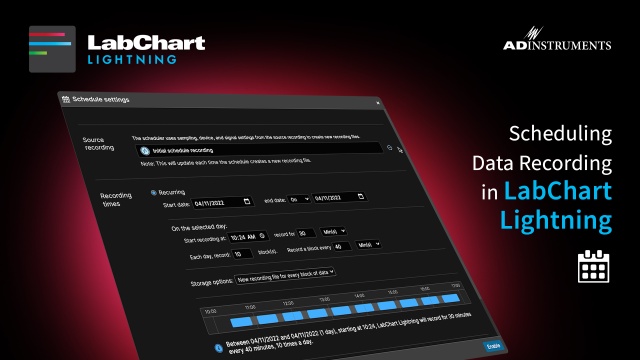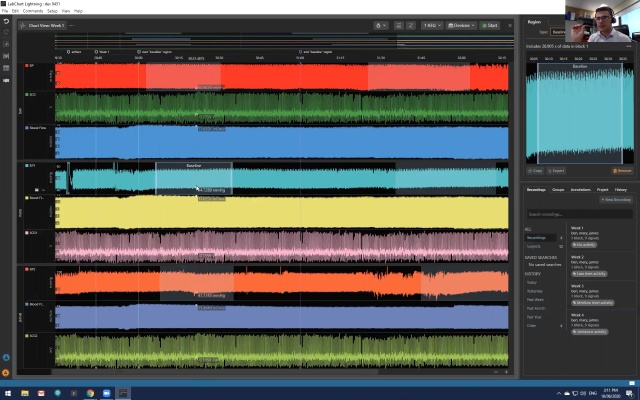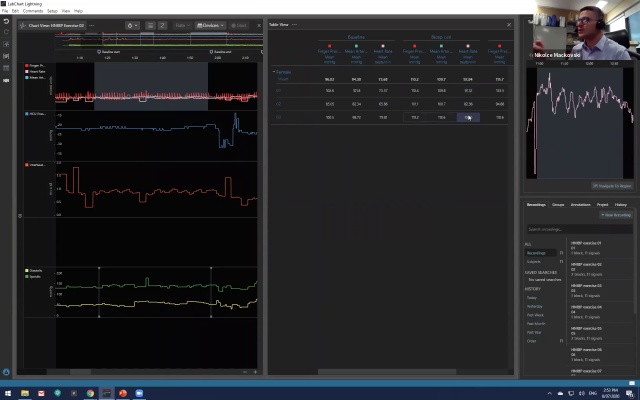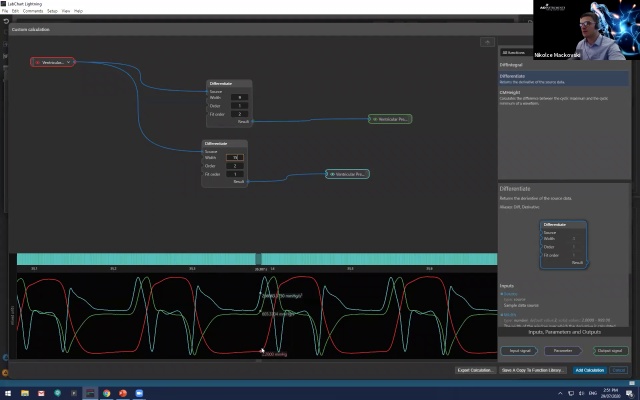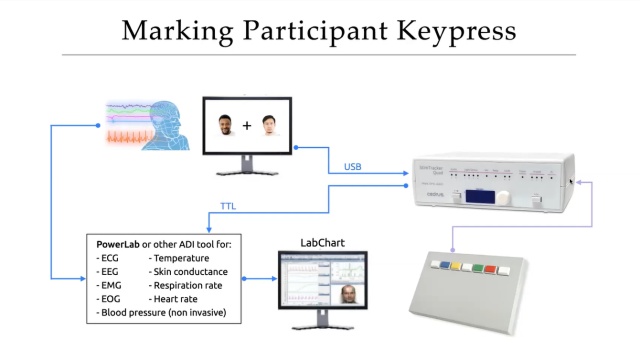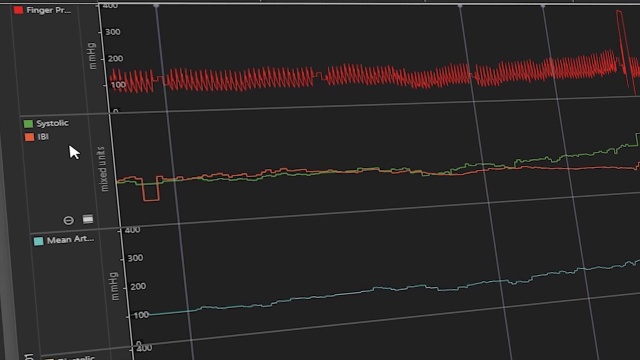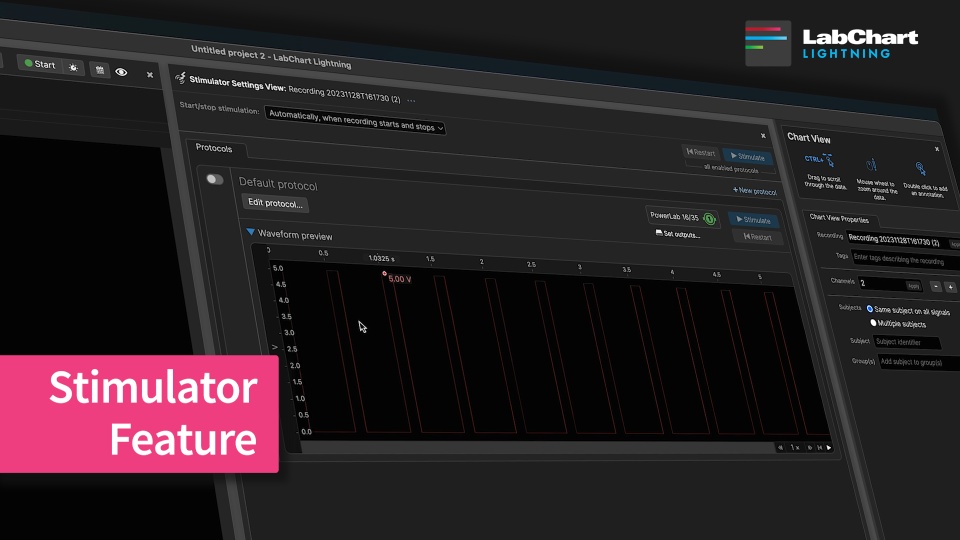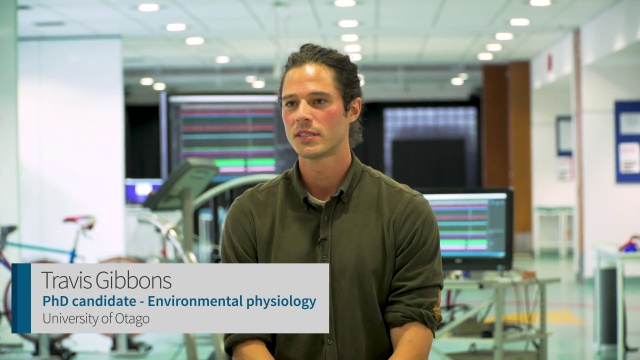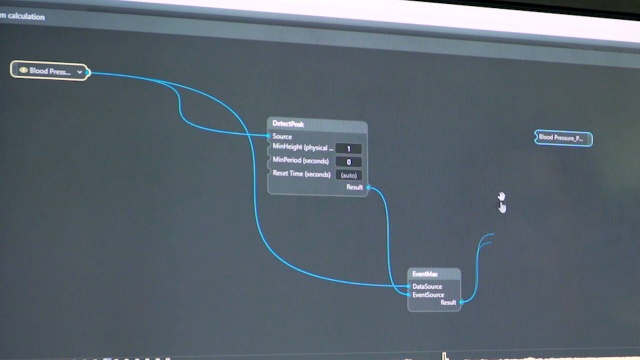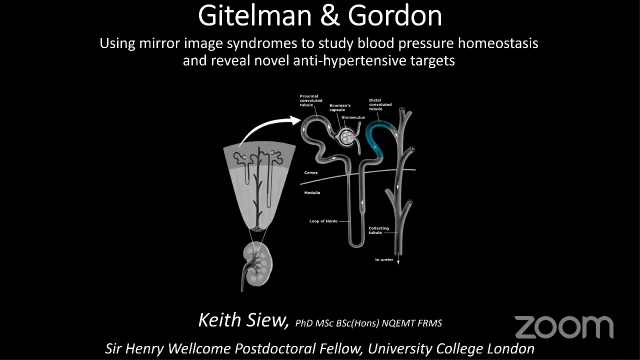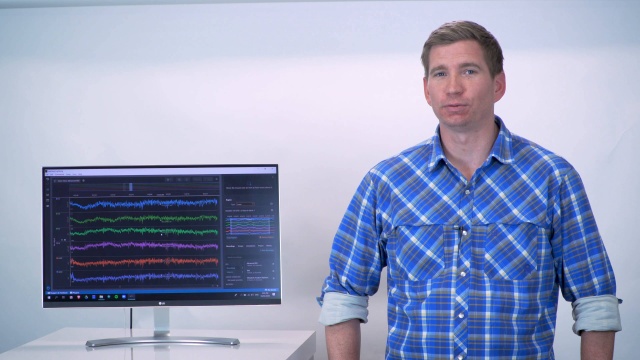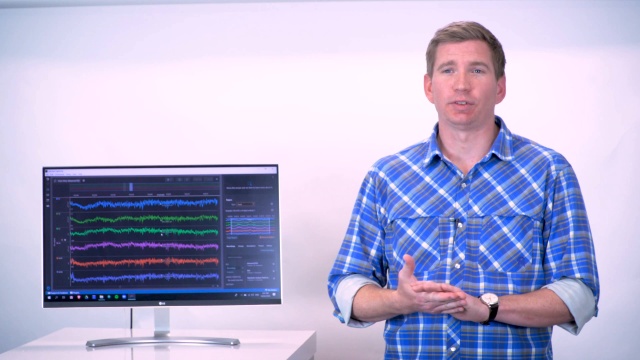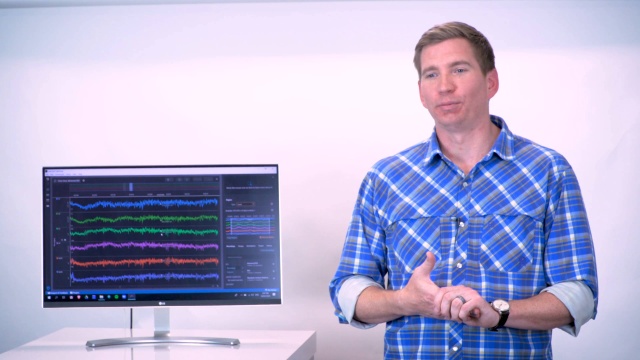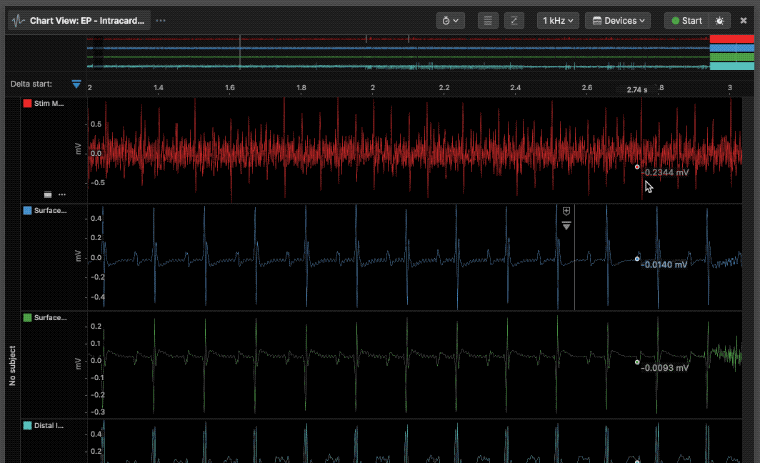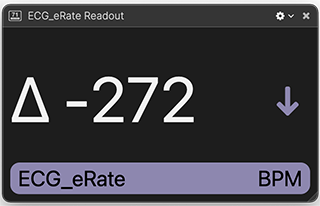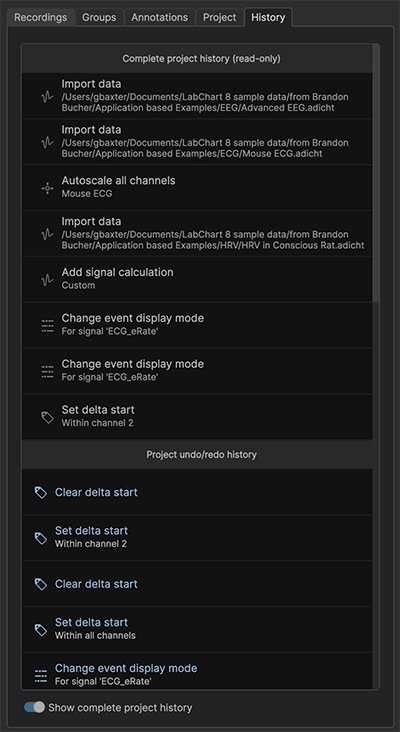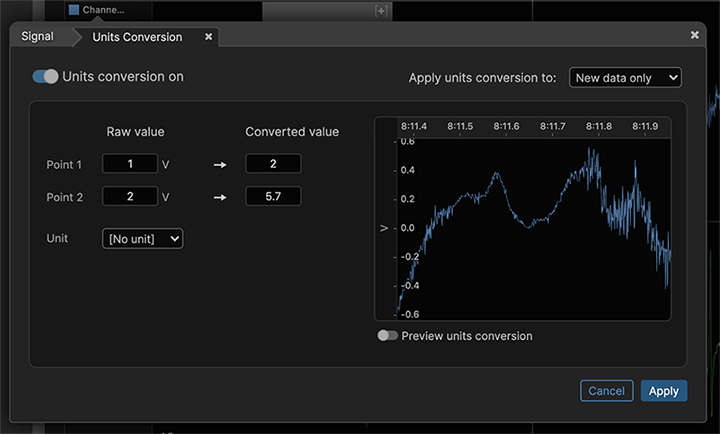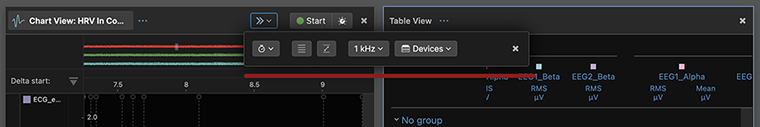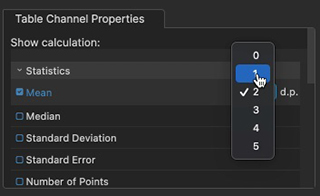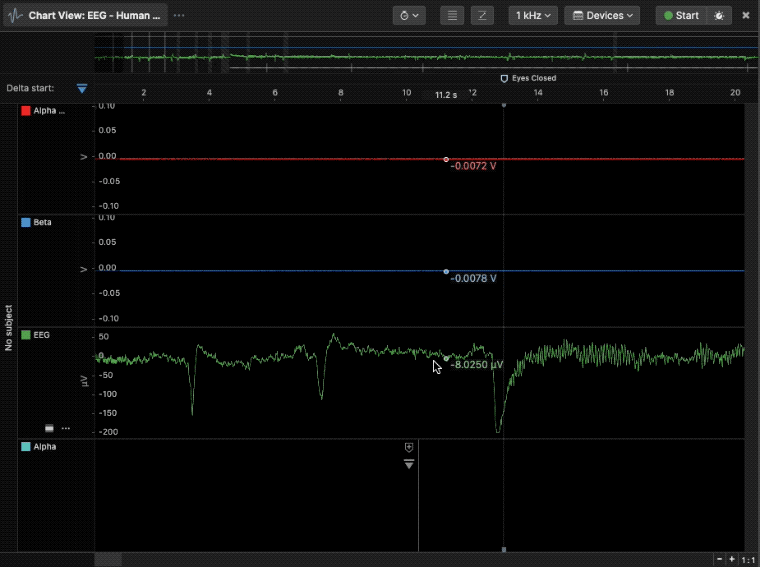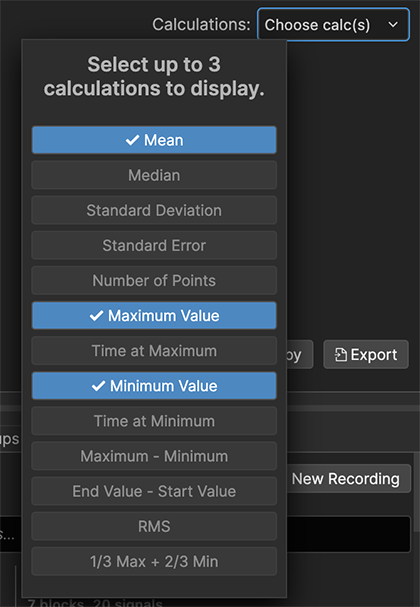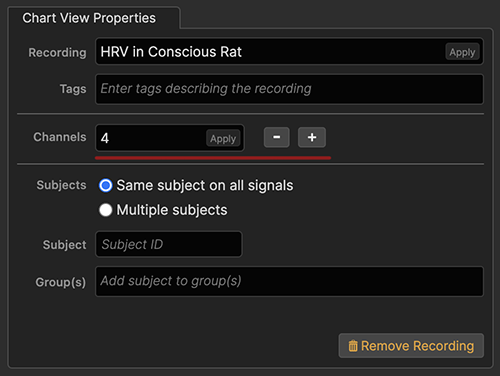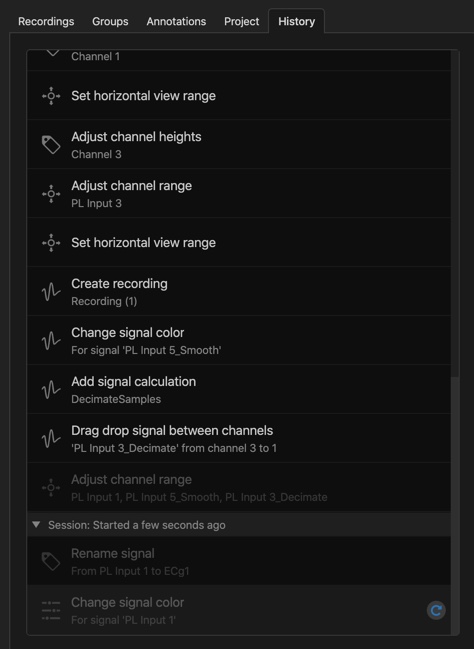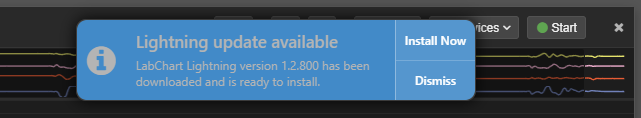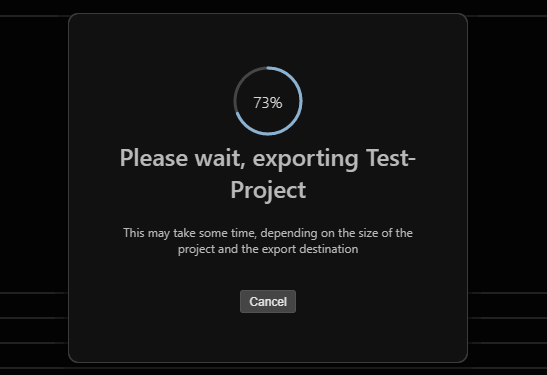LabChart Lightning Support
If you don't already have a license but want to see what the fuss is about, try out our free 30
day trial
LabChart Lightning Videos
Releases
LabChart Lightning 1.6
Data Management
We have changed how Lightning saves data files. You now have direct access to your projects and recordings, making it easier for you to organize and share data. Our goal is to give users direct access to their project and recording files, so that they can organize and manage them however they wish.
- Project and Recording files are now stored in your Documents folder.
- Recordings are now saved as .lclrec files.
- Projects are now saved as .lclproj files.
When you first open LabChart Lightning version 1.6 or later and close the What’s New dialog, you will need to upgrade your existing projects before you can continue working with them. You can manage the upgrade process using the new Projects dialog. Projects that need to be upgraded will have an upgrade icon, as shown in the image below. Clicking the information button allows you to upgrade your project, and the project will then be automatically moved to the Documents folder.

We have also added these additional features to provide even more flexibility for users:
- Recordings and Projects can now be opened in Lightning by double-clicking their saved file.
- LabChart Lightning can open Projects stored outside the Documents folder.
- Exported Projects now have a new file extension, .lclpak.
New Features
- It is now easier to add subject and group information to recordings that have multiple subjects.
- Basic support has been added for colorblind users.
- Logging into LabChart Lightning now works correctly for users with licenses that have reached the end of their maintenance period.
- Synchronization has been improved when sampling with multiple C-Series devices.
Known Issues
- If LabChart Lightning 1.4 or 1.5 has been used to open older projects, recordings in those projects may not have the correct filename.
LabChart Lightning 1.5
New Features
- PowerLab C support. LabChart Lightning is fully compatible with PowerLab C,
ADInstruments’ next generation PowerLab system.
- Preset annotations. Users can now create preset annotations that are tied to keyboard
shortcuts. When preset annotations are set up, each predetermined annotation (e.g.
“baseline”) has a corresponding keyboard shortcut (e.g. Ctrl + B). This allows
annotations to be added quickly, which is especially useful when sampling.
- Show/hide annotations. Users now have the option to hide annotations in Chart View, so
they are not a distraction when they’re not needed.
- Continuous autoscale. Continuous autoscale functionality is now available in Chart View.
When this is enabled, data is automatically autoscaled whenever a peak goes off the
screen, or if the data is only taking up a small amount of the y-range. This feature makes
Chart View data easily readable in real time.
Changes
- Holding down the shift key and scrolling the mouse wheel now scrolls the data in Chart View when using Mac Silicon computers.
- Signals are now drawn correctly in Chart View after a channel is removed.
- Annotations are now always drawn correctly in Chart View when zooming out.
- The Overview bar at the top of Chart View now updates correctly after a device has been removed, then added to a recording again.
- It is now easier to resize channels in Chart View for recordings with multiple subjects.
New Known Issues
- Input amplifier settings, a.k.a. signal sampling settings, can sometimes be unresponsive when sampling at 100kHz with C-Series devices.
- Signals may sometimes fail to draw while sampling in large files. If this happens the data is still being sampled correctly, it just isn’t displaying in LabChart Lightning. Zooming in or out can fix this issue.
LabChart Lightning 1.4.124
New Features
Delta
- This is a reference pointer that can be placed on a waveform to help with waveform measurements. When a Delta reference is set on a waveform, live cursor readouts, selection properties and range calculations are calculated relative to this position. The Delta feature is known as the ‘Marker’ in LabChart 8.
Sampling Control Window
- This new window allows you to easily add and edit annotations while sampling.
- More features will be added to this window in upcoming releases.
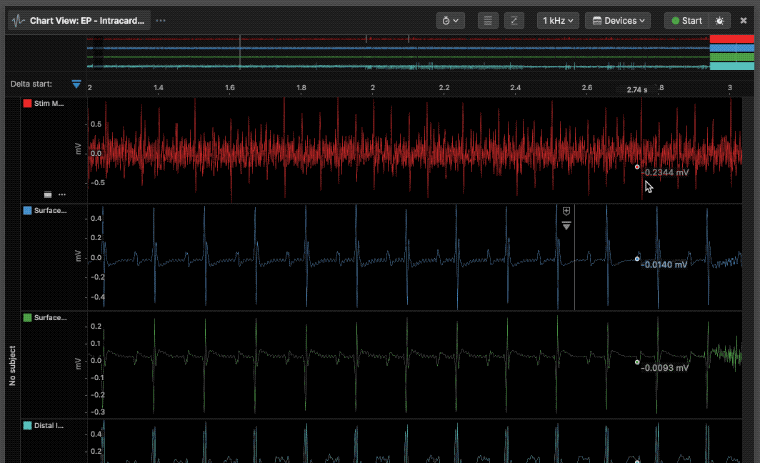
Chart View Events
- Chart View and previews show event markers for calculations that produce event data. You can click on the event markers to get information about the event.
- Controls are available in the signal properties to turn these on or off for each signal.
Support for Apple Silicon
Improvements
-
When not sampling, Readout Windows now show the data at the cursor position. When you are sampling, they show the incoming data. The Readout Windows have also been redesigned to make them clearer and to avoid clipping that could occur when they are resized.
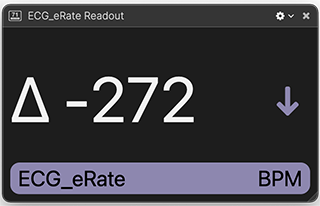
- The design of the function library in the custom calculation builder has been improved. The improved design makes finding and adding calculation components easier.
- The History tab in Lightning has been split into two sections. Actions for the current session of Lightning are shown at the bottom of the list and are fully undoable. Actions for previous sessions are no longer undoable and are shown for audit purposes.
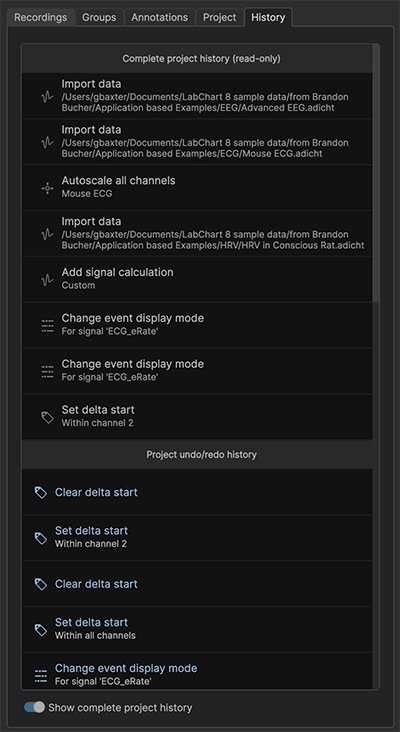
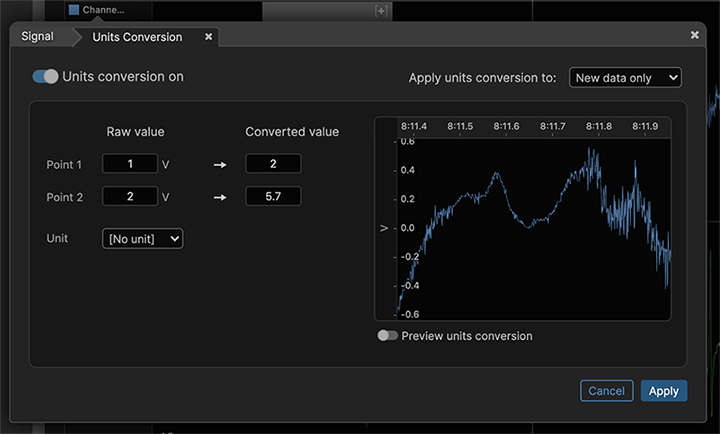
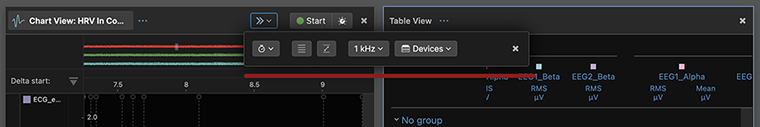
- Channel resizing in Chart View has been improved to make it easier to use and understand.
- You can choose how many decimal places you want for each column in the Table View.
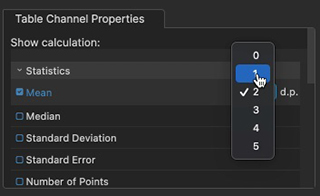
- It’s now possible to move a region in the Chart View by dragging. You can still adjust the left and right region borders using the Region Properties.
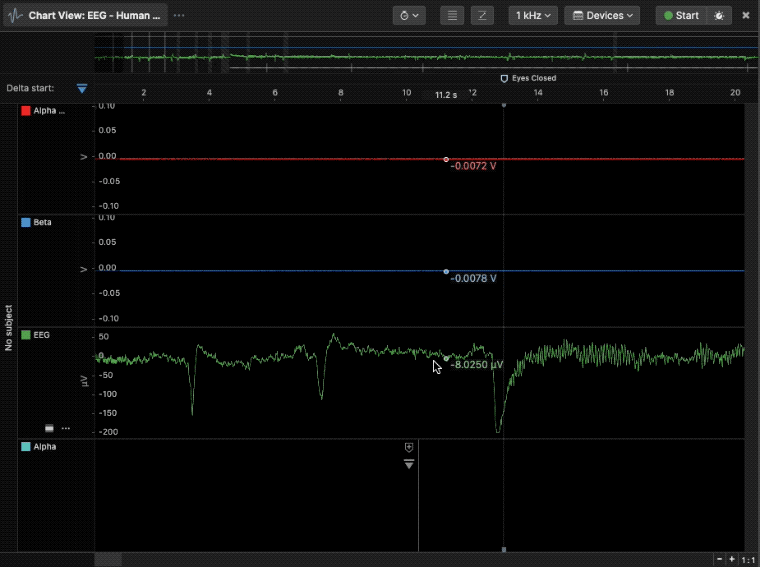
- It’s now possible to display more than one calculation in the Selection Properties.
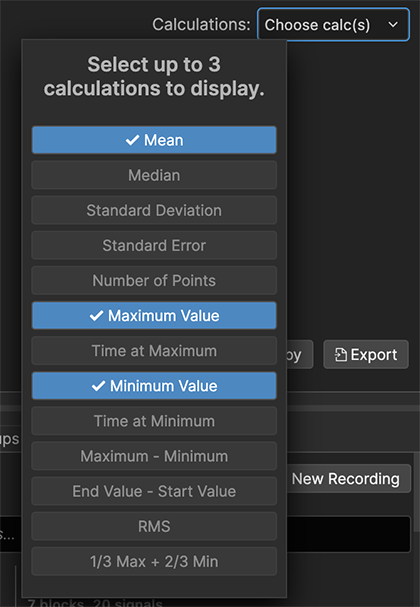
- It’s now easier to remove channels from Chart View using new controls in the Chart View Properties.
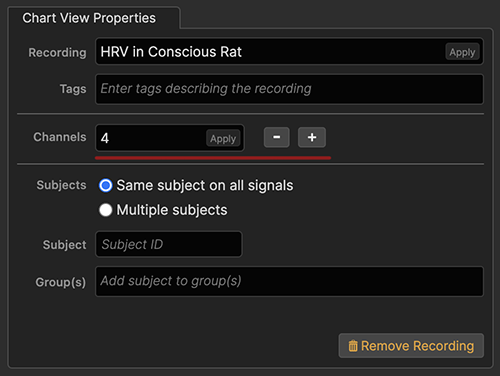
- We’ve done work to standardize the user-interface across Lightning so that all parts of Lightning have a consistent look and feel.
Other Notable Changes
- Lightning now prevents the operating system from shutting down while Lightning is sampling.
- Tag types are now visually distinct and update correctly when the theme is switched.
- Unicode characters can be used in signal names without causing problems with export features.
- It is now possible to sample after switching to a second PowerLab that is the same model as the first PowerLab.
- Lightning no longer crashes when making a new region after modifying a calculated signal.
- It’s now possible to undo changes to units conversions.
- The sampling rate menu now rounds to an appropriate resolution.
- Sampling error message feedback has been improved to provide more information.
- Autocomplete suggestions can now be selected correctly.
- Clicking Cancel when the NIBP cuff warning is shown, now correctly prevents sampling.
- You can now create a short tag whose name is contained in an existing longer tag.
- Double clicking on annotation head no longer causes another annotation to be created at the selection point
- Performance has been improved when resizing a channel or adjusting the y-axis.
- Your Lightning preferences are now always saved on the MacOS version.
- Creating a new recording while the channel is maximised no longer results in improper channel heights.
- Holding the F4 key down to add Annotations no longer results in a large amount of Annotations being added.
- When adding long group names the name field now wraps the text instead of causing the box to expand unexpectedly.
- Performance has been improved with large numbers of Annotations.
- With this version it is now possible to export to network drives.
LabChart Lightning 1.3.174
New Features
You can now choose which calculation is shown in the Selection Properties, making it easier to interpret the data you have selected.
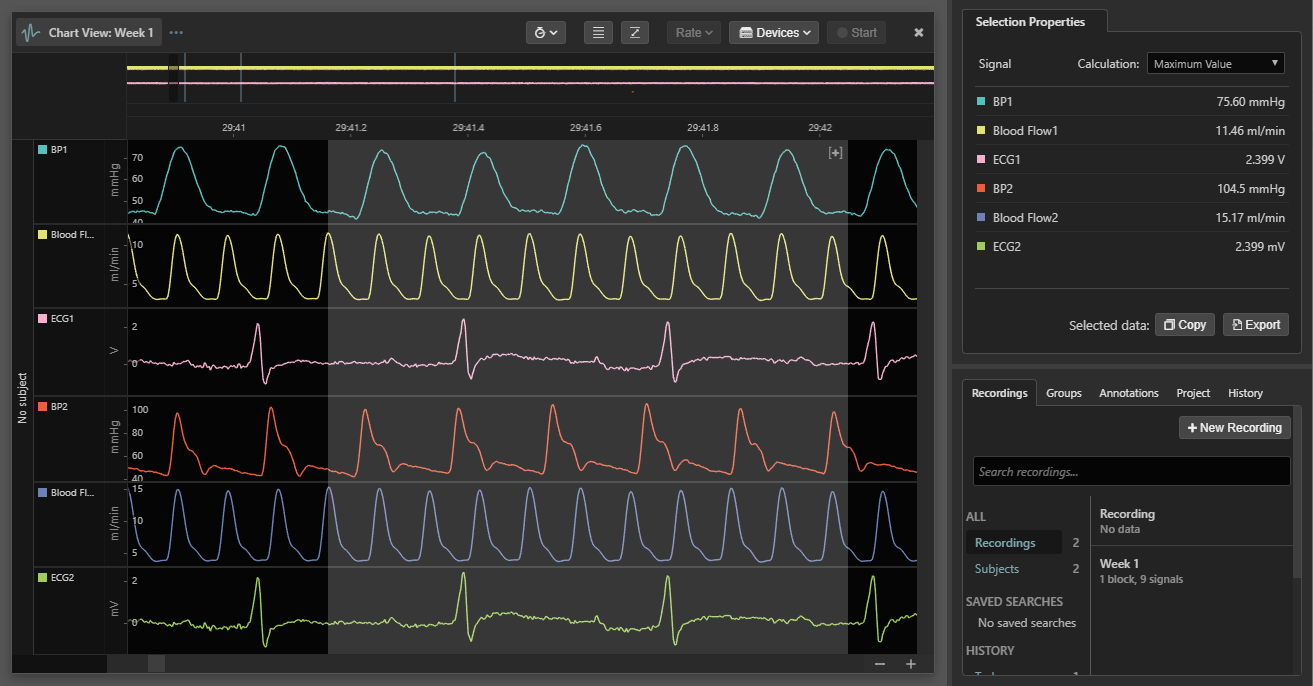
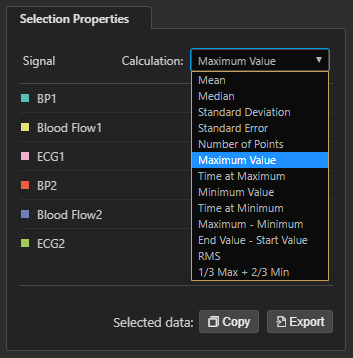
Changes
- Chart View data would sometimes fail to draw if zooming out while sampling. This has been fixed.
- When sampling from multiple devices, data would sometimes be drawn out of step in Chart View. This has been fixed.
- The cardiovascular cyclic measurement calculations in the custom calculation library are now working correctly.
- The variable fields in custom calculations have been tweaked, and are now large enough to see all inputs in full.
- Mac users no longer see a permissions error when downloading the latest version of LabChart Lightning.
- LabChart Lightning now has a minimum window size of 1366x768. This is larger than the previous minimum window size.
- Edits to Subject names are now always preserved.
- The Commands, Setup and View menus are now hidden when editing custom calculations.
New Known Issues
- PowerLab drivers may not be installed correctly for LabChart Lightning users who have never installed any other ADInstruments software. If this happens, LabChart Lightning will not be able to sample from PowerLabs. The workaround is to install LabChart 8, which can be downloaded from adinstruments.com
LabChart Lightning 1.3
Calling all innovators!
We are opening our Lightning Early Adopters Group to new members! Joining the Early Adopters group allows you early access to new features prior to public release, and gives you the opportunity to impact future Lightning development!
Apply to join the Early Adopters Group here!
Device Plugin Development Support
- Device plugin developers can now choose to show device warnings and add annotations while sampling. Devices can show a message around the start button when something goes wrong while sampling, and can optionally add an annotation to the appropriate signals from the device. Optionally, but commonly, the user is offered the choice to continue sampling or not.
- We have improved our Ardunio and MentaLab device script examples to better handle multiple devices and different sampling rates.
- For more more information on these third-party device changes, please visit the LightningDeviceSDK.
Changes
- The look and feel of the History list has been updated, including new Undo and Redo buttons.
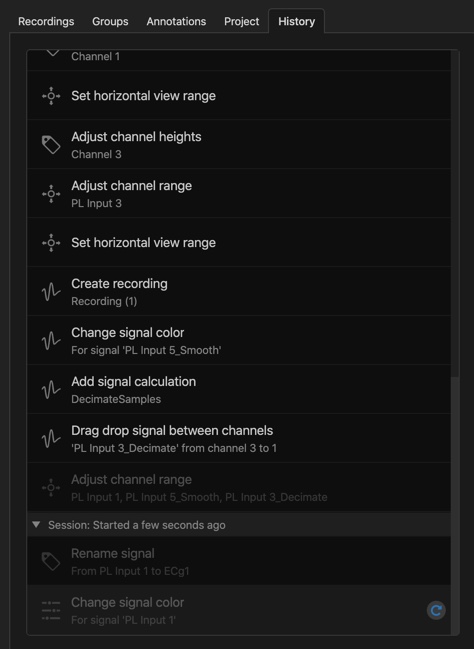
- LabChart Lightning displays a notification when a software update is available. This notification now stays visible until the user dismisses it.
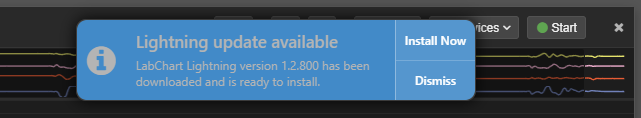
- When opening Lightning, the application would sometimes say that there was no internet access, then ask the user to log in again. This has been fixed.
- Three units conversion issues have been fixed:
- Units conversion is now set up correctly in cloned recordings and exported settings.
- The units conversion UI now works correctly in cloned recordings.
- Block separators in Chart View are now drawn correct after units are updated.
New Known Issues
- Data signals can sometimes fail to display in Chart View when zooming while sampling. Data is still sampled correctly, but it may temporarily fail to display.
LabChart Lightning 1.2.303
New Features
- In this release, users are now able to export projects that are larger than 2GB. We have also provided a progress wheel to show the status of the exporting project.
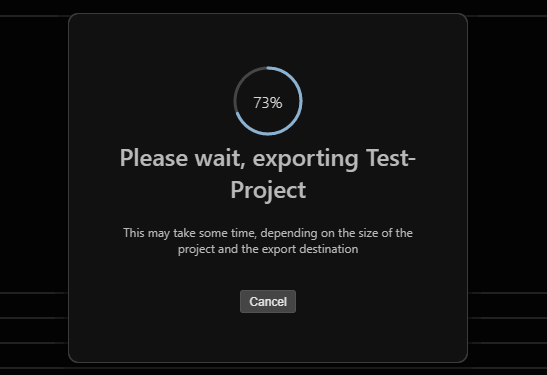
- Users now have control over certain hardware features they can access from third-party devices.
- It is now possible to sync time to record data from a third-party device and a PowerLab.
- More more information on these third-party device changes, please visit the LightningDeviceSDK: https://github.com/adinstruments/LightningDeviceSDK/
Changes
- The Chart View y-axis position is now preserved.
- Calculations with more than one ‘Width’ parameter now connect to the correct node.
- Moving annotations was sometimes causing a crash, and this has now been fixed.
- Maximising channels in Chart View now has improved reliability and can no longer cause crashes.
New Known Issues
- There are no new known issues in this release.